

It is advised to vacuum the chiller every month to keep the printer in the best condition. Vacuuming the chiller is part of periodic maintenance so the operator panel gives a warning when you should vacuum the chiller. Always check the fluid level when you vacuum the chiller.
Video:
 Vacuum the chiller
Vacuum the chiller
There are 2 types of chillers. In the first design, the condenser surface is located on the left side of the chiller. In the new design, the condenser surface is located directly behind the cover. This procedure describes the first design.
|
First design |
New design |
|---|---|

|

|
Use Colorado 1630 prescribed:
Screwdriver (Torx-25)
Vacuum cleaner with a brush head
To check the fluid level, on the operator panel tap on the [Tools] icon on the right.
Go to [Chiller].
The operator panel displays the fluid level.
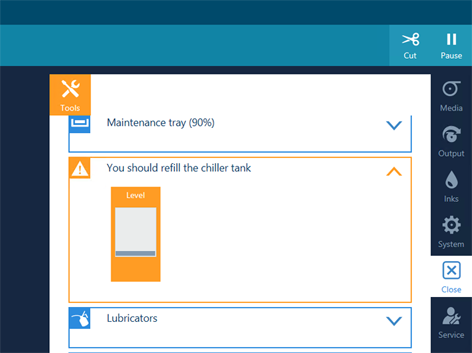
The operator panel gives an orange warning when you can refill the chiller.
The operator panel gives a red warning when you must refill the chiller.

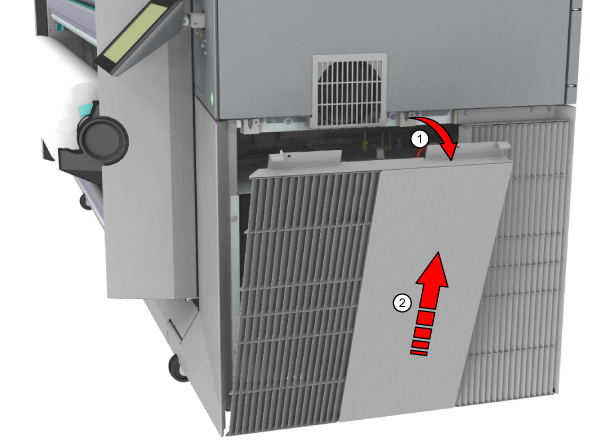
Do not remove any parts of the chiller.
Vacuum the surface with care, make sure you do not damage the condenser surface.

Keep the area next to the chiller free. Do not store any items there, as it can result in insufficient cooling and damage to the machine.