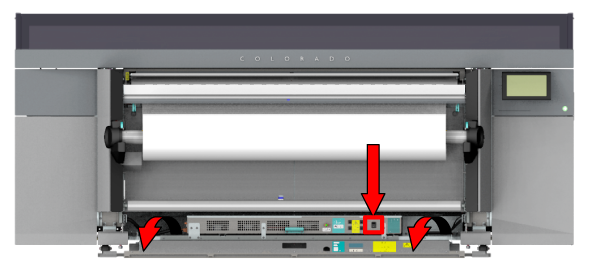Introduction
When power has been cut to the machine, you have to power the machine on. The machine has to be on to keep the printer in optimal condition.
Procedure
-
Move to the media output side.
-
Pull to open the cover under the roll winder.
-
Switch the power switch to the 'off' position.
-
Wait 1 minute.
-
Switch the power switch to the 'on' position.