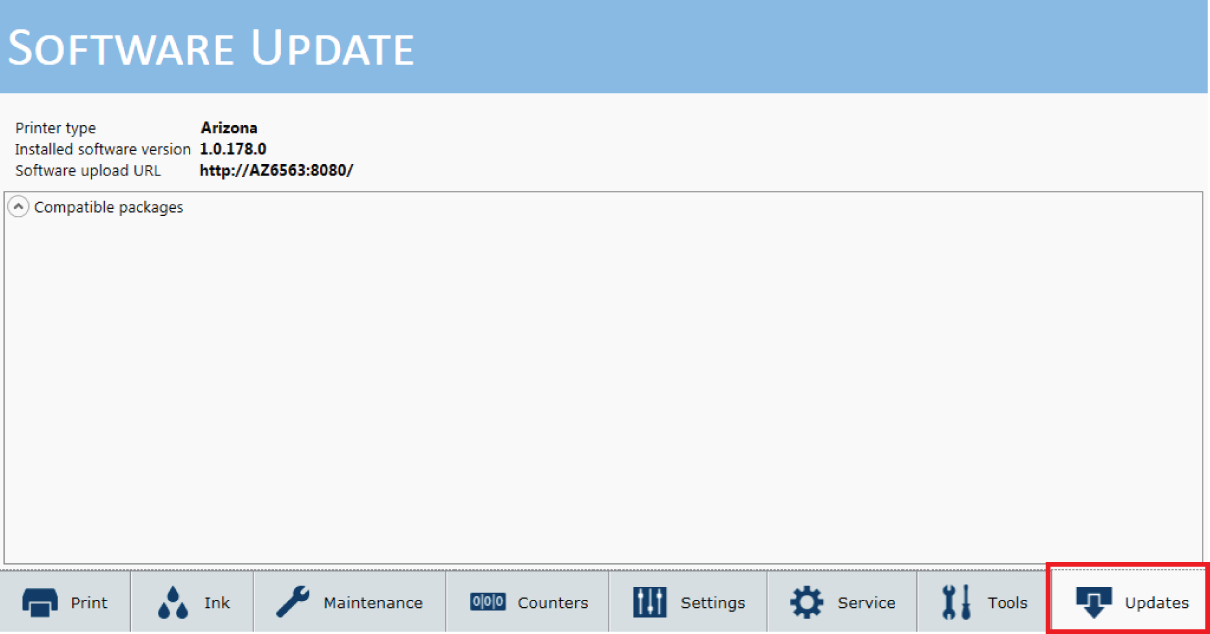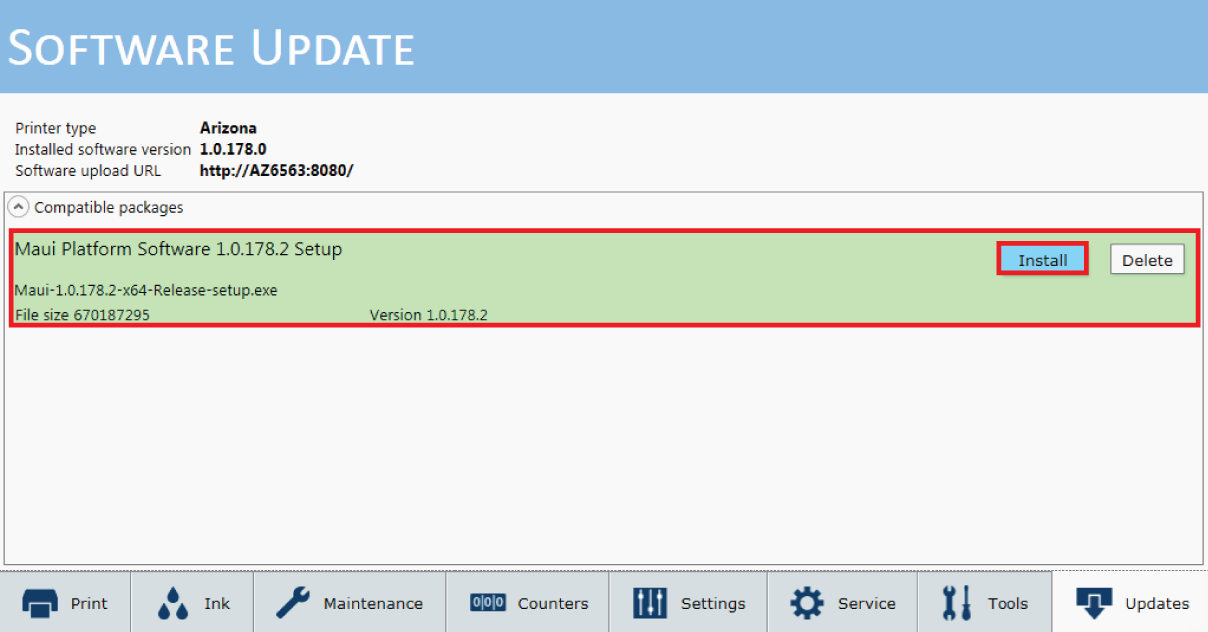You can download and install software updates when they are available for your printer. The back office uses Remote Service communication to release software updates.
It is highly recommended to perform the installation at non-working hours.
Make sure the printer is not printing and there is no media on the platen.
Before you install software updates,Remote Service communication must be enabled and working. For more information, see Enable the Remote Service connection.