

Arizona Xpert Connector enables the connection between Arizona Xpert Engine and the ProCut Server.
The Arizona Xpert Connector is configured in the installation process. Once the configuration is done, the program will run in the background.
Some actions require opening the Arizona Xpert Connector:
When you want to change the settings.
Manage jobs that gave an error.
To change the settings go to the menu and click on [Settings]. See Install the Arizona Xpert Connector, to find more information about configuring the settings.
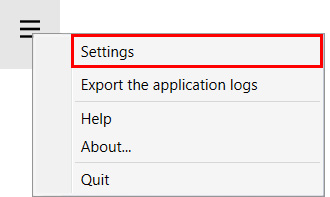
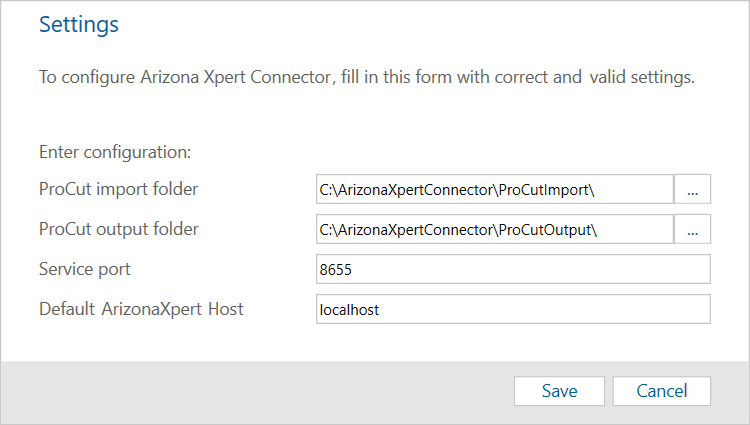
When a job could not be sent from ProCut to Arizona Xpert Engine they will stay in the Arizona Xpert Connector job list in error state.
This happens when an error occurs during the sending of the PDF (often when the corresponding Arizona Xpert Engine is shut down).
The user has the possibility to [Delete] each job or [Resume] the job. On [Resume], the connector tries to send it again to the corresponding Arizona Xpert Engine.
The user can select multiple jobs and execute the [Delete] /[Resume] command at once for all of them.