

This POC action is available, depending on the type of the heat exchanger foils.
On the control panel, touch [System] -> [Maintenance] -> [Go to maintenance tasks] -> [Replace the heat exchanger foils] -> [Start].
[Enter the maintenance PIN.]
[Touch Next to unlock the door.]
Socket wrench
New heat exchanger foils
Only trained personnel is allowed to carry out POC actions.
 Required tools
Required tools|
Step |
Action |
Illustration |
|---|---|---|
|
1 |
[Open the front door.] |
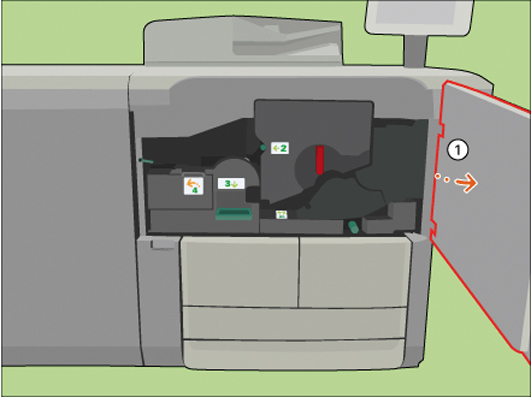
|
|
2 |
[Use handle 3 to slide out the transport unit.] |
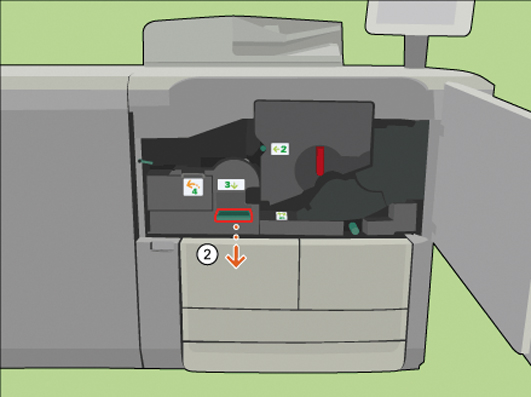
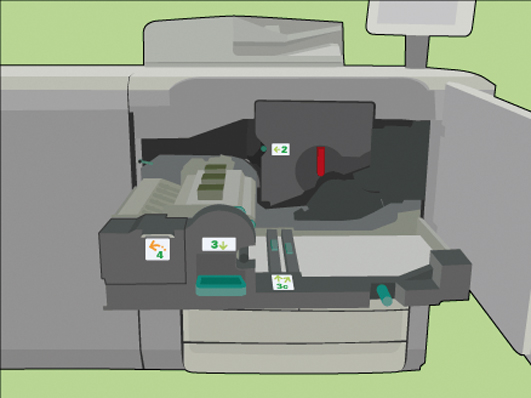
|
|
3 |
[Use handle 4 to open the turn unit.] |


|
|
4 |
[Remove the 2 plugs from the heat exchanger.] |


|
|
5 |
[Use the socket wrench to loosen the 2 fixation pens.] |


|
|
6 |
[Use the red handle to remove the heat exchanger.] |


|
|
7 |
[Place the heat exchanger on a clean, flat surface.] |

|
|
8 |
[Turn the pressure plate over.] |

|
|
9 |
[Remove the 2 heat exchanger foils.] |


|
|
10 |
[Discard the foils into a common dustbin.] |

|
|
11 |
[Place the wrapper with the new foils in the heat exchanger.] |


|
|
12 |
[When the new foils are in place, remove the wrapper.] [Caution: Do not touch the foils to keep the new foils clean.] |


|
|
13 |
[Turn the pressure plate back.] |

|
|
14 |
[Place the heat exchanger back.] |


|
|
15 |
[Use the socket wrench to tighten the 2 fixation pens.] Push the fixation pens down during the fastening. |


|
|
16 |
[Place the 2 plugs of the heat exchanger back.] |


|
|
17 |
[Use handle 4 to close the turn unit.] |

|
|
18 |
[Use handle 3 to slide the transport unit back.] |
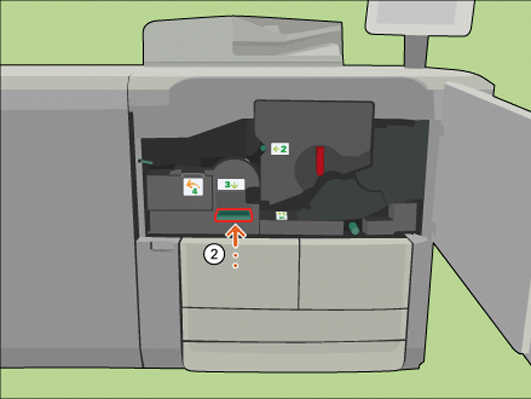
|
|
19 |
[Close the front door.] |

|
|
20 |
Answer the question [Which heat exchanger foils did you put back?] with [New] to confirm that you installed new heat exchanger foils. When you did not replace the heat exchanger foils, touch [Existing]. |