

The control panel will indicate when the separation rollers of a paper tray must be replaced. The life of separation rollers is more than 200,000 sheet separations.
Touch the paper tray button  at the right-hand side of the control panel.
at the right-hand side of the control panel.
On the control panel, touch the tray of which you want to replace the separation rollers.
Touch [Open] to open the tray.
Socket wrench
New separation rollers
Only trained personnel is allowed to carry out POC actions.
 Required tools
Required tools|
Step |
Action |
Illustration |
|---|---|---|
|
1 |
[Turn the upper separation roller until the roller is face up.] |

|
|
2 |
[Use the socket wrench to loosen the bolt.] |

|
|
3 |
[Remove the cover plate.] |


|
|
4 |
[Remove the 3 fixation clips.] |


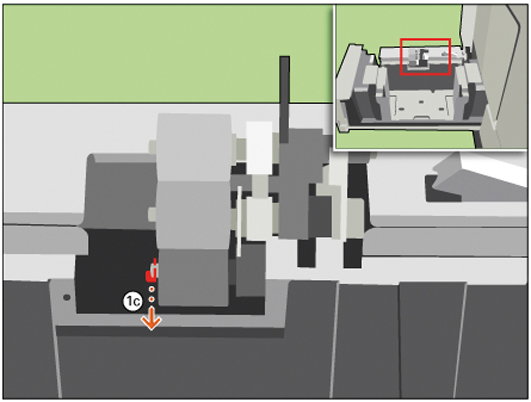

|
|
5 |
[Remove the upper separation roller.] |

|
|
6 |
[Push the lower separation roller down to remove the middle separation roller.] |

|
|
7 |
[Remove the lower separation roller.] |


|
|
8 |
[Place a new lower separation roller. Turn the roller into position.] |

|
|
9 |
[Place a new middle separation roller. Turn the roller into position.] |

|
|
10 |
[Place a new upper separation roller. Turn the roller into position.] |


|
|
11 |
[Place the 3 fixation clips.] |




|
|
12 |
[Place the cover plate back.] |

|
|
13 |
[Use the socket wrench to tighten the cover plate.] |

|
|
14 |
[Turn the upper separation roller back into position.] |


|
|
15 |
Gently close the tray. It is advised to push at the centre of the tray. |

|