

The illustration shows an example of a full varioPRINT DP Line product line including most of the available accessories. Contact your local authorized dealer for more information about the possible configurations.
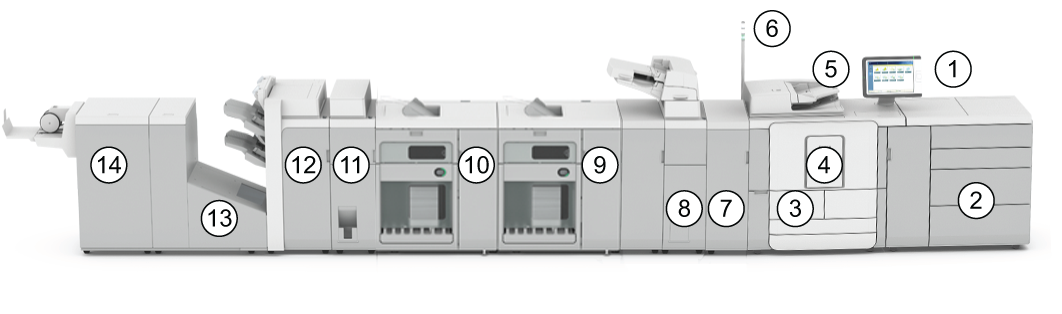 Full varioPRINT DP Line product line
Full varioPRINT DP Line product lineWhenever a number of sheets is mentioned in the table below, the figure is based on media of 80 g/m² (20 lb bond).
The manual uses functional names for product and the available accessories. However, sometimes you need the commercial name, for example to order an accessory. See Naming Conventions for Accessories (Generic Naming in User Interfaces) for the commercial names.
The specifications of the product and the available accessories are described in the specification section.
|
Item |
Component |
Function |
|---|---|---|
|
1 |
Control panel |
|
|
2 |
External paper module (four paper trays), optional |
Hold the media required to print your jobs. Total capacity: 4,600 sheets, or 7,800 sheets with the optional dual paper trays installed. |
|
3 |
Internal paper module (four paper trays) |
Hold the media required to print your jobs. Total capacity: 4,000 sheets. |
|
4 |
Printer module |
Print the jobs. Access to the printer module is required:
|
|
5 |
Scanner |
Capacity: A stack of maximum 300 originals. |
|
6 |
Operator attention light |
Make the status of the system visible from a distance. |
|
7 |
Decurler |
Fixes paper curl caused by heat etc. |
|
8 |
Inserter |
Hold the (pre-printed) cover sheets or insert sheets to finish your documents. |
|
9 |
First stacker |
High capacity stacker to receive the output. |
|
10 |
Second stacker |
Add additional output capacity. |
|
11 |
Folder |
Fold the output in various ways. |
|
12 |
Stacker/stapler |
Staple and stack the output. Optional, the stacker/stapler can be equipped with a Puncher Unit to punch the output. |
|
13 |
Booklet Trimmer |
Trim the fore-edge of each booklet. |
|
14 |
Two-Knife Booklet Trimmer |
Trim the top and bottom of each booklet. |
|
not shown |
Puncher |
Punch the output. |
|
not shown |
Booklet maker |
Make a booklet of the output. |
|
not shown |
Copy tray |
Tray to receive the output. |
|
not shown |
Finisher adapter |
Use to connect DFD finishers without the need for a stacker. |
|
not shown |
Bridge |
Use to connect the finisher adapter to the stacker/stapler. |