

This section contains two sets of principles that must be followed to assure maximum safety when operating your Arizona 6100 XTHF Mark II series printer. The first set uses negative examples to show you things to avoid in order to prevent injury to the operator. The second set of principles illustrates some of the residual risks that are inherent in the operation of the printer. These are situations or physical aspects of the printer that may present a potential danger to the operator, but would compromise the capabilities of the printer if changed. Therefore, they are pointed out as a precaution the operator must be aware of when using the printer.
The photos in the following table illustrate situations that must be avoided when operating your printer.
Some of the labels in the pictures may look different on your printer.
|
Avoid these Situations For Your Personal Safety |
|
|---|---|
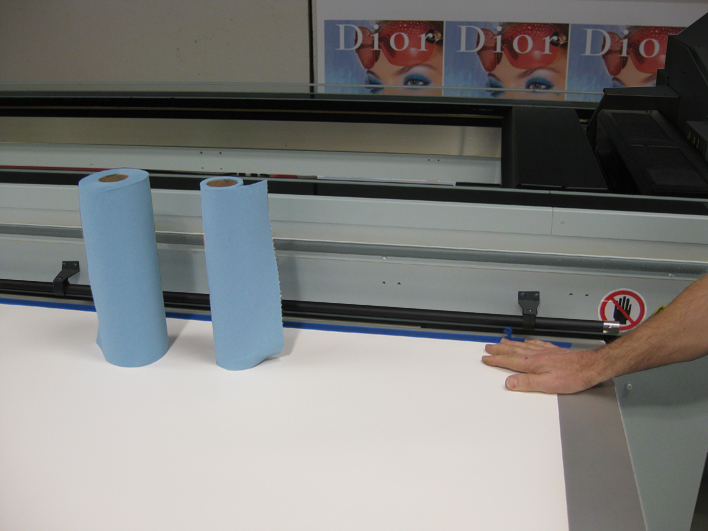
|
Keep the Table Clear Keep the Table Work Surface Clear. Media for Printing only on the table. |

|
Do Not Push the Carriage Do NOT Push the Carriage at anytime, either when stationary or when it is moving. |
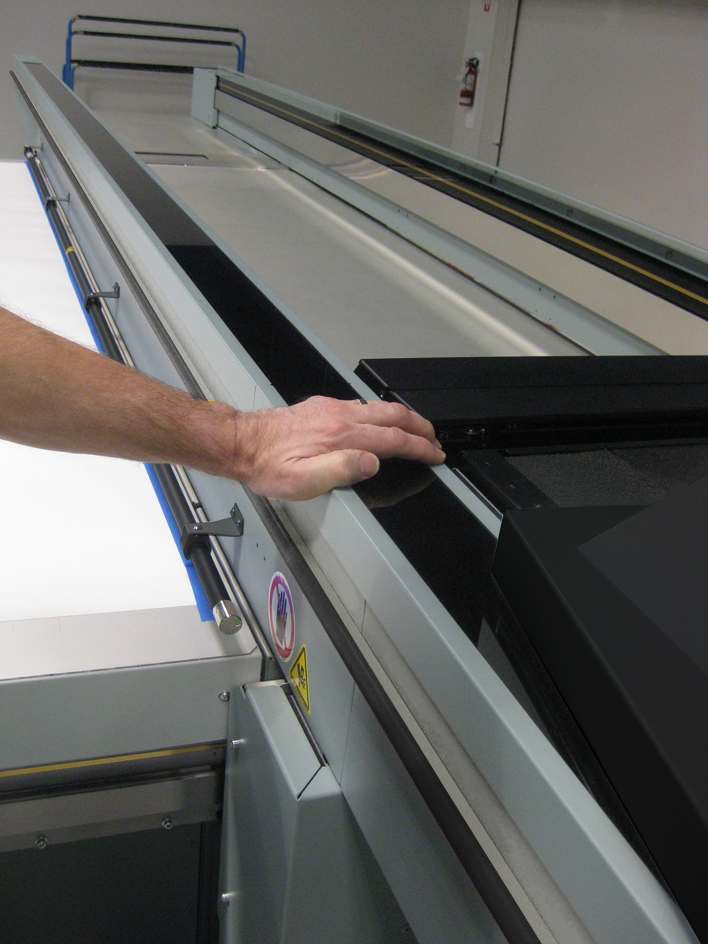
|
Do NOT push the Gantry Do not push the Gantry at anytime, either when stationary or when it is moving. |

|
Avoid Moving Carriage Do NOT place any part of your person near the Carriage/Gantry openings. |

|
Hot UV Lamps When the Manual Maintenance Door is Open to perform Manual Maintenance, do NOT touch the UV Curing Lamp assemblies. This can retain heat for a long period of time after turning off. |

|
Do Not Touch Lamp Assemblies When the Manual Maintenance Door is Open to perform Manual Maintenance, do NOT touch the UV Curing Lamp assemblies. This can retain heat for a long period of time after turning off. |

|
Shear Hazard Closing Maintenance Door Be careful not to catch your fingers in the shear when closing the Manual Maintenance Door. The area is easily accessible at the front and rear of the printer and likely accessed during normal use by an operator .The area is easily accessible at the front and rear of the printer and likely accessed during normal use by an operator. A User's hand or fingers could be caught by the Shear Hazard. |

|
UV and Ink Mist Hazard Print Height Warning: Do NOT initiate a print with excessive Print Gap. This causes excessive UV and Ink Mist Emissions. |

|
Keep Away from Cable Track Do NOT place any portion of your hand or arm in the Cable Track. |

|
Avoid Lamp and Carriage Bumper Do NOT reach or place your hand or fingers between the UV Curing Lamp head and Carriage Collision Bumper. |

|
Keep Hands Away When Printing Do NOT reach under the machine when printing. Be careful to avoid the sharp edges of the Gantry Drive belts located at both sides of the machine. |

|
Avoid Gantry Drive Belts Do NOT reach under the machine when printing. Be careful to avoid the sharp edges of the Gantry Drive belts located at both sides of the machine. |

|
Avoid Gantry Pinch Points Do NOT reach under the machine when printing. Be careful to avoid the pinch points of the Gantry Drive and end plates located at all four corners of the machine. The area is easily accessible at the sides of the printer with or without the High Flow Vacuum, and likely accessed during normal use by an operator. Although the motion and step size during printing is expected to be small, a User's fingers could be caught by the Pinch Hazard, especially during a higher velocity/freewheeling media movement. |

|
Avoid AMS Cover Do NOT touch the Auto Maintenance Station cover |
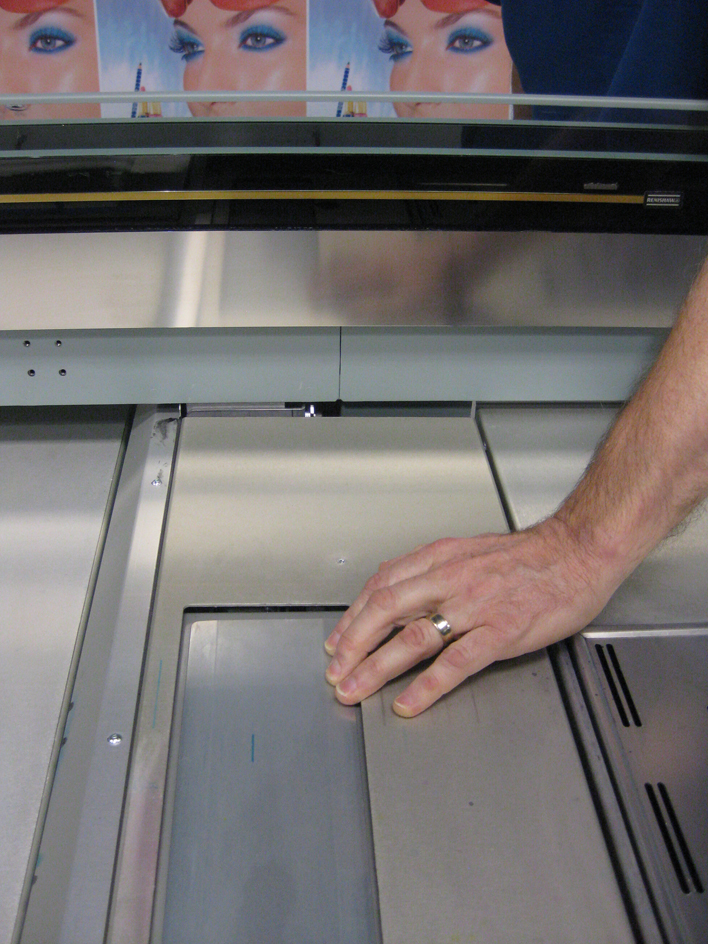
|
Avoid AMS Cover Do NOT touch the Auto Maintenance Station cover at either end. |

|
Hands Off Gantry End Plates Do NOT place your hands near the gantry end plates |

|
Hands Off Gantry End Plates Do NOT place your hands near the gantry end plates at either end. |
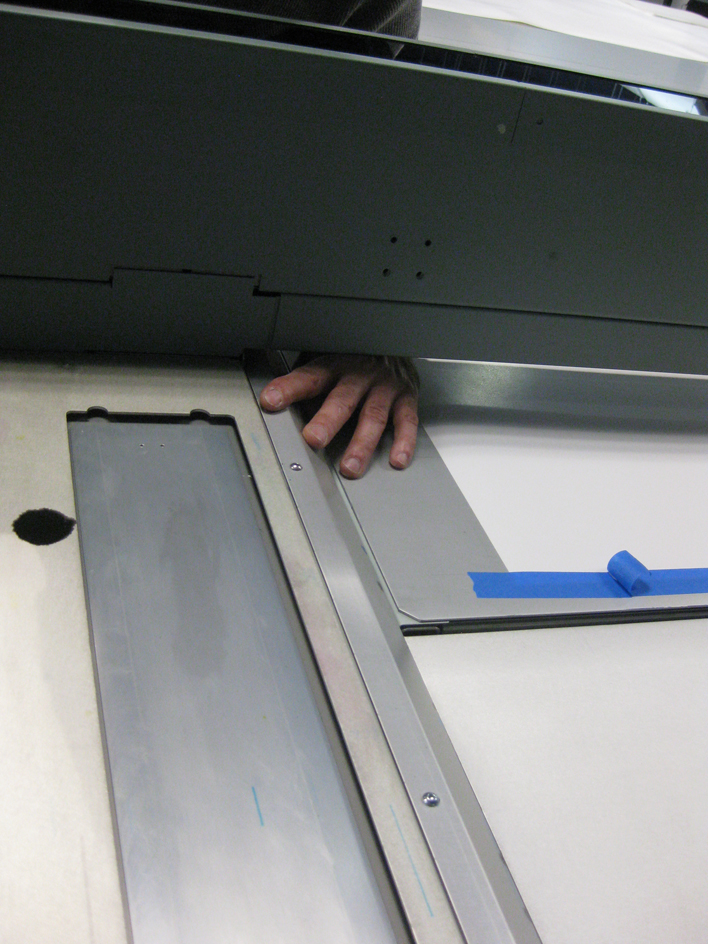
|
Avoid Gantry Beam - Crush Hazard Do NOT reach under the Gantry Beams for any reason. |

|
Pinch Hazard Do NOT place your fingers in the locations shown. Pinch Hazard. |

|
Pinch Hazard Do NOT place your fingers in the locations shown. Pinch Hazard. |

|
Heat Hazard Do NOT reach under the Table Vacuum Pumps. Thermal Hazard present, hot surfaces can burn. |

|
High Risk Crush Hazard. Do NOT place your hands or fingers under the Gantry rails anywhere around the machine. |
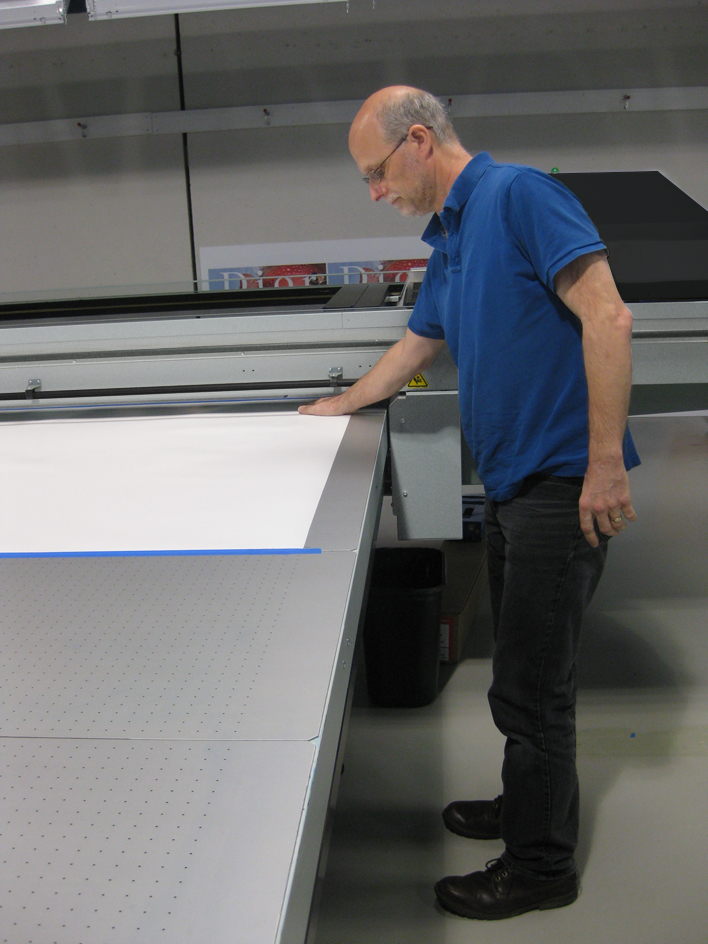
|
High Risk Crush Hazard. Do NOT place your hands or fingers under the Gantry rails anywhere around the machine. |

|
High Risk Crush Hazard. Do NOT place your hands or fingers under the Gantry rails anywhere around the machine |

|
High Risk Crush Hazard. Do NOT place your hands or fingers under the Gantry rails anywhere around the machine. |

|
Cable Track Entanglement Hazard. Do NOT place your hand on the Gantry Beam in this location. |
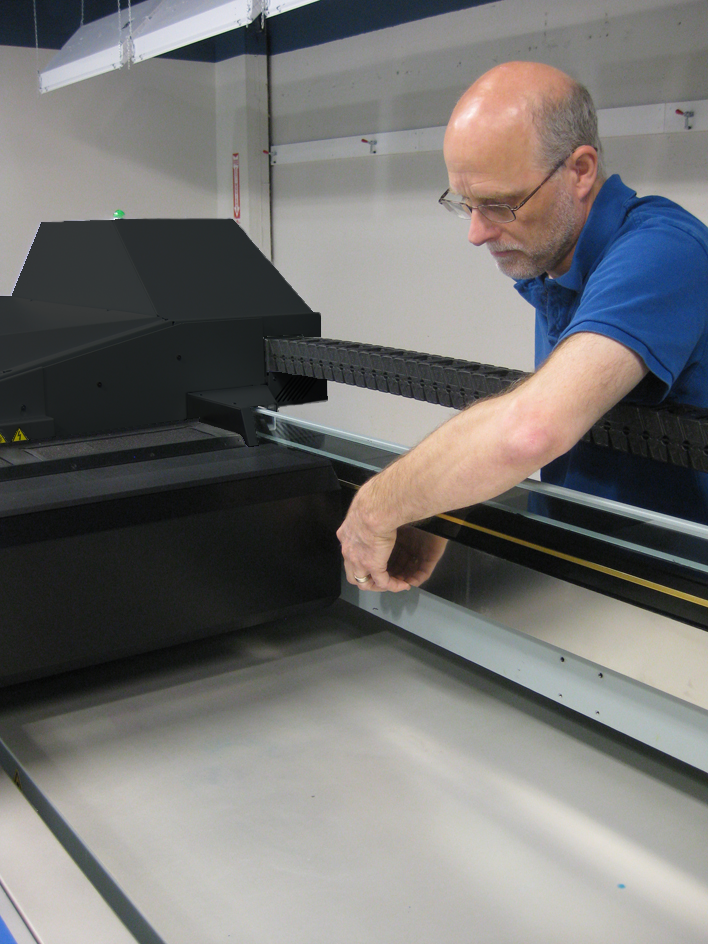
|
Avoid Sharp Edges Do NOT reach over the Gantry Beams into the Print Head Area. Avoid contact with the steel drive belt. Edges are sharp. |
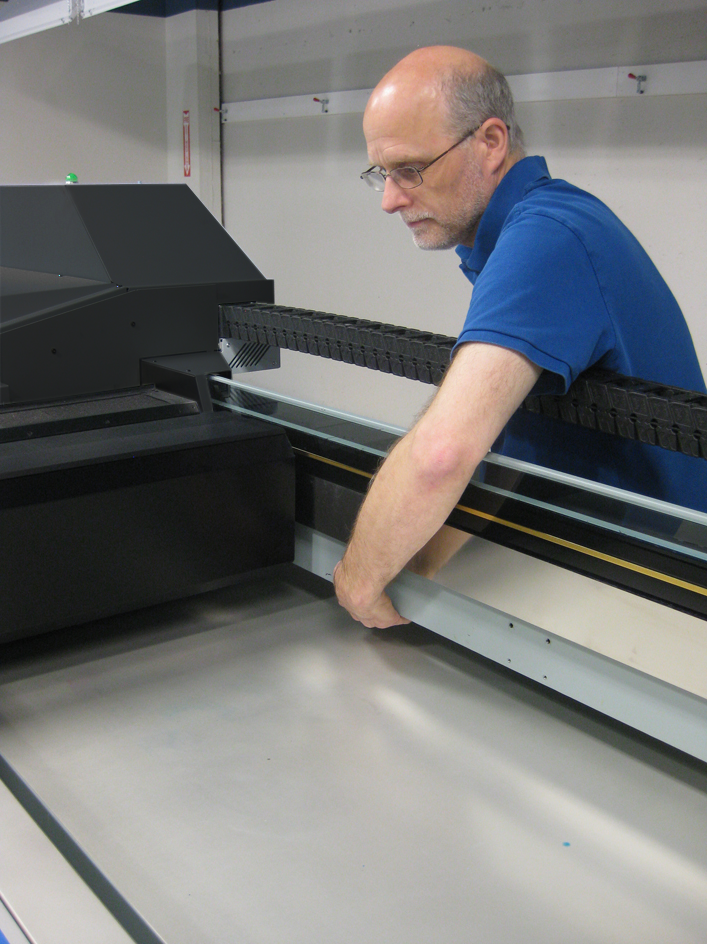
|
Crush Hazard Do NOT reach over the Gantry Beams into the Print Head Area. Avoid reaching under the Gantry Beams for any reason. |
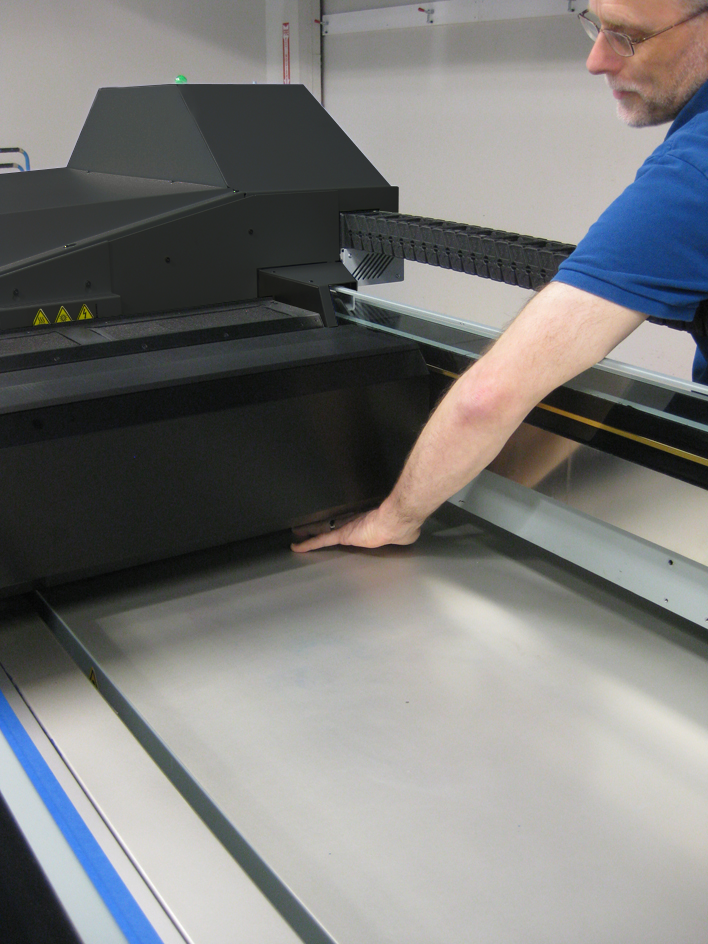
|
Crush Hazard Do NOT reach over the Gantry Beams into the Print Head Area. Avoid reaching under Carriage Collision Bumper. |

|
Shear Hazard Do NOT reach over the Gantry Beams or into the Print Head Area. |
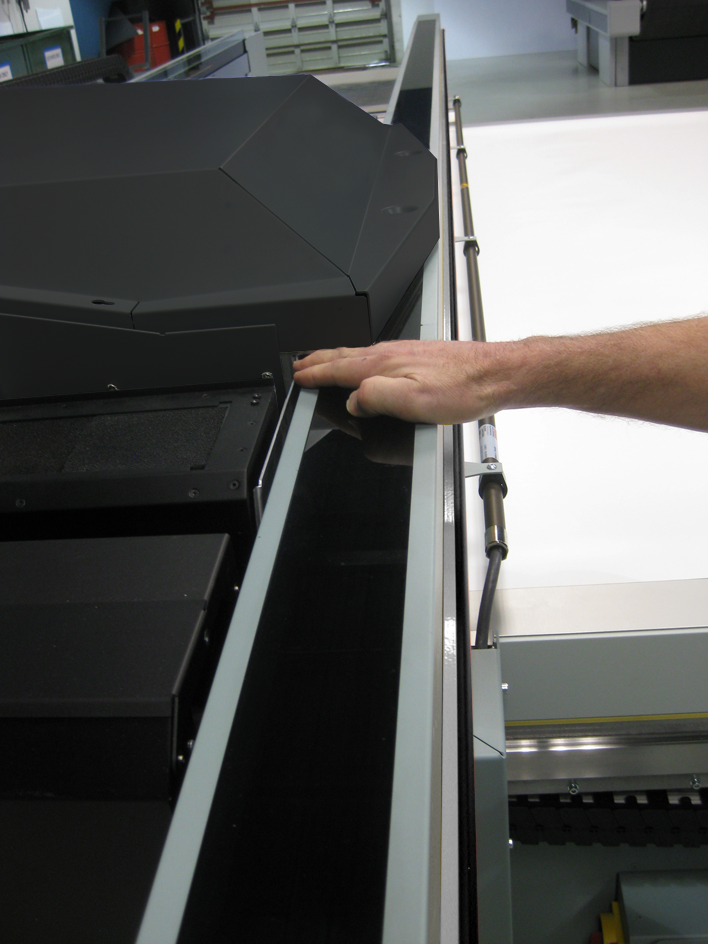
|
Pinch Hazard Do NOT place your hands or any other body part on the Gantry Beams.
|

|
Cable Track Entanglement Hazard Do NOT place your hand on E-Box at this location. |

|
Shock Hazard Do NOT operate the machine without a second Bonding connection. Machine is a high leakage device. Shock Hazard may be generated if power connection is removed unexpectedly.
|

. . |
Remove Obstacles Do NOT operate the machine with any obstacles in the suggested work area. |

. . |
Avoid Obstacles Do NOT operate the machine with any obstacle in the suggested work area. |
Your Arizona printer is engineered to minimize machine components and operating procedures that may compromise operator safety. However, in order to maintain some machine operations and functionality, certain compromises are required. The following table documents some of these residual hazards. By making the operator aware of the potential risks, we hope to ensure maximum safety in the operation of this printer.
Caution: there may be a time lag between when a print job is issued and when the gantry movement actually begins as the UV lamps must warm up first. Movement can start many minutes after a print job is sent.
|
Residual Risk Area |
Hazard |
|---|---|
|
Ink Mist Hazard Carriage Height can be excessive. This causes excessive UV and Ink Mist Emissions. |

|
|
Avoid Moving Carriage Carriage moves rapidly and can cause injury. The Emergency Stops and the Long Sense Edges on the Gantry Beams will arrest this motion. |

|
|
High Risk crush/Pinch Hazard A high risk crushing/pinch hazard is created by the table and the gantry. Gantry Z-Axis motion can cause injury if body parts become trapped. The Emergency Stops and the Long Sense Edges on the Gantry Beams will arrest this motion. |
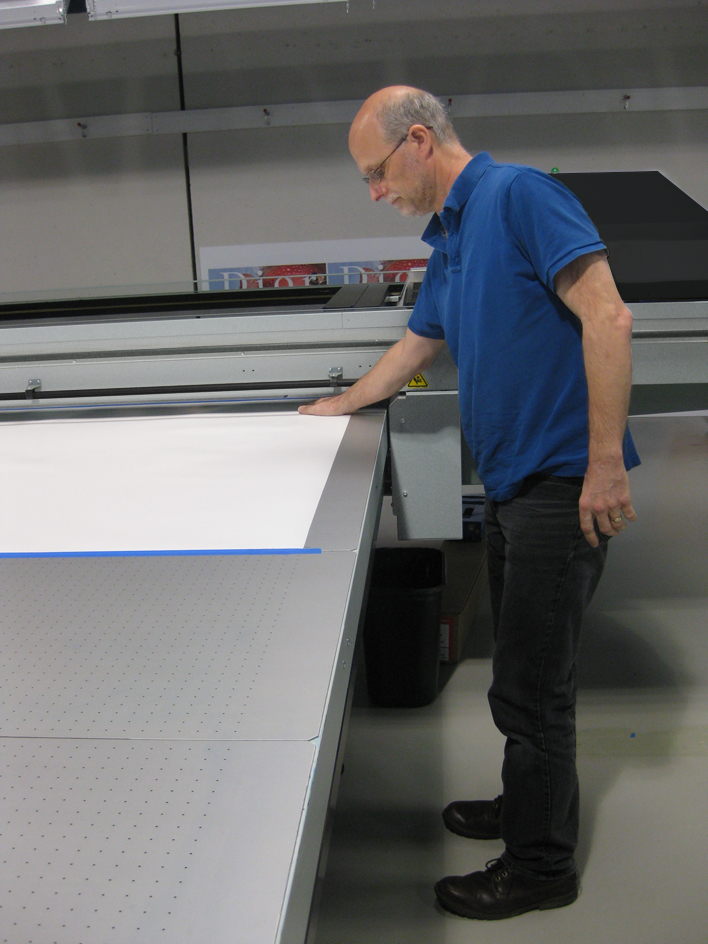
|
|
Gantry Movement Hazard The Gantry moves slowly at most times, but can move quickly at unexpected times. This has a lot of mass and can knock a person over. The Emergency Stops and the Long Sense Edges on the Gantry Beams will arrest this motion. |

|
|
Carriage Vertical Movement Pinch Hazard High Risk crush hazards are created by allowing operator direct access to the vertical downward force of the carriage. The Emergency Stops and the Long Sense Edges on the Gantry Beams will arrest this motion. |
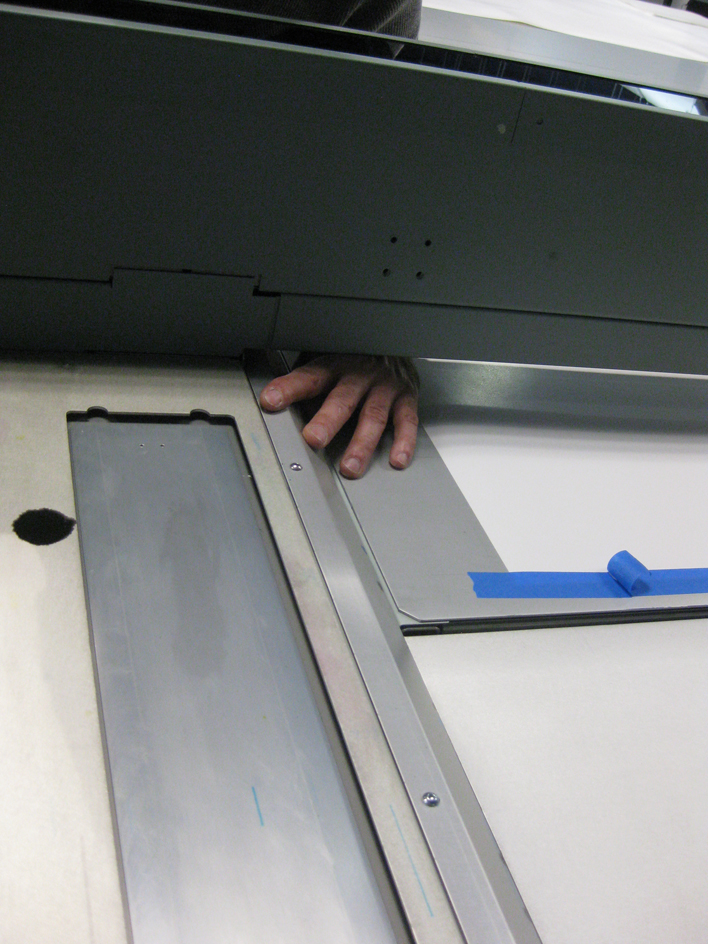
|
|
High Risk Crush Hazard High Risk crush hazards are created by allowing the operator direct access to the vertical downward force of the carriage when it is at its highest position and printing. The Emergency Stops and the Long Sense Edges on the Gantry Beams will arrest this motion. |
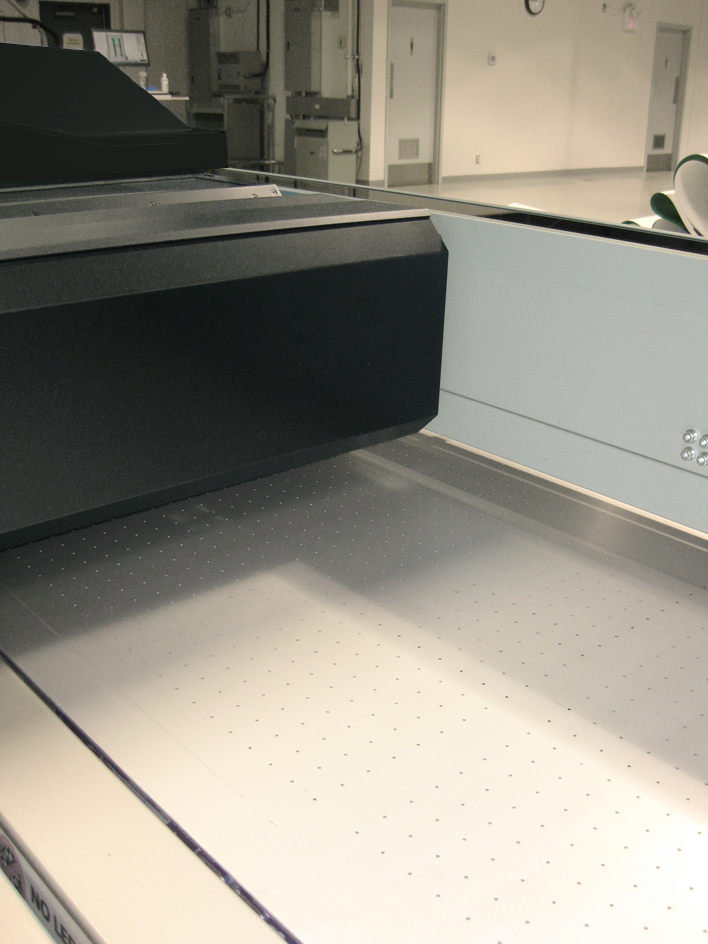
|
|
High Risk Crush and Thermal Hazard High Risk Crush Hazards and Thermal Hazards are created by allowing operator direct access to the carriage when the center maintenance panel is lowered. Motion Motors are disconnected via hardware when this panel is lowered. |
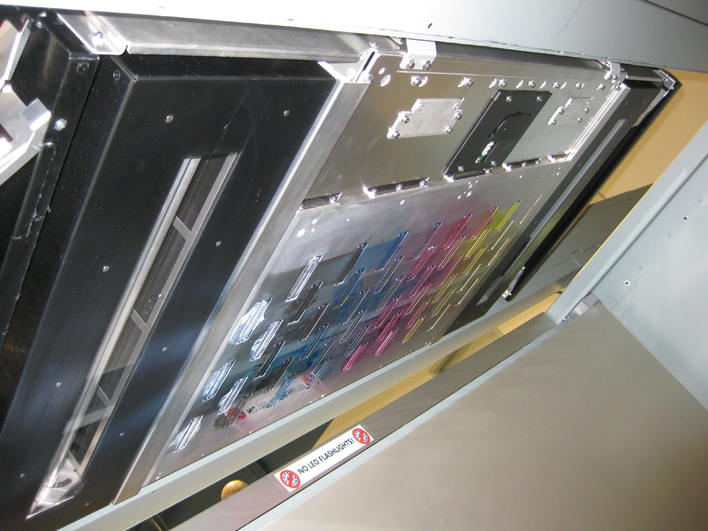
|
|
Crush Hazard Medium risk crushing hazards are created by alignment pins and the gantry rails. |
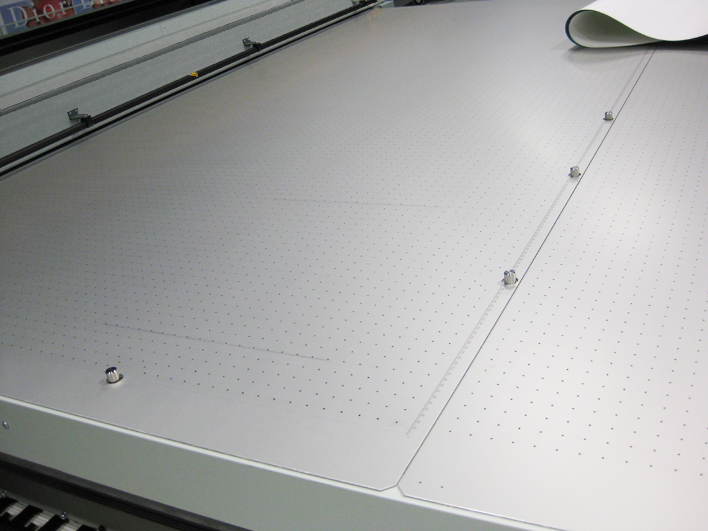
|
|
Shear Hazard at Porous Media Option Vacuum Table The Arizona 61x0 XTHF Mark II has an overlay that is 25mm/1 inch in height. This reduces the working range of the Z Axis from 50mm/2 inches, and creates a couple of additional Shear Hazards. The area is easily accessible and accessed during normal use by operator. Although the motion and step size during printing is expected to be small during normal printing, a User could be caught by surprise, especially during a higher velocity/freewheeling gantry movement. |

|
|
Shear Hazard at Table Maintenance Station End. The area is easily accessible at the front and rear of the Arizona 61x0 XTHF Mark II and likely accessed during normal use by an operator. Although the motion and step size during printing is expected to be small, a User's hand or fingers could be caught by the Shear Hazard, especially during a higher velocity/freewheeling media movement. |

|
|
Shear Hazard at Table Maintenance Station End. The area is easily accessible at the front and rear of the Arizona 61x0 XTHF Mark II and likely accessed during normal use by an operator. Although the motion and step size during printing is expected to be small, a User's hand or fingers could be caught by the Shear Hazard, especially during a higher velocity/freewheeling media movement. |

|
|
Pinch Hazard at Table Maintenance Station End. The area is easily accessible at the front and rear of the Arizona 61x0 XTHF Mark II and likely accessed during normal use by an operator . |
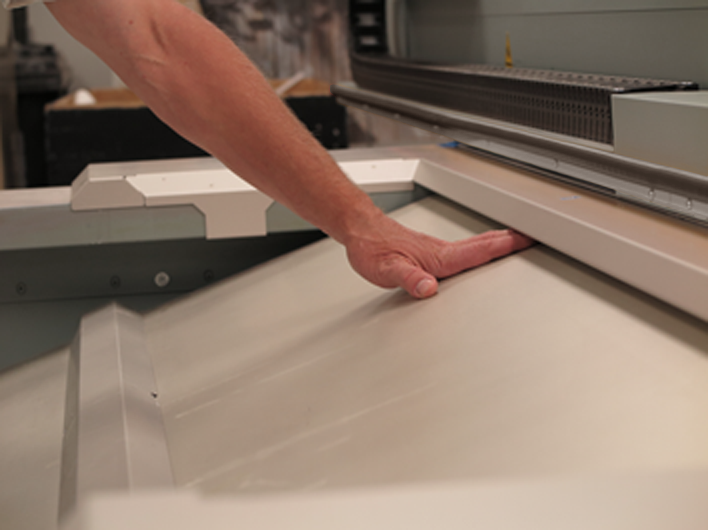
|
|
Shear Hazard at Table Maintenance Station End. The area is easily accessible at the front and rear of the Arizona 61x0 XTHF Mark II and likely accessed during normal use by an operator .The area is easily accessible at the front and rear of the printer and likely accessed during normal use by an operator. An operator's hand or fingers could be caught by the Shear Hazard. |
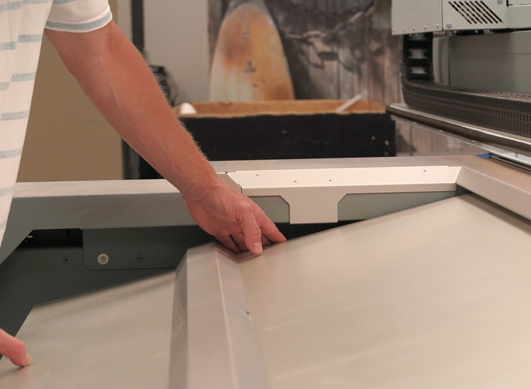
|
|
Tripping Hazard at Arizona 61x0 XTHF Mark II Table The area is easily accessible at the rear of the Vacuum Table and normally accessed during normal use by an operator. A User's could be caught unawares by the Trip Hazard. |

|
|
Shear Hazard at Arizona 61x0 XTHF Mark II Table End The area is easily accessible at the sides of the printer with or without the High Flow Vacuum feature and likely accessed during normal use by an operator. Although the motion and step size during printing is expected to be small, a User's fingers could be caught by the Shear Hazard, especially during a higher velocity/freewheeling media movement. |

|
|
Pinch Hazard under Vacuum Table Carriage Home End The area is easily accessible at the sides of the printer with or without the High Flow Vacuum, and likely accessed during normal use by an operator. Although the motion and step size during printing is expected to be small, a User's fingers could be caught by the Pinch Hazard, especially during a higher velocity/freewheeling media movement.. |

|
|
Entrapment Hazard under Media with High Flow Vacuum Table The area is easily accessible at the sides of the 6100-series printer with or without the High Flow Vacuum and likely accessed during normal use by an operator. Although the motion and step size during printing is expected to be small, an operator's body parts could be caught by the Entrapment Hazard, especially during a higher velocity/freewheeling media movement. |
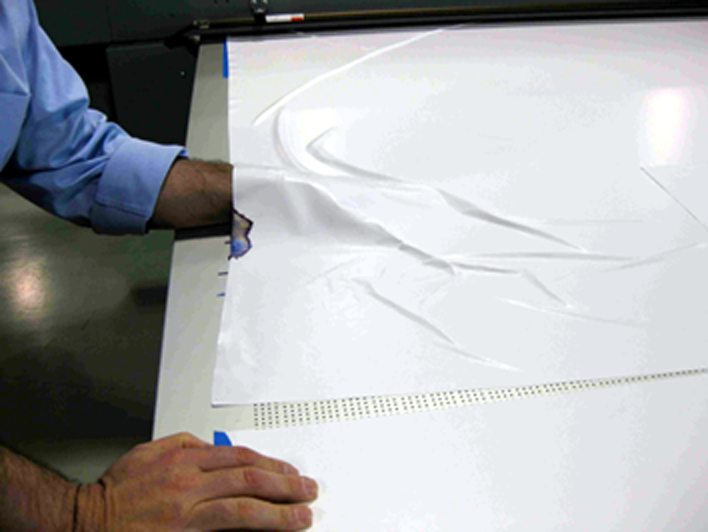
|