

The application of varnish to a print produces some spectacular, and at times, surprising results depending on the combination of design and media. To achieve a smooth high gloss, varnish must be applied in heavy coats. To achieve good results with varnish, consider the following principles and tools:
Maintain a Clean Environment
Keep the Printer Clean
Prepare the Media Surface
Consider Varnish in the Job Design
Varnish does not require any special handling but, as with all inks, regular printhead maintenance is important.
All inkjet printers are prone to image quality / jetting reliability issues when there is airborne dust or other debris that can interfere with the jetting of ink from the printheads. The air quality within the room is extremely important to the achievement of printed varnish images with minimal dust contamination. It is also beneficial for maintaining the overall image quality and printhead jetting reliability.
In the printer operating environment the amount of airborne particles can influence the final varnish finish. Since the systems that condition and circulate the air can also circulate dust and particles, keeping the printer clean enough to produce good gloss varnish finish may require extra cleaning. If you use the Varnish option frequently, we recommend that you take steps to minimize contaminants by isolating the printer from dusty conditions.
Some tips for minimizing airborne dust and debris contamination:
Install a good ventilation system and diligently keep air filters clean.
Avoid dusty areas – printer should not be located near routers, sanders, trimmers or other machinery that generate airborne dust and debris.
Do not install the printer on carpet or untreated concrete floor or other surfaces that can be a source of dust.
Avoid placing the printer near air vents.
Frequently wet-mop the room floor.
Since the printer has moving parts (e.g., fans, carriage, gantry etc.) it is important to keep these parts clean and dust free to minimize the risk of circulating airborne dust and debris and depositing it on the media. Follow these tips for keeping the printer clean:
Keep the fan filters clean and replace as needed.
Wipe the bottom of the carriage clean with a lint free cloth.
Wipe (with a swab) the cut holes in the carriage pan around the printheads.
Wipe the external parts of the printer with a damp lint-free cloth: the table, gantry, carriage etc..
Varnish can be successfully applied to most media. However, on some un-coated high-absorbent media, the varnish can be "lost" to the surface and it will be hard to tell that anything was applied. If there are issues applying varnish to particular media, try printing on a suitable alternative media.
With its translucent property, varnish can increase or shift the apparent density of the image or media, so for instance it can make a grey slate darker in the areas with varnish.
It is important to clean media before printing and to remove any dust or debris from the media surface. Also, to eliminate any static charge on the media prior to printing, use the optional printer Static Suppression Option (ionizer bar) to eliminate static.
Some media can be purchased with a top protective sheet that is removed prior to printing. However, the act of removing the protective sheet can induce a static charge and attract airborne dust to the media surface. Based on our experience, there is little benefit in trying to clean the media after printing the image data and prior to printing the varnish.
The surface of the media must be free from dust and dirt particles. With the media loaded on the table, we recommend that you gently and completely wipe the surface with a lint-free cloth or a Tack Cloth.
There are various methods employed in print shops to clean media prior to printing and these include:
Tack cloth and Cleaning wands (floor cleaning style);
Mix of 99.6% or higher pure isopropyl alcohol and distilled water.
Tack Cloths are a highly effective tool for trapping and removing dust and dirt particles from most surfaces. They can be purchased at various stores that offer paint and supplies. It is best to attach a Tack Cloth to a flat object and let it lightly rest on the media while it is wiped.
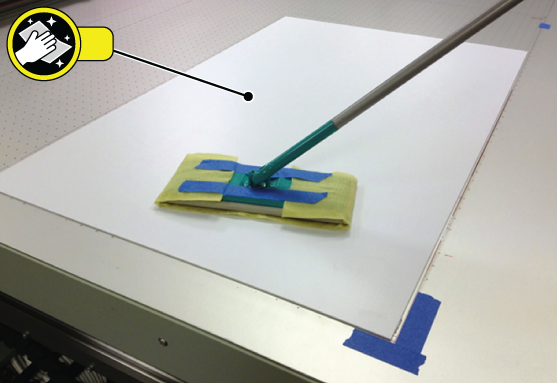 Tack cloth and cleaning wand
Tack cloth and cleaning wandElectrostatic Cleaning Devices can be used with a Tack Cloth attached to wipe the surface and will reduce static charges that attract more dust. The long handle allows access to the media across the entire printer table. Lint Free Cloths can also be used.
Note: we recommend that you fasten the tack cloth to the cleaning wand, as shown above. It is easier to apply even pressure with this method. When you use the tack cloth by hand it tends to leave an uneven swath path on the media you are cleaning. Also, it is important to clean the whole area of the table as the carriage will pass over more of the entire table than the area where the media is located.
 Clean the whole area of the table
Clean the whole area of the tablePrinting varnish creates a high value-added special effect. However, since this is an additional process after printing image data, it also decreases productivity.
Due to the low productivity of printing large areas of varnish, it is best to concentrate the use of this feature on spot decoration.
Fortunately, the Arizona printer "blank space" skipping feature skips over areas in the print that do not contain varnish, and greatly improves the net productivity of spot applications.
Some design tips:
Avoid large areas of varnish to lessen the chance that dust and debris contamination may be noticeable;
Target small elements within the design and use varnish to draw attention specifically to them, e.g., glossy lips, shining eyes, water droplets, brilliant lights etc.;
Avoid coating areas where a bright white is required, as the varnish (clear ink) has a slight yellow tone.
Follow these simple points to produce good results with the Varnish option:
Clean the surface of the media before each print. If you gloss coat a rough stock it may be difficult to "fill in the surface" and achieve a smooth high gloss finish.
Ensure the printer is clean. Frequently clean the underside of the carriage to avoid dust being deposited on the print.
Keep the UV Lamp Filters clean.
Verify the printer will use the Static Suppression Option (if installed) when printing static-sensitive media.
During printing, avoid actions that introduce airborne dust and debris that can end up on the media being printed.
For a smooth high gloss use a smooth coated media as it will allow the varnish to flow well.
If you gloss-coat a rough media it may be difficult to "fill in the surface" and achieve a smooth high gloss finish.