

When power has been cut to the machine, you have to power the machine on. The machine has to be on to keep the printer in optimal condition.
There are 2 types of the cover under the roll winder. In the new design you can access the power switch through an opening in the cover.
|
First design |
New design |
|---|---|
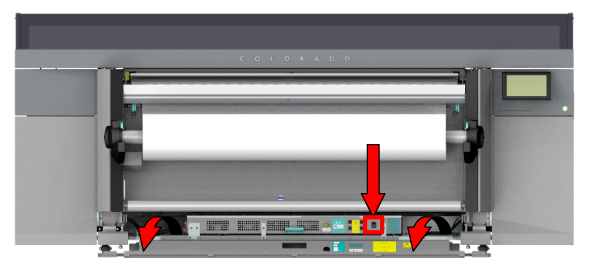
|

|
For the new design, skip this step. You can access the power switch without opening the cover.