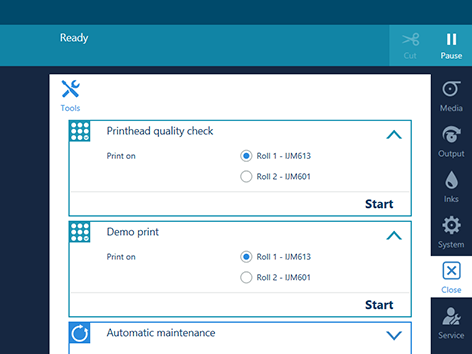Introduction
Print a demo print to see the quality of the output.
Procedure
-
On the operator panel tap on the [Tools] icon on the right.
-
Tap on [Demo print] .
-
Select a roll to print the demo print on.
-
Tap on [Start] .
The printer prints the demo print.
-
Notice the quality of the demo print.