

When you cut media, the printer uses the embedded knife.
You can also cut the media manually with your own knife. How the media is cut depends on the media type configuration in the RIP. For more information, see Change the media settings.
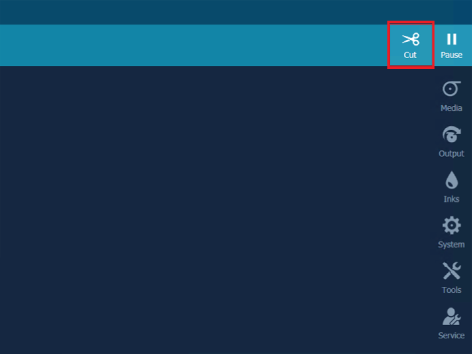
The embedded knife cuts the media.
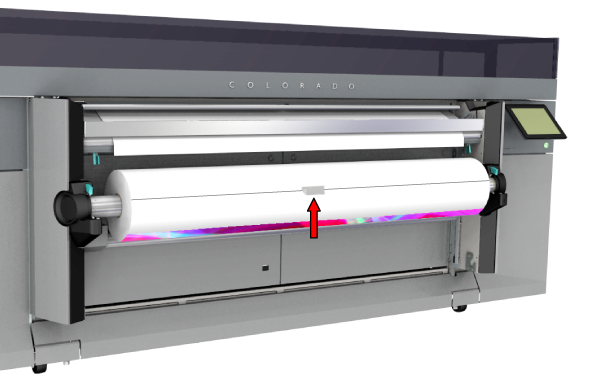
You can now remove the take-up roll from the roll winder. For more information, see Unload a take-up media roll from the roll winder.