

The System administrator settings are password protected. You have to log in as System administrator on the operator panel or in the settings editor to be able to change the system administrator settings.
The default System administrator password is 71617000. It is highly recommended to change it during system installation or immediately after. For more information, see Change the System administrator password.
On the operator panel, tap on the [System] icon on the right.
Tap on any of the tiles, for example on [Connectivity ] .
Tap on the login icon at the top right of the window.
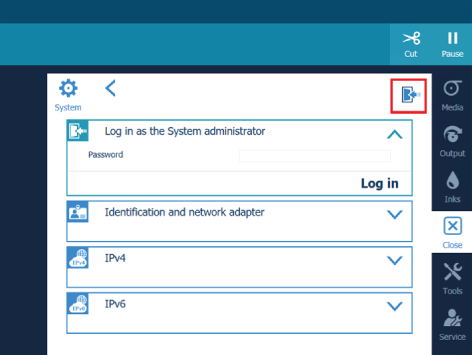
Fill in the password and tap on [Log in].

Open the settings editor.
Click on [Visitor] in the top right corner.
Click on [Log in], select System administrator as [user name] and fill in the [password].
Click on [Log in].
Or,
Open the settings editor.
Click on a System administrator setting you want to change.
Select the System administrator as [user name] and fill in the [password].
Click on [Log in].