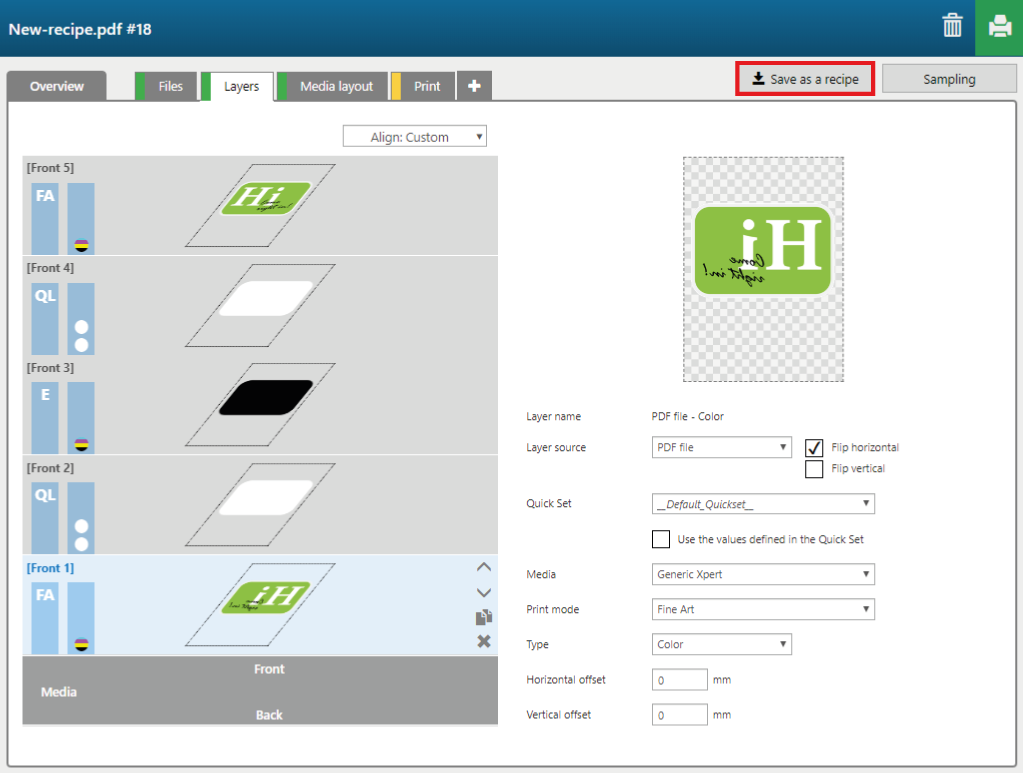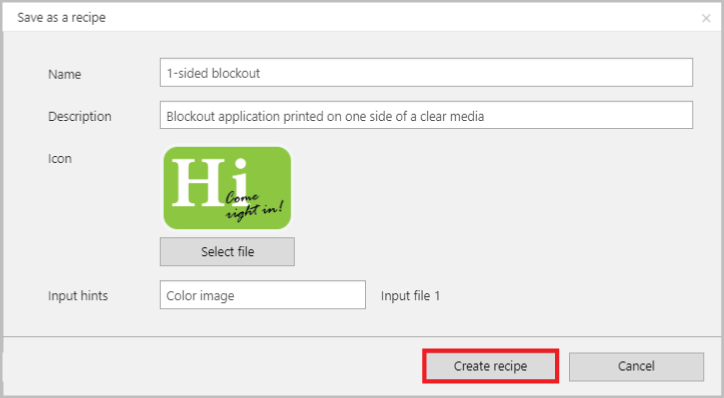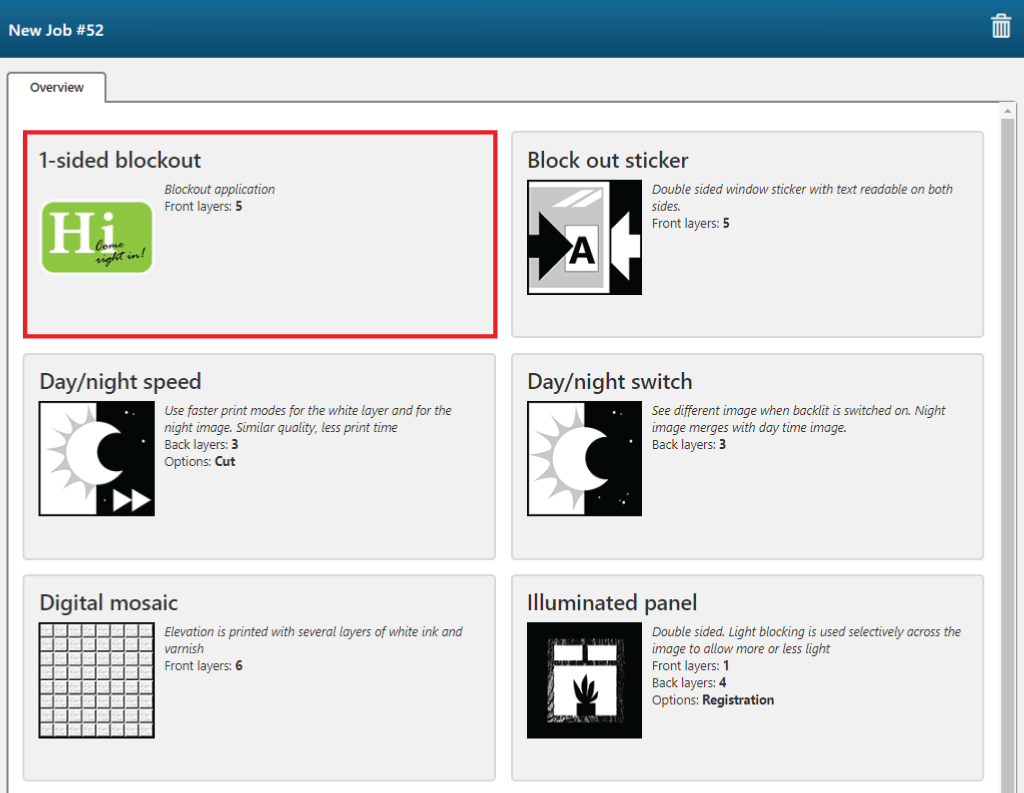Introduction
This topic describes how you can save the application, that you created in the previous topic, as a new recipe.
Procedure
-
Click on [Save as a recipe].
-
A new window opens. Fill in a recipe name of your choice, enter a short description of the recipe and add an icon. You can also enter an input hint for the type of input file that is needed to create a future application using your new recipe. Click on [Create recipe].
-
The new recipe is now added to the built-in recipes of the Océ Arizona Xpert Engine.