

The standard way to load media is quick and efficient and ensures minimum waste of material. However, for some longer print jobs or when you use media that is more flexible and therefore harder to achieve good alignment, there is an alternate method that will be described in the next section. Straight loading of roll media is very important to avoid wrinkles and banding in the print, especially on longer print job runs. If you want to ensure that a media is loaded straight or if you see an inverted light/dark banding across the media, we recommend the alternative method.
For Print Side Out, the media unrolls from the bottom the supply shaft.
For Print Side In, the media unrolls from the top of the supply shaft.
 Thread Media Under Tension Bar (Print side out)
Thread Media Under Tension Bar (Print side out)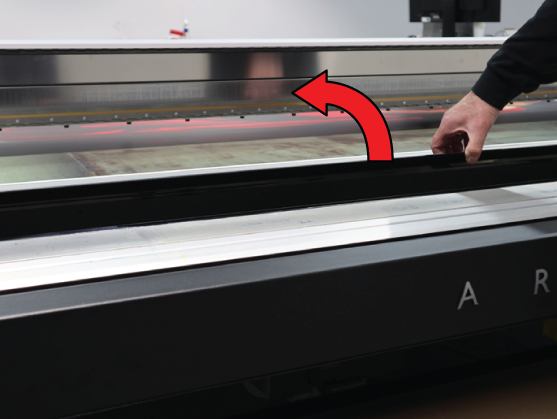 Open Media Access Door
Open Media Access Door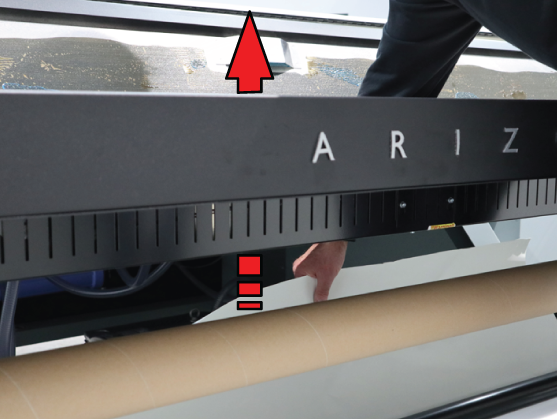 Feed Media Through Access Door
Feed Media Through Access Door
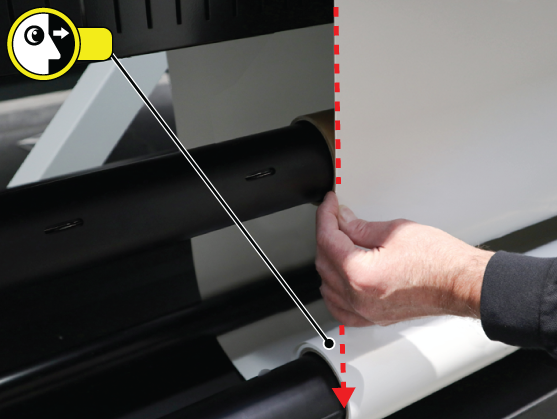 Align Media
Align Media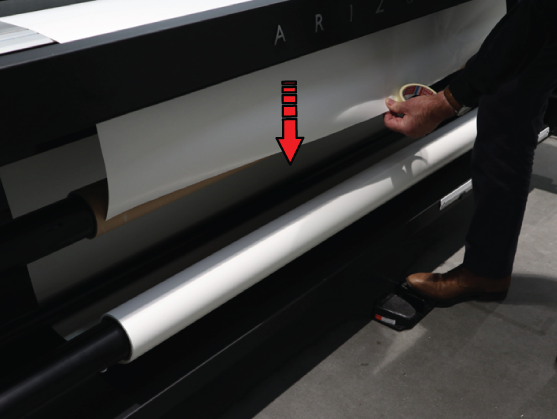 Rewind Media
Rewind MediaImportant: Use the supplied ruler to check that the edge of the take-up roll is aligned within 1mm of the feed roll.
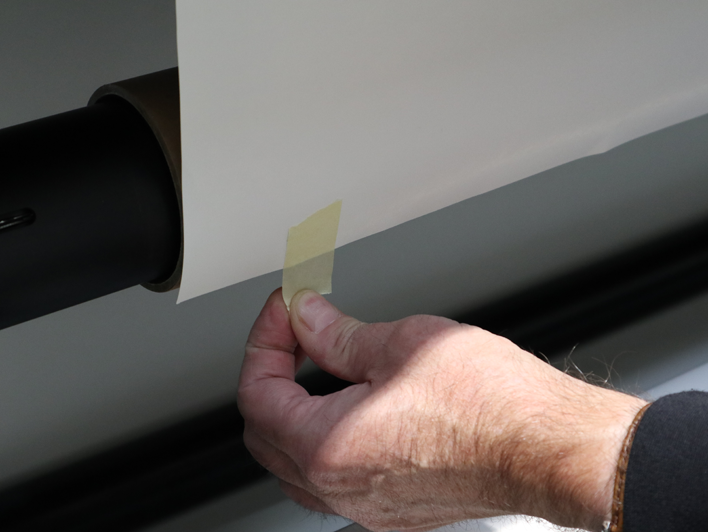 Tape Media to the Take-up Roll Core
Tape Media to the Take-up Roll Core
Important: Use the supplied ruler to check that the edge of the take-up roll is aligned within 1mm of the feed roll.