

Before using your printing system, make sure that it is properly installed and that you have read and understand the User Documentation in order to operate the system safely and in accordance with its functional offerings. When using your machine make sure to always comply with the User Documentation.
In order to warn and make aware all persons operating the machine of possible risks, dangers and/or hazards, safety warning labels have been applied where required. For safe operation it is important to understand the meaning of every label. Make sure you read and understand all label descriptions before you start operating the machine.
In order to avoid potential hazards, make sure that preventive and remedial maintenance is executed by skilled persons and/or service technicians only.
Disclaimer:
CANON PRODUCTION PRINTING MAKES NO WARRANTY OF ANY KIND WITH REGARD TO THE CONTENTS OF THIS PUBLICATION, EITHER EXPRESS OR IMPLIED, EXCEPT AS PROVIDED HEREIN, INCLUDING WITHOUT LIMITATION, THEREOF, WARRANTIES AS TO MARKETABILITY, MERCHANTABILITY AND FITNESS FOR A PARTICULAR PURPOSE OF USE OR NON-INFRINGEMENT. CANON PRODUCTION PRINTING SHALL NOT BE LIABLE FOR ANY DIRECT, INCIDENTAL, OR CONSEQUENTIAL DAMAGES OF ANY NATURE, OR LOSSES OR EXPENSES RESULTING FROM THE USE OF THE CONTENTS OF THIS PUBLICATION.
Canon Production Printing reserves the right to revise this publication and to make changes from time to time in the content hereof without obligation to notify any person of such revision or changes.
The websites of the regional Canon sales offices are listed on the cover of the User Documentation. There you can find the addresses of the local Canon sales offices.
Canon Production Printing and its suppliers may collect, combine and use non-personal machine and (individual) user information and data you provide using the machine. Information on what type of information and data is retrieved or received and how access or entry to such information and data by Canon Production Printing and its suppliers is secured please visit Canon’s Terms of Use and Privacy Statement at https://cpp.canon.
In some regions where this product is sold the following product name(s) may be registered as model number(s).
|
Product name |
Model number |
|---|---|
|
Arizona 135 GT |
HYB370 |

Depending on the context, the terms “printer”, “system”, “machine”, and “equipment” used in the User Documentation mean the printing system for which this User Documentation shall apply.
Some consumables and materials designated to be used by this machine are accompanied with Safety Data Sheets. Please refer to the corresponding Safety Data Sheets for specific Safety and Environment information and operating instructions. You may download the actual Safety Data Sheets from the support site of your product at http://downloads.cpp.canon/.
The machine bears the CE-mark to show conformance with applicable legal EEA-requirements. If applicable, the relevant CE Declaration of Conformity is part of the User Documentation. You may also download it from the support site of your product at http://downloads.cpp.canon/.
Canon Production Printing shall not be liable for damages from:
Failure to comply with the User Documentation;
Work performed incorrectly on the machine;
Unauthorized modifications.
|
Symbol |
Type |
Description |
|---|---|---|

|
WARNING |
Indicates a warning concerning operations that may lead to injury or even death to persons if not performed correctly. To use the machine safely, always pay attention to these warnings. |

|
CAUTION |
Indicates a caution concerning operations that may lead to injury to persons if not performed correctly. To use the machine safely, always pay attention to these cautions. |

|
IMPORTANT |
Indicates operational requirements and restrictions. Be sure to read these items carefully to operate the machine correctly, and avoid damage to the machine or property. |

|
PROHIBITED |
Indicates an operation that must not be performed. Read these items carefully, and make sure not to perform the described operations. |

|
NOTE |
Indicates a clarification of an operation, or contains additional explanations for a procedure. Reading these notes is highly recommended. |
|
Label |
Type |
Description |
|---|---|---|

|
PROHIBITED |
Do not stand or walk in the indicated area. |

|
PROHIBITED |
Stay clear from the indicated area, when the equipment is working. |
|
Symbol |
Type |
Description |
|---|---|---|

|
Mandatory action |
Wear eye protection as prescribed in this document when performing a task or action in this area. |

|
Mandatory action |
Wear protecting gloves as prescribed in this document when performing a task or action in this area. |

|
Mandatory action |
Wear protection clothing as prescribed in this document when performing a task or action in this area. |

|
Mandatory action |
Read the user instruction manual/user documentation before starting work or before operating equipment or machinery. |
|
Label |
Type |
Description |
|---|---|---|

|
Warning |
General warning sign. |

|
Warning |
Electricity: Hazardous electrical voltage inside. Do not remove cover. |

|
Caution |
Hot surface: Take care to avoid direct contact with hot surfaces. |

|
Caution |
Crushing of hands: Take care to avoid injury to hands when in the vicinity of equipment with moving mechanical parts. |

|
Caution |
Optical radiation: Take care to avoid injury to eyes and skin when in the vicinity of optical radiation. |

|
Warning |
Electricity: Protective Earth (PE) terminal which is intended for connection to an external grounded conductor for protection against electric shock in case of a fault. |

|
Warning |
Electricity: Main connection for protective earth. |

|
Warning |
Electricity: Main switch of the equipment. |

or 
|
Caution |
UV light: Take care to avoid injury to eyes and skin when in the vicinity of optical radiation. |

|
Caution |
Bright light: Take care to avoid injury to eyes when in the vicinity of optical radiation. |
|
Label |
Type |
Description |
|---|---|---|

|
Warning |
Electricity: Warning, shock hazard. Disconnect all power plugs from their electrical outlet before you start a maintenance or repair action. |

|
Warning |
Electricity: Warning, high touch current. Connect the earth terminal to ground before you connect the equipment to the mains voltage. Refer to installation instructions, before operating the equipment. |
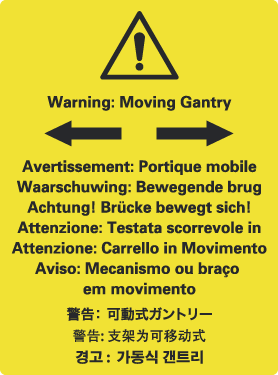
|
WARNING |
General warning. Moving gantry. Stay clear. Translation: Moving Gantry |

|
WARNING |
Warning: Electricity. Residual voltages present after power down or disconnecting the mains voltage. Please wait 10 seconds before opening panels or covers. Translation: Residual voltages present after power down. Please wait at least 10 seconds before opening panel |
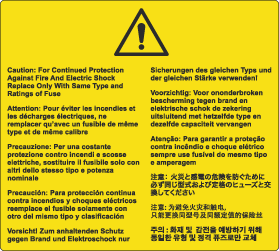
|
WARNING |
General warning. Translation: For continued protection against fire and electric shock replace only with same type and rating of fuses. |

|
CAUTION |
Warning: Optical radiation. Read the user documentation before you perform this task or action. Translation: Avoid looking directly at lamps. Optical radiation according EN 12198 Category 2. Special restrictions and protective measures are essential when the machine is used in the workplace. Wear eye-wear, gloves and long sleeves when using this printer. The type of eye protection and gloves are prescribed in this document. |
Instructed person
This User Documentation describes safeguards for the protection of an instructed person. Instructed person is a term applied to persons who have been instructed and trained by a skilled person, or who are supervised by a skilled person, to identify energy sources that may cause pain and to take precautions to avoid unintentional contact with or exposure to those energy sources.
Put the power plug directly into a power outlet that has the same configuration as the plug. The use of an adapter can result in an inadequate power supply. If a proper power outlet is not available, ask a qualified electrician to perform the installation.
This machine has two power connections. Do not connect both mains power cables to same building branch circuit.
Do not connect the machine to a mains voltage or frequency which differs from the value stated on the power marking label. When a connection to a different mains voltage or frequency is required, contact your authorized service representative.
When a connection to a different mains voltage is required, contact your authorized service representative.
Do not scratch, abrade, heat, twist, bend, or place a heavy object on the power cord or cause any other damage to it. The use of a damaged power cord (e.g. exposed core wire or broken wire) could result in an electrical shock, fire or malfunction of the machine. If the power cord is damaged, immediately switch off the power switch and unplug the power cord from the power outlet. Contact your authorized service representative.
Do not use a multiple outlet adapter or an extension lead. Contact your authorized service representative if an extension lead is required. The use of an extension cord may result in fire or electrical shock.
Only use a power cord that is fitted with a protective earth conductor.
When the machine has to be connected via a wall socket, place the machine close to a wall socket that is easily accessible. The power plug serves as a disconnecting device.
Do not route the power cords in such a way that they can be stepped on or tripped over.
Connect the power cord to a power outlet that is equipped with a protective earthing (PE) terminal.
This equipment is not designed for connection to an IT power system. An IT power system is a voltage network in which the neutral wire is not connected to earth.
The machine may be transported, assembled, installed, moved and repaired only by an authorized service representative.
The installation of accessories and options not permitted for the machines may constitute a violation of the Safety Regulations and Directives, and can also damage the machine.
Consult your authorized service representative for details on which accessories and options are permitted for the machine.
Only use cables specified by the manufacturer.
Place the machine on a horizontally level surface of sufficient support.
Do not place the machine in a location that is subject to vibrations and shocks.
Do not use flammable sprays, liquids or gases near the product as this can cause fire.
For keeping the chemical emission below the limits do not place the machine in a room which is too small or insufficiently ventilated. See the Product Safety Data Sheet of the machine for the ventilation recommendations.
Do not obstruct the operating and service clearance areas in any way.
Do not lean, lie or stand on any part of the machine, including parts that can be pulled outwards (e.g. media drawers).
Read the User Documentation carefully before operating the machine. In case of any questions or uncertainties regarding the content of this document, contact your authorized sales or service representative.
Before you start to work with the machine, familiarize yourself with the locations and operation of the emergency stop device(s).
Before you start to work with the machine, familiarize yourself with the location and operation of the mains power switch. The mains power switch functions as an emergency stop switch.
Do not work with unprotected long hair or with loosely hanging items of clothing (e.g. ties, sleeves, and scarves) and jewelry such as necklaces, bracelets and rings. These can catch drive mechanisms or moving parts of the machine and cause injury.
Make sure that no objects (e.g. jewelry chains, paper clips, coins) or liquids can get into the interior of the machine. Do not place containers with fluid on top of or near the machine.
Disconnecting the product from the mains-supply network (unplug, power-switch) might result in damage to the system.
Do not open any door when the machine is starting up or running, unless the control panel displays a message that asks you to open one or more doors.
This equipment is not suitable for use in locations where children are likely to be present.
Unplug the product when you are not going to use the product for a long period of time.
Do not modify the machine. Modifying the machine can cause a hazard like fire, electrical shock or other injuries or jeopardize given warranties.
Only perform maintenance activities as described in the User Documentation.
Only instructed or skilled persons are allowed to maintain the machine, to avoid any risk and not to jeopardize given warranties.
Do not bridge or disable any safety interlock devices. Disabling or otherwise defeating safety interlock devices will cease their function as safety guard and may create hazardous conditions for all people operating the machine.
Repairs to the machine may only be performed by authorized service representatives.
Service areas may only be opened by authorized service representatives. Do not remove covers and panels that are fixed to the machine. Some parts of the machine may have a hazardous electrical component, hazardous heat source or a laser beam source inside that could cause an electrical shock or other injuries.
Disconnect the power cord and other cables before you move the machine.
Only skilled person(s) are allowed to move the machine.
In case smoke and/or fire is noticed:
Immediately try to close in a safe way all machine covers and doors so that the smoke or fire stays within the enclosure of the machine. Prevent personal injury during closing of these doors and covers.
Immediately cut of the electrical power to the machine by disconnecting the mains plug or proper disconnecting device. Make sure that the machine cannot be switched on any more.
Immediately inform the emergency response services.
Poisonous gases can be produced in any fire. They can also result from a fire in this machine.
Keep into account:
Canon systems are designed in such a way that fire is encapsulated within the enclosure, thus preventing the further spread of fire to the customer’s premises.
In emergency situations, stop the machine immediately using an emergency stop device.
In case of damage to the covers, power cable, operating elements, or in case of penetration of fluids or foreign bodies, disconnect the machine from the power supply and contact your authorized service representative.
Do not throw ink or ink containing parts or contaminated parts into an open flame.
Do not leave ink or ink containing parts or contaminated parts within reach of children.
Store consumables, supplies and maintenance materials away from any food and drinks.
Be careful when handling fluids. Clean up spilled fluids immediately.
Only use the materials the manufacturer recommends and that are developed for the machine.
Use maintenance materials and other materials for their intended purpose only.
Ink polluted gloves are considered chemical waste and must be disposed according to local regulations.
Dispose of waste of consumables, supplies and maintenance materials and its packaging containing residues according to federal, state and local regulations.
From Occupational Health and Safety point of view it is not recommended that people who are already sensitive for chemicals (e.g. people who smoke or has asthma) or people who are (already) sensitized for chemicals) work with ink (printers).
UV inks can be harmful if not properly handled. Cumulative exposure can lead to sensitization. Follow always the ink related Safety Data Sheets (SDS) guidelines carefully in order to ensure maximum safety.
Avoid skin contact with ink and uncured printed media.
Curing of media of the Canon Production Printing supported media-list is tested and considered sufficient under standard conditions.
After a printer error, wear gloves to handle the unfinished print.
Wear safety glasses with side shields when handling ink or maintenance materials. Follow always the ink related Safety Data Sheets (SDS) guidelines carefully in order to ensure maximum safety.
Wear gloves when contact with ink or maintenance materials is possible. Gloves should always overlap sleeves. Follow the ink related Safety Data Sheets (SDS) guidelines carefully in order to ensure maximum safety.
Wear protective sleeves during printhead maintenance.
If a glove or sleeve is contaminated with ink follow the ink related Safety Data Sheets (SDS) guidelines carefully in order to ensure maximum safety.
Do not reuse single-use gloves.
Do not handle prints without gloves if the ink is not properly cured.
Ink polluted gloves and uncured media are considered chemical waste and must be disposed according to local regulations.
If ink contacts your skin: clean immediately with soap and water. Do not use alcohol or other solvents.
If ink contacts your eye(s) flush with water, consult the ink related Safety Data Sheet (SDS) and contact a doctor.
Inks are not suitable for food-related or children-related applications.
Keep a distance of at least 1.0 m from the print carriage to prevent inhalation of uncured UV ink (mist) or exposure to UV light when printing.
Always measure the media thickness and set the print carriage height correctly for that media. Printing at an incorrect height causes excessive emissions of UV light and UV ink (mist).
All waste containing uncured UV ink is hazardous and must be disposed of separately according to local regulations. Do not mix ink waste with non-hazardous waste (household, office, etc.). Do not allow ink waste to reach sewage systems or drinking water supplies. Ink waste includes maintenance pads, cloths, gloves and any other material containing uncured or partly cured UV ink. Dispose Ink waste according to federal, state and local regulations.
Discard the ink bottle or maintenance material bottle if it shows any sign of wear, physical damage (cracking or leaking) or at expiry (date), according to federal, state and local regulations.
Materials that are contaminated with liquid ink after a possible ink spill, need to be disposed as chemical waste, according local regulations.
Be aware that UV light is an invisible risk for eyes and skin. Superficial eye damage and burning of skin can occur with even a brief exposure to UV light. Serious injuries can result from prolonged exposure, especially if unshielded. Keep a distance of at least 1.0 m from UV lamps when printing, to prevent eye and skin damage.
Wear clothing that protects the skin against UV light. Gloves and long-sleeved clothes are essential to reduce skin exposure to UV light.
Avoid looking directly at the UV light.
Do not touch or ingest fluids from a broken Liquid Crystal Display (LCD). When clothes or skin come into contact with the fluid, immediately clean the clothes and skin with soap and water. After eye contact, immediately rinse the eyes with a washing lotion for at least 15 minutes and consult a physician.
Do not rub, press or touch the (LCD) display surface with a hard material, because the polarizer at the surface can be easily scratched. The LCD module can get damaged when you drop, pinch too hard or punch the module, as it is made of glass. When glass breaks, be careful you do not get injured by pieces of glass.
Keep your printing room environments clean. This prevents dust buildup inside the printer and avoids damage to the machine.
All parts are produced according to the sustainability policy of Canon. You can discard all used parts into a common dustbin, or follow your local or national sustainability and waste disposal procedures.
For any information (e.g. requirements) about commissioning, disassembly, recycling, and disposal of CPP machines and/or materials (e.g. packaging waste, supplies, consumables) in your country or state please consult your local Canon NSO, Canon RSHQ and/or dealer.