

Clean the Automatic Maintenance System station daily to remove any residual ink before it dries. Note that there are two AMS stations and you only need to clean the active one (unless the other was also used).
Equipment
Safety glasses with side shields
Gloves (for example: Ansell Microflex 93-260)
Foam Tipped Swab (3010118211)
Cloth-Poly Wipe 10cm x 10cm (lint-free)
Surface Cleaner
Isopropyl alcohol - IPA (>= 98%)
Put 4 or 5 swabs into the small bottle of Isopropyl alcohol (IPA) and place all of the equipment near the AMS before you start.
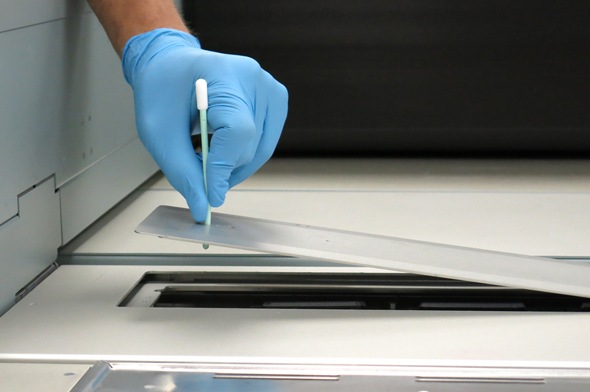

It is extremely important that you NOT apply any downward pressure on the suction head. If a suction head is pressed down more than 1mm (0.039in) its suction plate can be damaged and automatic printhead maintenance will not work properly. A service visit is required to fix a damaged mounting plate.
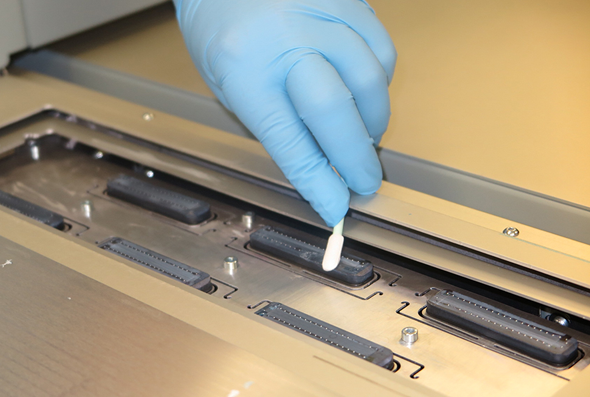
Do not continue cleaning if the vacuum shuts off (after 30 seconds). Press the button again to start the vacuum and use a new swab to finish the cleaning.