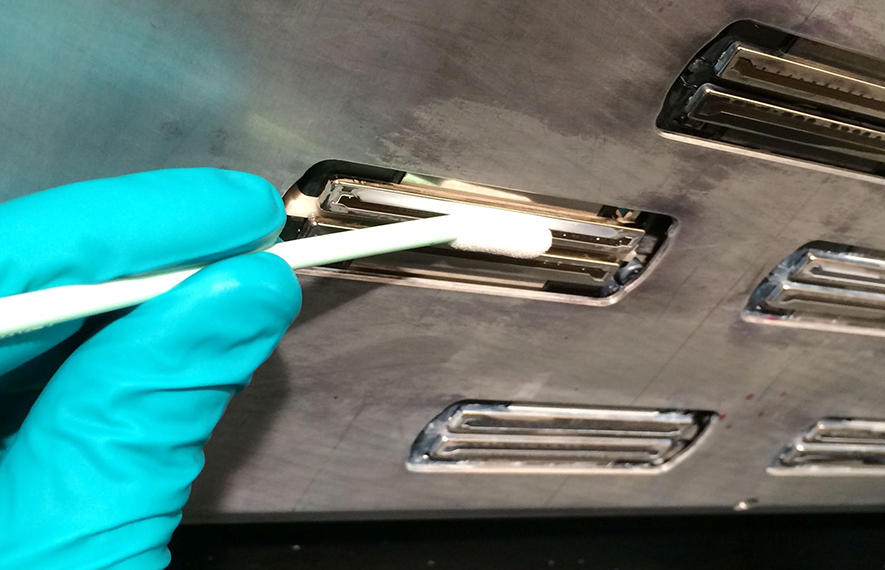Introduction
If your printer has the white ink option and white is not printed on a regular basis, pigment settling can occur in the white ink printheads. During periods of white ink inactivity the printer will automatically try to maintain the white ink channel using the following methods:
-
ink recirculating
-
spitting
-
AMS cycles
Additional efforts may be required to recover nozzle performance for the white ink printheads.
 CAUTION
CAUTION
Wear eye protection and nitrile gloves when handling or cleaning ink. Also, when working around ink protect your clothing and any exposed areas of skin.
Recovering White Ink Nozzle Performance
Procedure
-
Open the clear plastic door of the Secondary Ink Bay and agitate the white ink bag.
-
Select the
White Ink Nozzle Check Print icon from the Special Prints list in the Tools user interface. Input the appropriate settings for printing (offsets, media thickness, lamp power, etc).
-
Print and then evaluate the nozzle performance.
A general guideline is to do a standard AMS on the white ink channel if:
-
more than 2 nozzles outs exist in a single printhead
-
2 or more adjacent nozzle outs exist in a single printhead
-
more than 4 nozzle outs exist in a single color channel
-
If necessary, perform a standard AMS on the white channel.
-
Reprint the
White Ink Nozzle Check Print to evaluate results.
-
If white ink nozzle performance is still not at an acceptable level, perform a Long AMS (purge) on the white channel.
-
Reprint the
White Ink Nozzle Check Print to evaluate results.
-
If white ink nozzle performance is still not at an acceptable level, swabbing with flush is required.
-
Dip the foam end of the swab in a small container of flush solution. For best results the swab should be fully saturated with flush.
-
Hold the flush-soaked swab against the area of the printhead where the nozzles requires recovery for 10 seconds. See figure below.
-
Rotate the swab by 180 degrees and repeat step 10. Discard the swab.
-
Do a Standard AMS on White. This is important to clear the flush from the printhead before another nozzle check is printed.
-
Print the
White Ink Nozzle Check Print and evaluate. If performance is still not at an acceptable level, repeat steps 9 to 13.