

If manual dry wiping and automatic printhead maintenance (AMS) is not functional, the following manual Ink Purge and Swabbing procedure can be used to attempt to recover nozzles.
Safety glasses with side shields
Gloves (for example: Ansell Microflex 93-260)
Foam Tipped Swab
Cloth-Poly Wipe 10cm x 10cm (lint-free)
The underside of the UV lamps may be hot, avoid touching them.

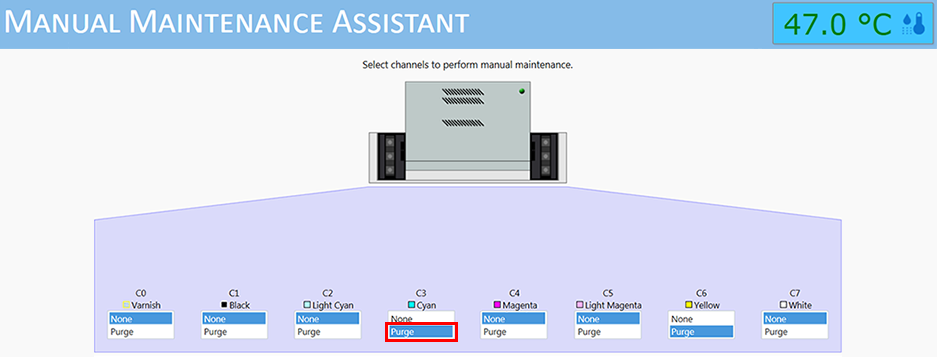
Do not select more than one channel.
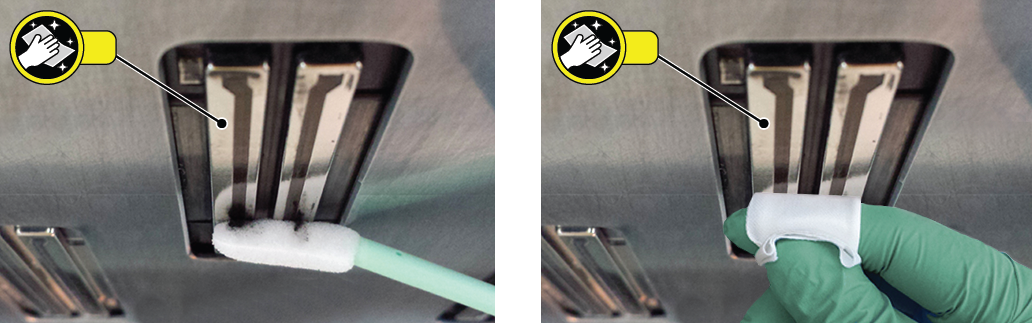
Make sure the seam on the swab does not contact the printhead.
Always make sure that the swab or cloth is clean before you use it.
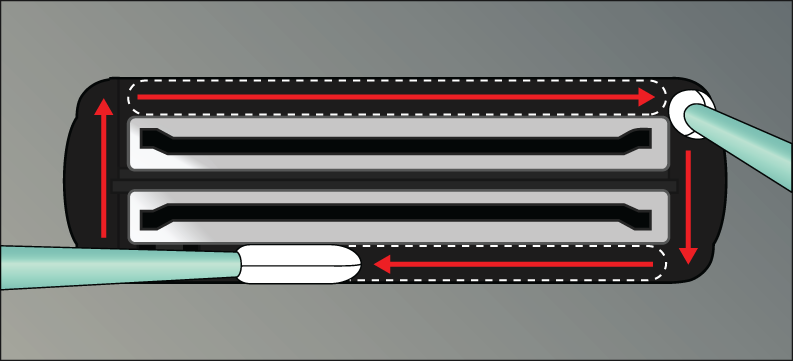
Use the tip of the swab for the short ends. Turn the swab to the seam side to clean the long ends. Turn the swab to the seam side to clean the long ends.
Take special care to remove ink from the gap between the metal plates of the printhead and carriage base plate. See area indicated by the white ellipses in the figure above. Discard the swab.
Continue until all printheads that require cleaning are purged and wiped.
If necessary, repeat the above ink purge & swabbing procedure on those printheads that still show dropped nozzles.