

Solve media touches or print quality artefacts caused by the bulging of media. When media experiences too much resistance when moving over the printer platen, the media can start to bulge. A tapping sound from the media on the printer platen at every step can indicate the problem. Many times you can also see the media moving like a caterpillar across the printer platen. Follow the procedure below. You can stop at any time in the procedure when the problem is solved.
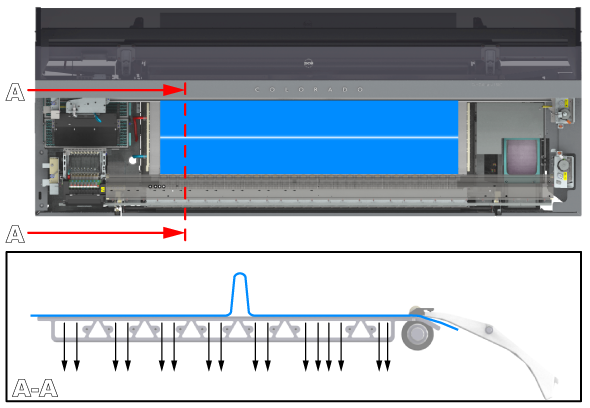
For each step you decrease and have changed the setting: reload the media before you continue printing. Observe the media movement on the platen first, before you decrease the vacuum power again. Change the media settings.
When you decrease the [Vacuum power] too much, media can come loose from the printer platen resulting in media touches as well.