

Next to the settings on the operator panel, you can create settings for connectivity and security in the settings editor of the printer.
You can make some connectivity and security settings on the operator panel, for more information see Configure the network.
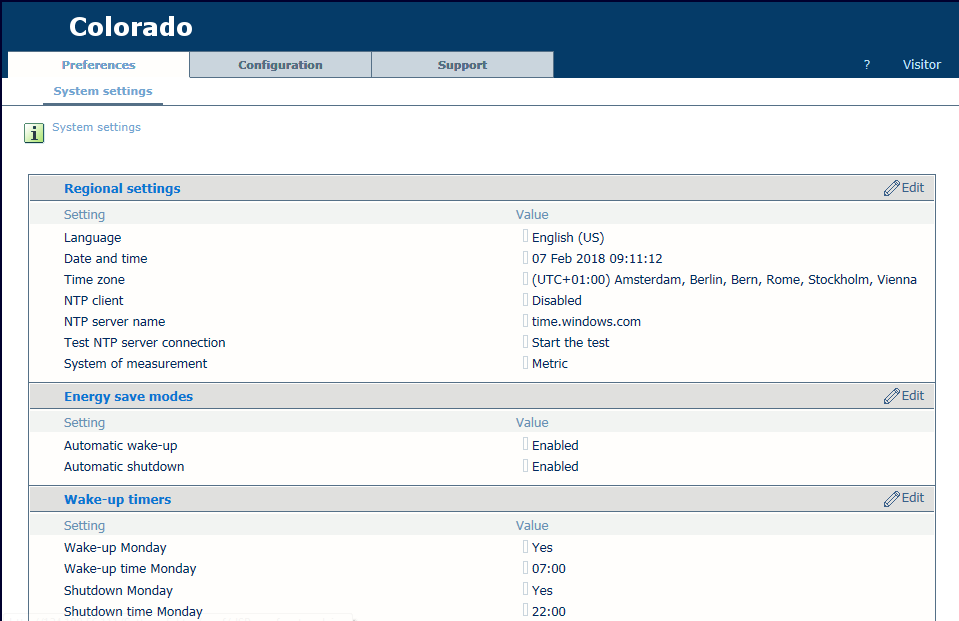
Access the settings editor via any web browser, by typing in the printer's:
IP address, or
Hostname