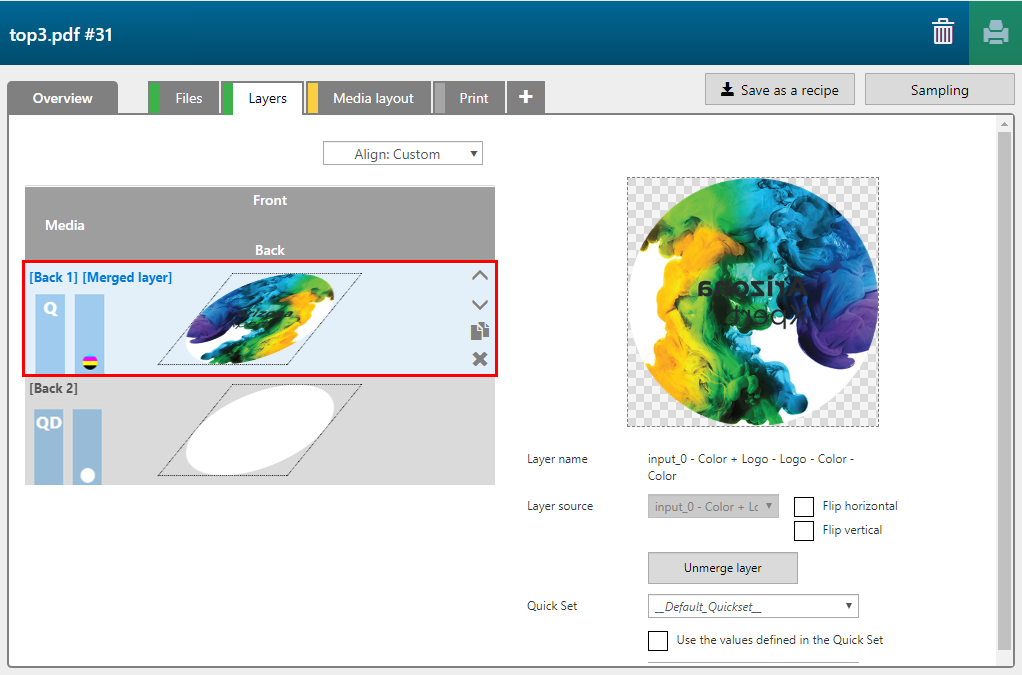Arizona Xpert Extensions for Adobe Photoshop or Adobe Illustrator creates print-ready PDF.
Recipes in Arizona Xpert Extensions help you to design complex jobs.
When you export the designs to PDF, the corresponding built-in recipe is automatically applied to the Xpert PDF file. When you open the Xpert PDF file in Arizona Xpert Engine the software automatically recognizes the correct recipe.
Create a PDF using a recipe in Arizona Xpert Extensions. For more information go to the Arizona Xpert Extensions Help.
In this workflow we used the recipe 'Table Top' that is created in Arizona Xpert Engine. See Create a new recipe with fixed elements.
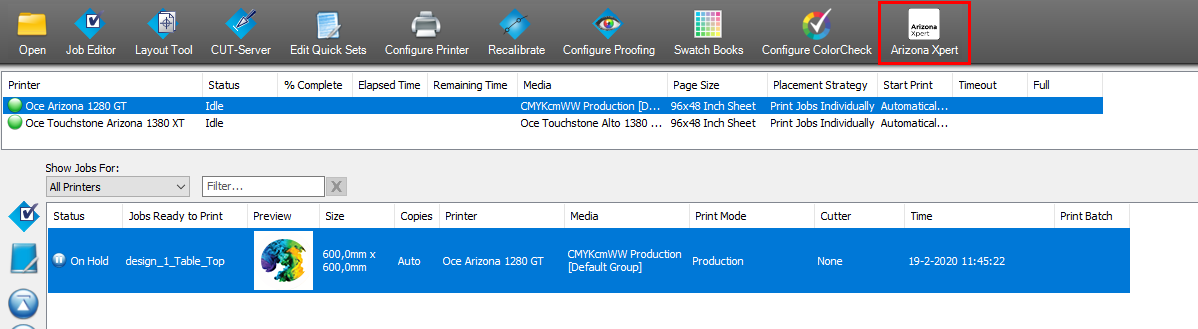
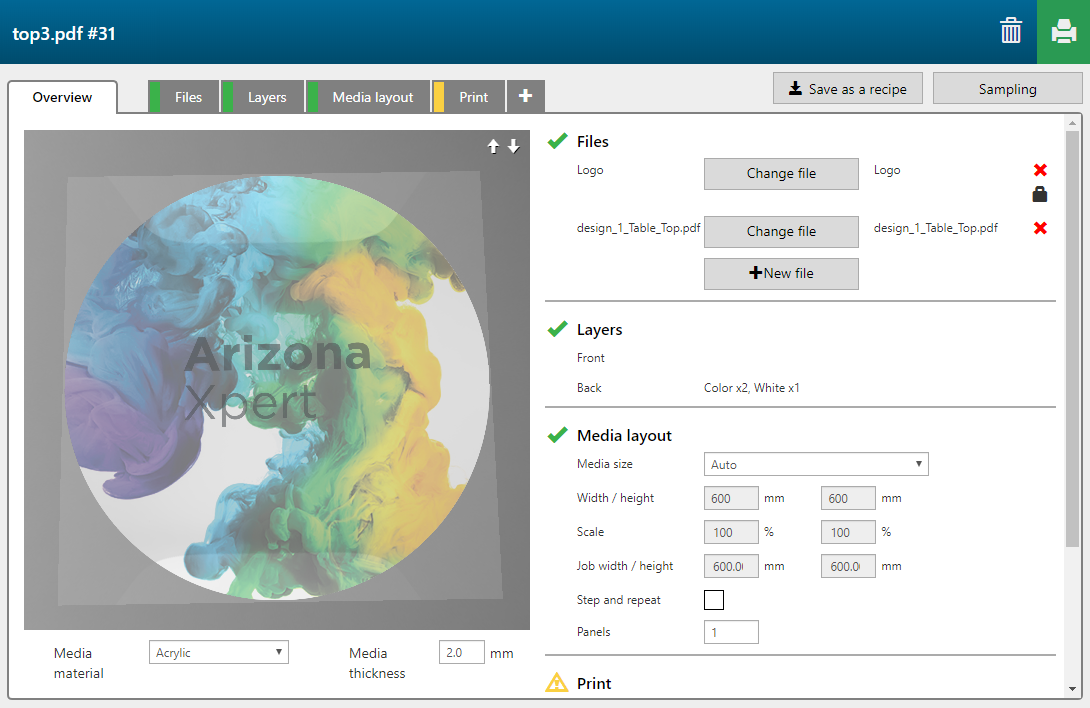
The application contains 2 layers, printed on the back side of the media.