

The next sections explain the layout of the main user interface screens of the Arizona Xpert Engine.

Job list
Select recipes
Access system configuration settings

3D preview
View or change job settings
Job actions
Access tabs to define advanced job settings
Job name
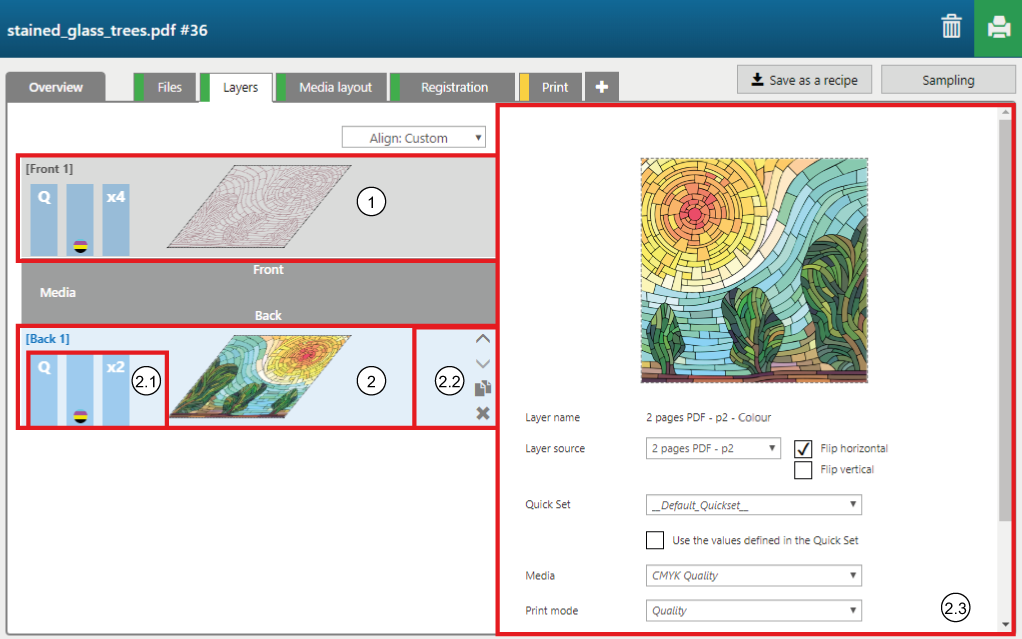
Front layer preview
Back layer preview (in the illustration above this is the selected layer; displayed in light blue)
2.1 Print mode information of the selected layer
2.2 Layer actions (delete, duplicate, move up, move down)
2.3 Preview of the selected layer and view or change of the advanced settings of the selected layer
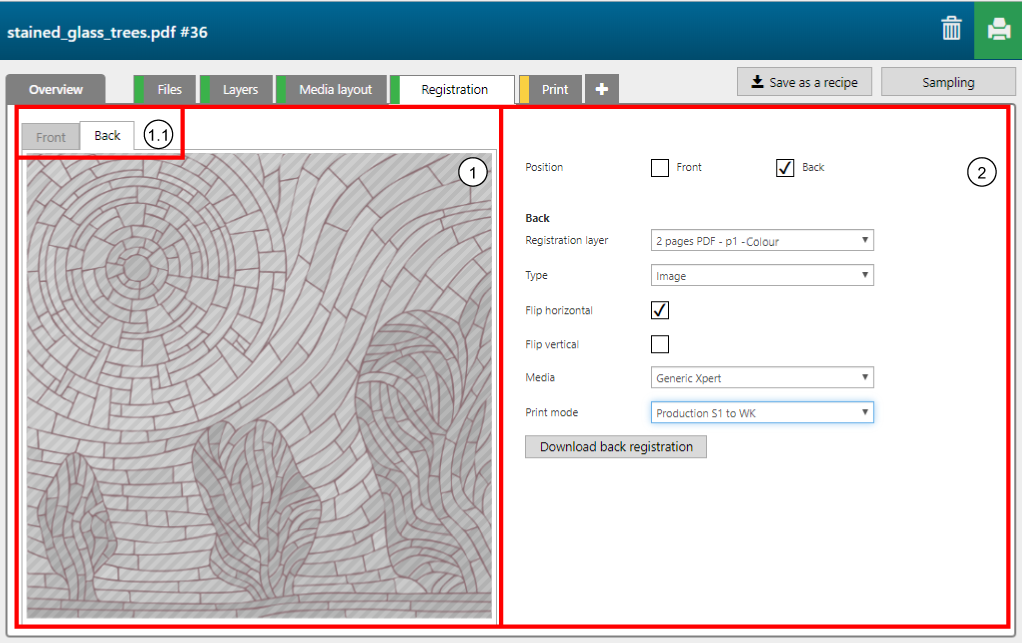
Preview
1.1 Preview controls
View or change the advanced settings