

You can move the media before and between jobs.
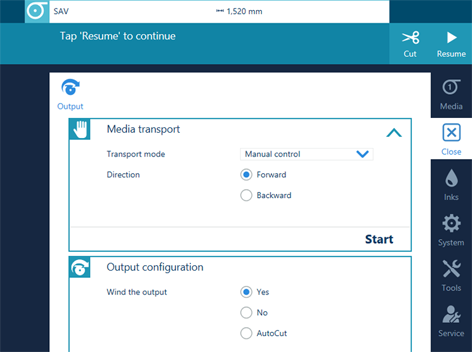
[Forward ] will transport the media towards the winder.
[Backward ] will transport the media back in the direction of the drawer.
The media will move in the direction you selected. A stop option becomes available.
When media transport is started in the forward direction, the system will keep spooling media until the roll is empty.
Backward transport is limited by the available media on the platen and the winder. No media will be removed from the winder.
It is not possible to move printed media back into the drawer.
Depending on the settings [Moist sensitivity] and [Auto media advance] the actual print position can vary. [Moist sensitivity] timers are restarted after the movement has been stopped.