

After an upgrade of Onyx Thrive, Océ Arizona Xpert is not automatically available. Océ Arizona Xpert can only be installed in one ONYX Thrive version on the same PC.
Keep all settings. Do not enable the option [Clean all data and remove all jobs.]
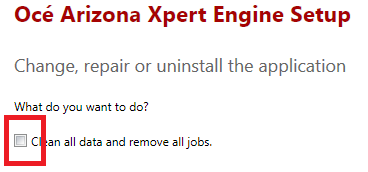
Use the same data storage path (by default: C:\ArizonaXpertStorage).
