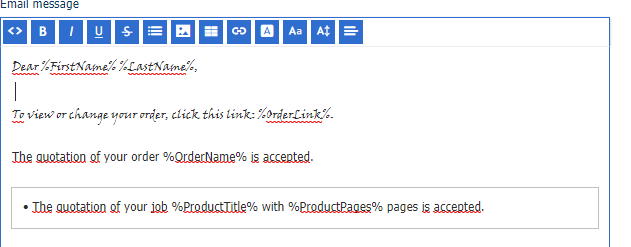In the following procedure, the custom font "Viner Hand ITC Regular" is made available to PRISMAdirect:
Install the custom font on all required computers
Install the custom font on:
The PRISMAdirect server
The PRISMAdirect server runs the order processing sessions.
The computers of the customers that receive the emails
The customers receive emails that use a default font when the custom font is not installed on their computers.
You can verify that the custom font is installed on the required computers. For each computer, do:
Open the Search dialogue of Windows and type "View installed fonts".
Click "View installed fonts" for an overview of the fonts installed on the concerning computer.

Make the custom font available to PRISMAdirect
Browse to: <drive>:\Program Files (x86)\Oce\PRISMAdirect\WebFolder\Scripts\redactor
Open the file fontfamily.js in an editor, for example, Notepad++.
Look for the part in the JavaScript file that lists the fonts:
var fonts = [ 'Arial', 'Helvetica', 'Georgia', 'Times New Roman', 'Monospace' ];
The code var fonts = [ 'Arial', ...]; is an array of font names. Each font can be selected by its name in PRISMAdirect.
For each custom font, do:
Add the name of the custom font to the list of font name. You can add the name wherever you want: at the beginning, in the middle or at the end. In this example, the font name is added at the beginning of the array:
var fonts = [ 'Viner Hand ITC, sans-serif', 'Arial', 'Helvetica', 'Georgia', 'Times New Roman', 'Monospace' ];
The font name must be enclosed by single quotation marks. In this example 'Viner Hand ITC, sans-serif'.
The array of font names is comma separated.
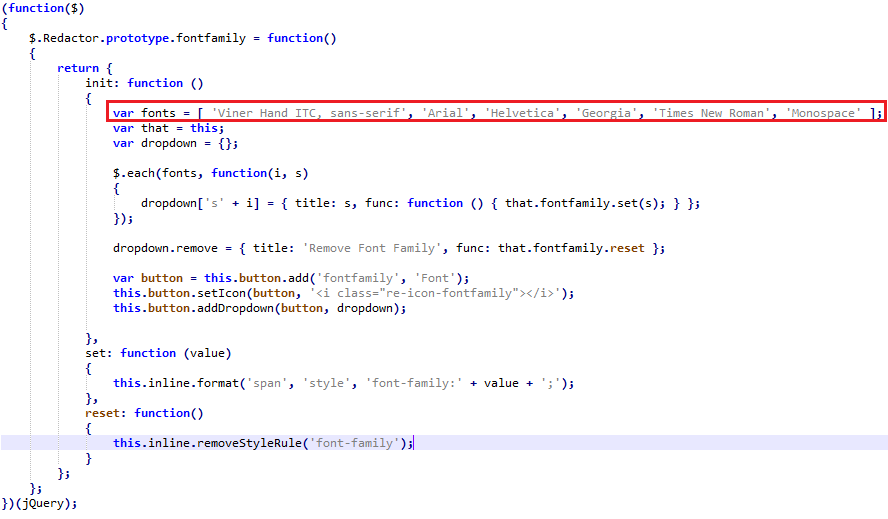
Save the file fontfamily.js.
Clear the cache of the browser
For Google Chrome, you can hold down the "CTRL" button and then press F5.
The custom font is now available and can be used in PRISMAdirect

You can apply the font to the email message: