

Start automatic maintenance in case of quality issues.
The printer performs a purge and wipe and optionally you can print a nozzle classification chart to optimize the nozzles.
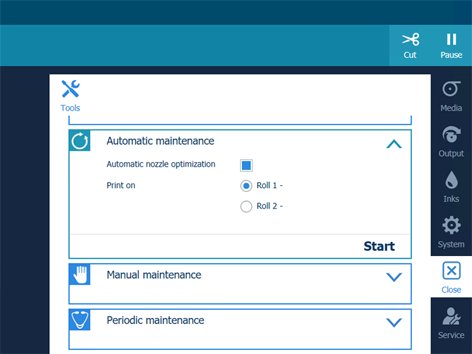
The nozzle classification chart can only be printed on smooth, white, opaque, non-reflective media. Any other media will deteriorate the optimization.
Use a media width that is as large as possible and larger than 841 mm in order to get the best optimization results.
The printer starts the purge and wipe and then prints the chart in case you selected it.