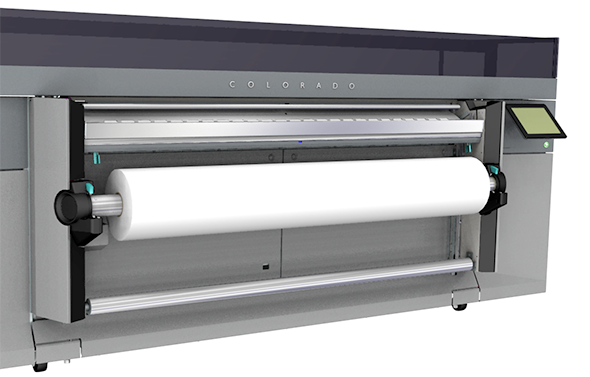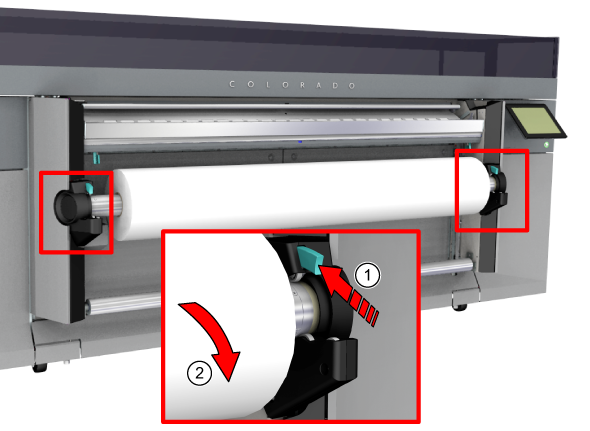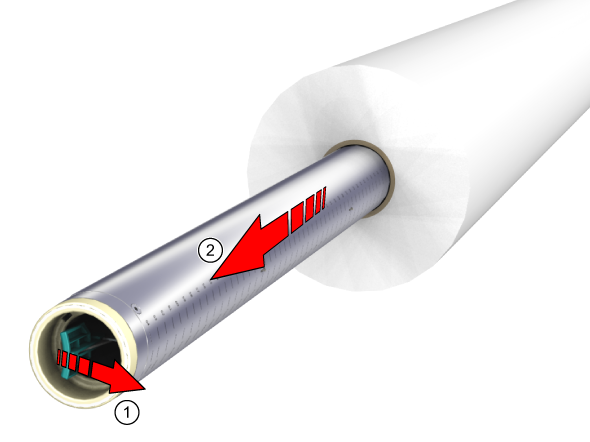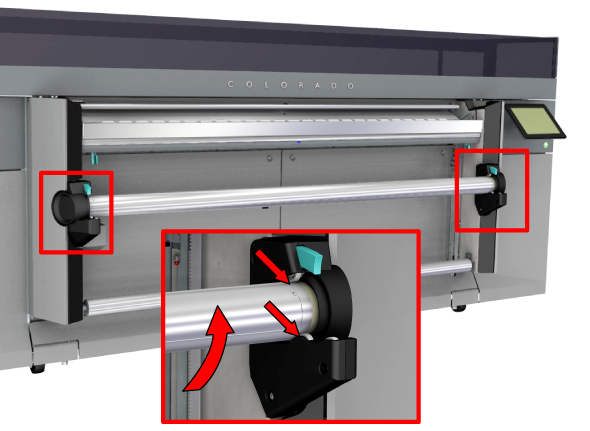When you want to collect the printed output you have to unload the take-up media roll from the roll winder.
Make sure you have cut the media. For more information, see Cut the media and Cut the media (manual).
Lifting heavy media, 25 kg or more, has to be done by at least two people or with the help of external lifting tools.