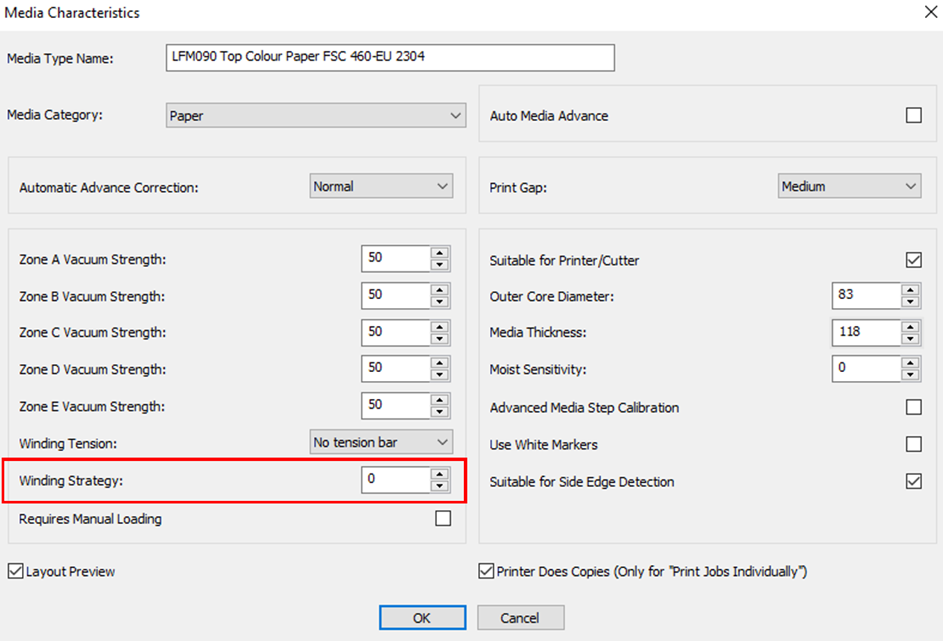Solve issues of telescoping media or damaged side edges by adjusting the winder settings for loose winding. This is only applicable when you print with the settings [No tension bar] or [Locked tension bar].

Damaged side edges |

Telescoping media |

Air between media layers |
If telescoping and/or damaged side edges occur while using loose winding, first do the following:
Set the winding strategy for the media to [0] in the RIP.
Set the side guides tight to the media, less than 1 mm (0.04 inch).
Gently push the media guides to check if they move. If the side guides can be moved easily, they must be replaced. You can temporarily secure them with tape until they are replaced.
Make sure the media has a straight cut leading edge feeding into the machine.
Make sure that the media is fed straight into the machine from the input side.
Make sure that the input roll in the drawer is not telescoped and that the side edges are not damaged.
Make sure that the media is taped correctly to an empty take-up roll core. See Print and wind without a tension bar or Print and wind with a locked tension bar.
This setting takes effect immediately. You do not need to pause the job.
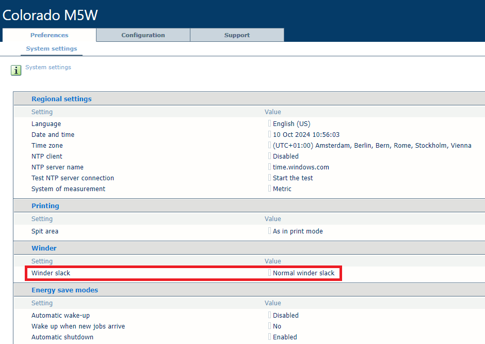
If damage to side edges continues to occur, call your local service representative.
If no side edge damage, and no telescoping occurs, no further action is required.
If telescoping continues to occur, follow the next steps of the procedure.
This procedure shows the steps in ONYX.
Heavier media benefit the most from this setting. Winding strategy alterations are only visible to jobs that you send and tape after you change this setting.