

You should only run the installer once.
The minimum supported operating system is Windows 10, 64-bit architecture.
Log on with administrator rights on the operating system. You must be a member of the local Administrators group.
.NET Framework 4.8 is a mandatory pre-requisite. If you do not have it installed on your system, the installation process will stop and prompt you to download and install it before continuing. You can download the library from this link: https://dotnet.microsoft.com/download/dotnet-framework/net48.
Download the installation kit for the Cloud Proxy client for Windows.
You can find it in the bottom of the [Configuration] . Click the Windows logo to obtain the installation kit for this operation system.
Run the installer executable.
When User Account Control (UAC) is enabled, you must run the application as administrator. Right-click the installer executable and select "Run as administrator".
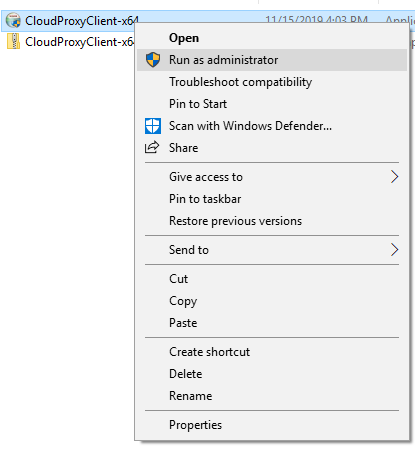
Click "Yes" if the following dialogue appears:.
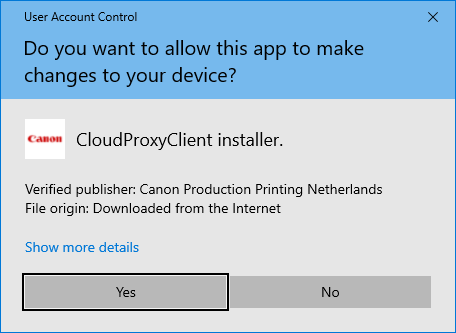
Select the installation language:
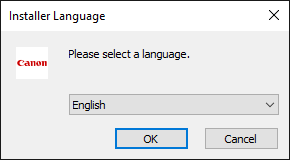
Review the end-user license agreement and click "I Agree":
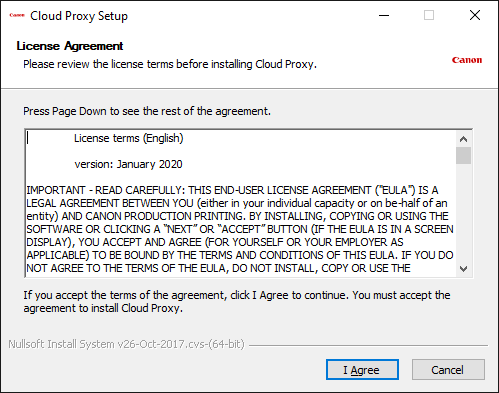
Select whether you want to also install the optional component, [Remote Assistance]:
If you do not check the setting, you will not be able to access the [Remote Assistance] functionality.
You should install it, since it will let you use [Service connection] for troubleshooting.
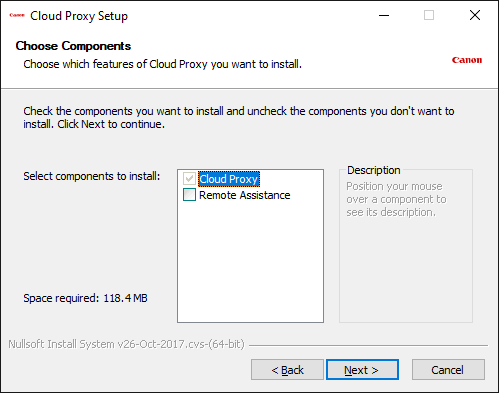
Select the desired location for the application, and click "Install".
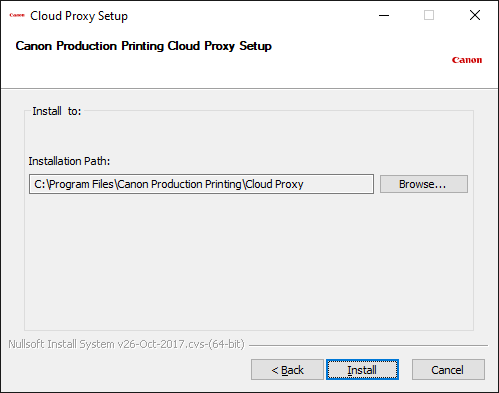
Wait until the application is installed.
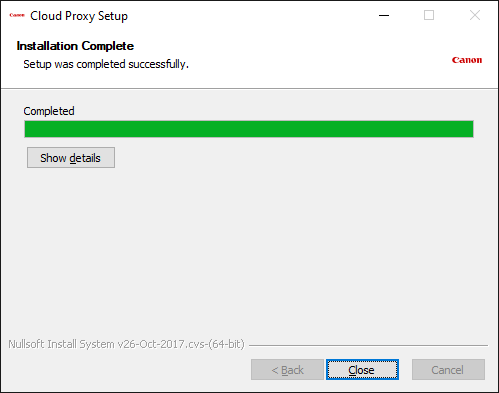
Close the installer.
You can now test the result of the installation.
Navigate to the following link in a web-browser:
You will be asked to provide your credentials:
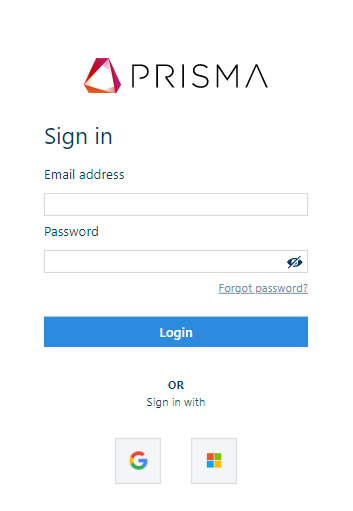
After successfully logging in, you will be presented with an empty Cloud Proxy window:
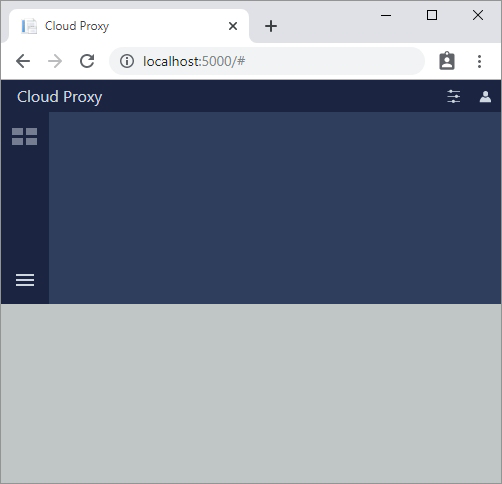
Tips and Tricks
Bookmark the location for easier retrieval in the future.
Let the browser save the user name and the password for easier access time, if you do not use a shared computer.