

You can set the fold options in the fold template under the [Preferences] - [Fold] tab. For more information on how to create a template see, Create a new template.
When you set the fold options, make sure you set them accordingly to operate the folding device in a correct way. Use the explanation of the settings' overview below.
When you have selected [Template source] - [Custom template], the following settings are available.
|
[Folding package] |
Description |
Example |
|---|---|---|
|
[Full fold] |
Folded with first (Z-fold) and second fold (crossfold). |
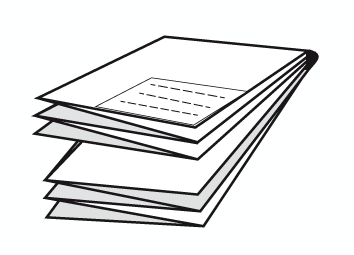
|
|
[First fold only] |
Folded only with the first fold (Z-fold). |
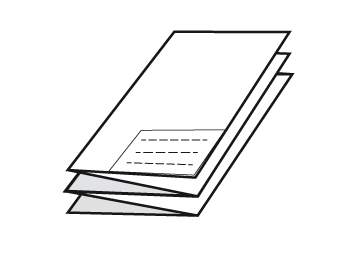
|
The [Reinforcement] setting is only available when the selected finishing device contains a reinforcement unit.
|
[Reinforcement] |
Description |
Example |
|---|---|---|
|
[Enabled] |
Glue a pre-punched strip to the backside of the folded package.
|
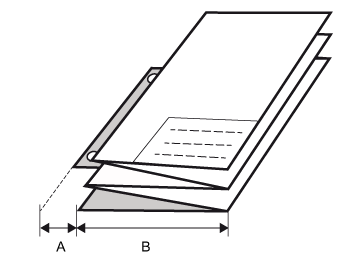
|
|
[Disabled] |
No glued strip. |
|
[Folding method] |
Description |
Example |
|---|---|---|
|
[Compact fold] |
Folded package, but the last fold (backside) is shorter. |
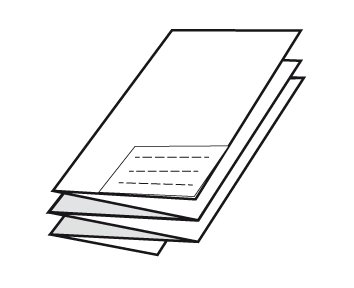
|
|
[With same size back] (DIN-B). |
Folded package, but the last fold (backside) is over the full width. The previous fold could be shorter. |
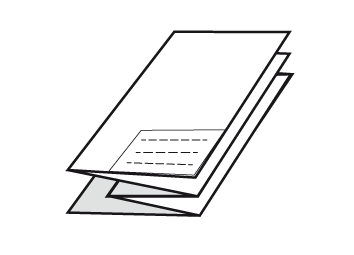
|
|
[With binding edge] (DIN-A). |
Folded package, but the last fold (backside) has an additional width. The previous fold could be shorter. |
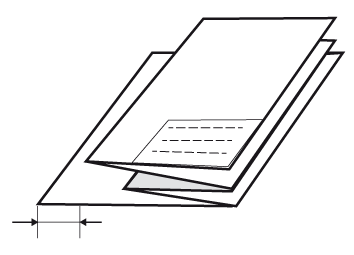
|
|
[Package size] |
Description |
Example |
|---|---|---|
|
[Width] |
Defines the fold distance of the Z-fold. Note that the package width size excludes the [Binding edge size]. So the back panel consists of the package width size plus the binding edge size. |
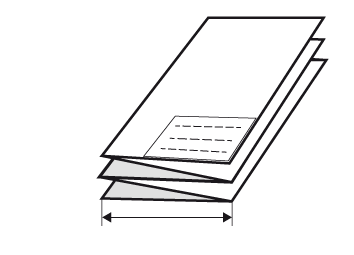
|
|
[Height] |
Defines the fold distance of the crossfold. This only applies to the folding device in [Full fold] mode. |
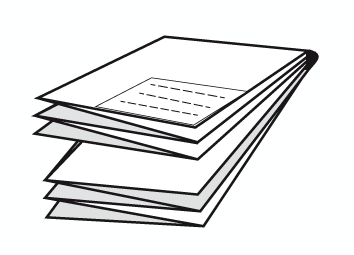
|
|
[Binding edge size] |
Defines how much the binding is outside the package. You can select a value between 0 and 40 mm.
|
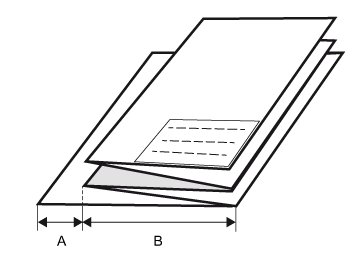
|
Note that the available options depend on the chosen [Folding package] value.
|
[Fold delivery] |
Description |
|
|---|---|---|
|
[Belts] |
Defines that the output will be delivered on the belt unit (only for [Full fold] and when the belt unit is installed). |
|
|
[First fold output] |
Defines that the output will be delivered at the first fold section (only for [First fold only] ). |
|