

When you want users to easily access the printer from their mobile devices, you can generate the QR (Quick Response) card. The QR card contains all the information to establish a connection between the mobile device and the printer. The card contains all your settings and a uniquely generated QR code. The URL of your printer is displayed, so you can also access Publisher Express on your mobile device via the web browser .
Print the QR card on individual cards or on a poster to provide easy access to the printer.
You need to edit the settings for the connectivity information in WebTools Express first. Only a System Administrator or Power User can edit the information.
The illustration below is an example, you cannot print and use this QR card for your personal printer. The printer generates a unique QR card with your own personal QR code, based on your settings.
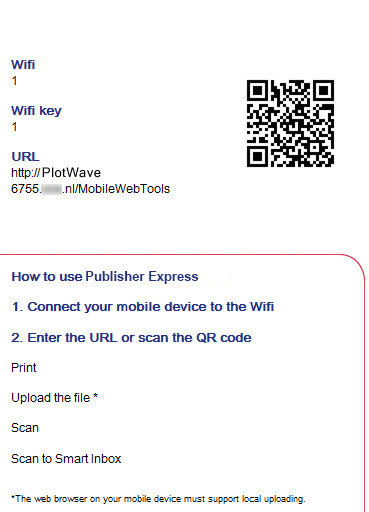 Example of a QR card
Example of a QR cardA new window opens. The QR card is automatically generated and displayed in the window.