

A red LED lights up at the stacker control panel.
The printer stops. The printer control panel displays the red maintenance icon  .
.
The printer control panel displays a message that indicates a paper jam in the lower input paper path of the registration unit.
When the lower input paper path of the registration unit also contains jammed paper, the printer control panel displays the red maintenance icon  . In that case only trained personnel is allowed to remove the jammed paper.
. In that case only trained personnel is allowed to remove the jammed paper.
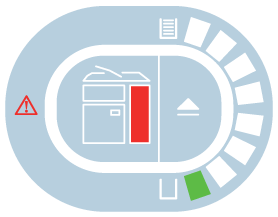 Indication at the stacker control panel
Indication at the stacker control panel|
Step |
Action |
Illustration |
|---|---|---|
|
1 |
Open the front door. |
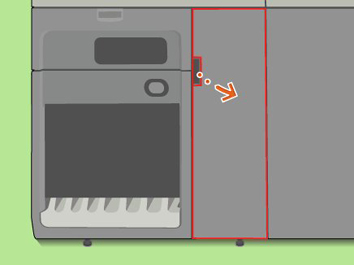
|
|
2 |
Caution: When you turn the knob, be careful not to get your fingers caught. Turn A7 to remove the jammed paper. |
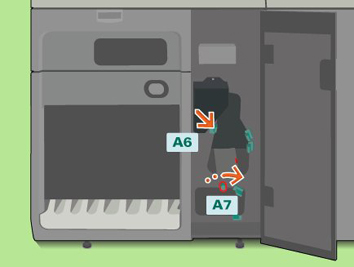
|
|
3 |
Remove the jammed paper from A6. |
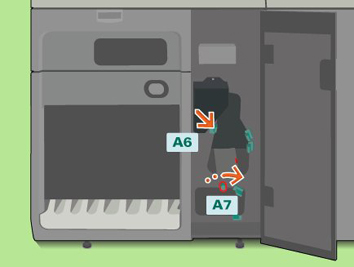
|
|
4 |
Lift the handle to open the paper path section. |

|
|
5 |
Remove the jammed paper. |
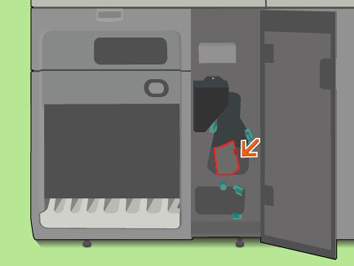
|
|
6 |
Caution: When you close the paper path section, be careful not to get your fingers caught. Lower the handle to close the paper path section. |
|
|
7 |
Close the front door. |
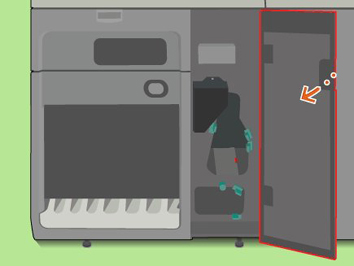
|
|
8 |
The control panel will display the message [Did you remove all sheets from the paper path?] Touch [Yes] to confirm that all paper was removed. |