

When a staple cartridge of the stapler unit inside the stacker/stapler is empty, the control panel will display a message indicating which staple cartridge must be replaced. The procedure below describes how to replace the staple cartridge.
Staple N1
|
Step |
Action |
Illustration |
|---|---|---|
|
1 |
Open the front door of the stacker/stapler. |
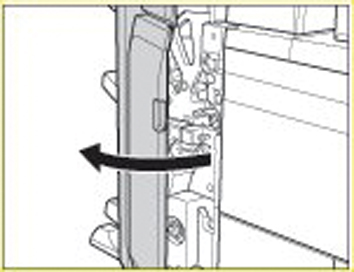
|
|
2 |
Grab the green tab of the staple case and pull the staple case out of the staple unit. When the stapler unit is at the back and it is difficult to pull out the staple case, turn the dial at the bottom left-hand side to the left to move the stapler unit. |

|
|
3 |
Pull out the staple cartridge. |
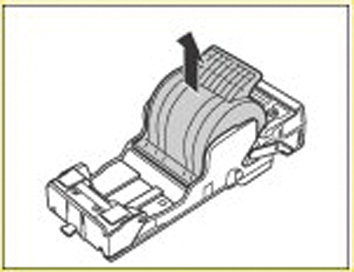
|
|
4 |
Insert the new staple cartridge (Staple N1). |
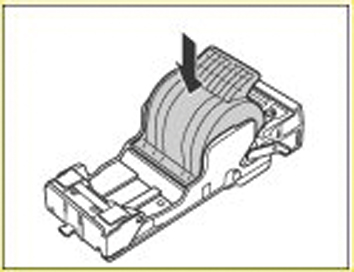
|
|
5 |
Gently push the staple case as far as possible into the stapler unit until the staple case is securely in place. |
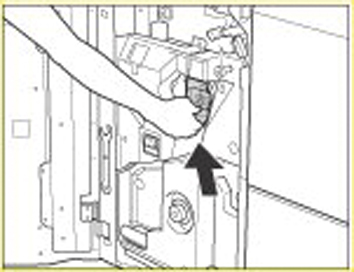
|
|
6 |
Pull out the stapler waste box. The stapler waste box is located below the stapler unit. |
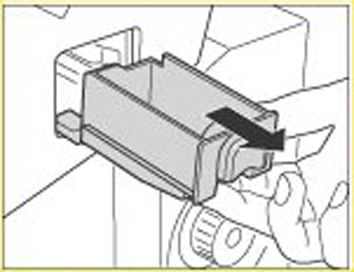
|
|
7 |
Caution: Do not touch the staple waste. Empty the stapler waste box into a common dustbin. |
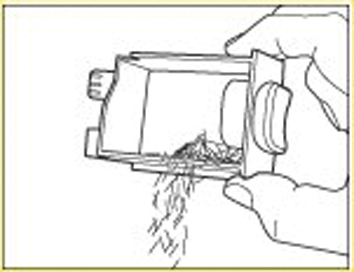
|
|
8 |
Put the stapler waste box back into place. |
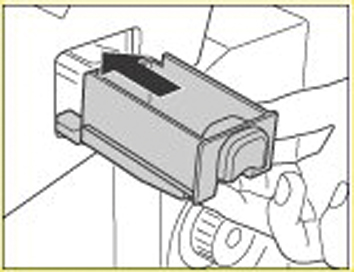
|
|
9 |
Caution: When you close the front door of the stacker/stapler, be careful not to get your fingers caught, because this may result in personal injury. Close the front door of the stacker/stapler. |

|