

You can combine a job in a DocBox with other jobs from the same DocBox. The system creates a new job from the selected jobs. The
 icon indicates a built job.
icon indicates a built job.
You cannot combine PDF jobs with non-PDF jobs.
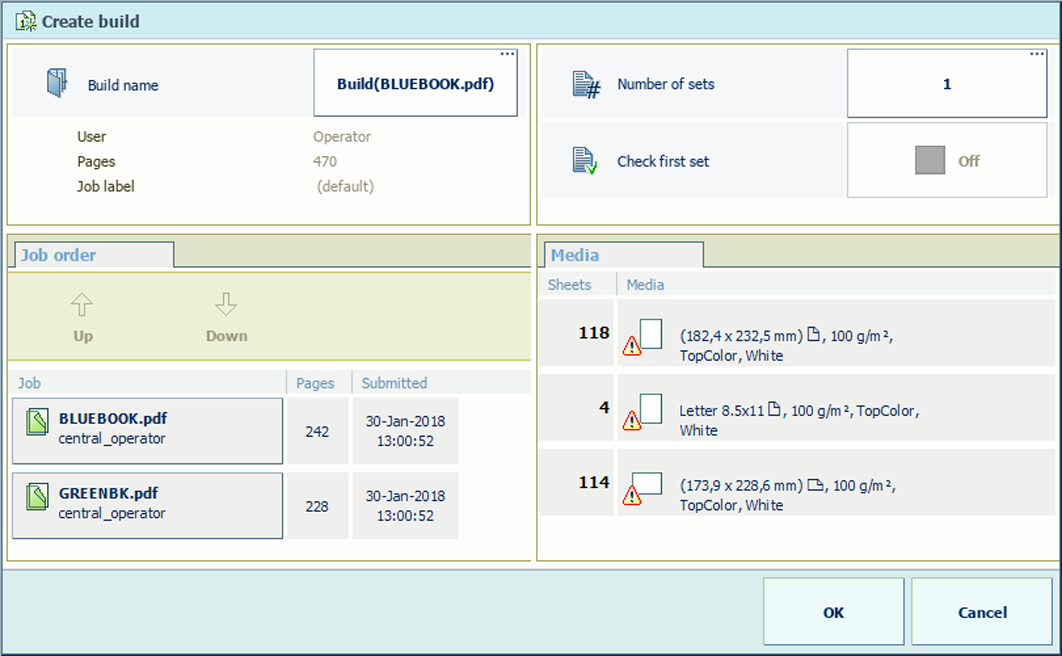 Properties of a build job
Properties of a build jobA [Create build] window appears that allows you to make some changes.
The job is in the list.
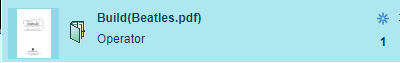 Build job
Build job