

DocBox is short for Document Box. The DocBox function, which is available through the control panel, creates a buffer between the preparation of a job, for example page programming, and the printing of the job. The DocBox supports the operator by offering comprehensive means to store, group, edit and reprint documents.
A DocBox can contain the following jobs:
Print jobs
Scan jobs
In the Settings Editor, the system administrator can create as many DocBoxes as required, for example a DocBox for each individual customer or department.
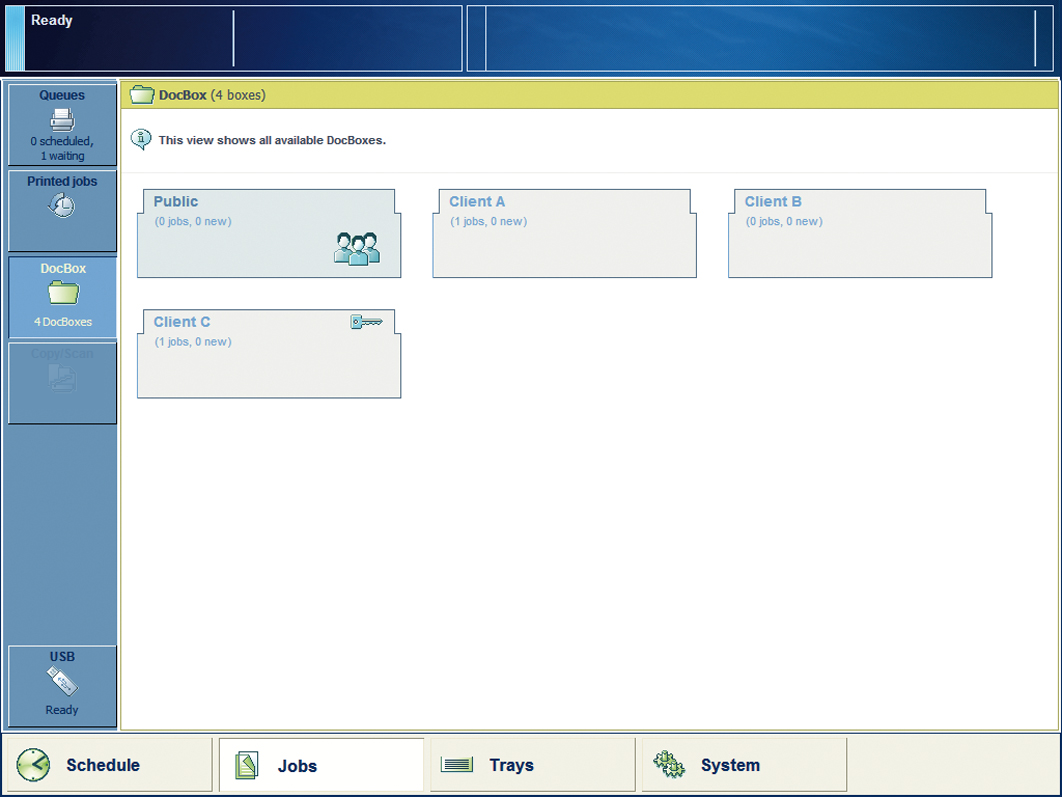 The starting page for DocBox jobs
The starting page for DocBox jobsFor example:
To carry out advanced job preparation actions.
To correct settings when the proof print is not correct, for example change the print quality or layout of a document.
To combine analogue documents with digital documents.
To store jobs that must be reprinted regularly, for examples reports or books.