

When a job is printed, it is visible in the list of printed jobs. To re-print a printed job, you must select a printed job from the printed job list and touch the [Print] option. Via this option printed jobs can easily be re-directed to the scheduled job list. Printed jobs remain available after the print system is shut down. Proof prints or stopped jobs are not visible in the list of printed jobs.
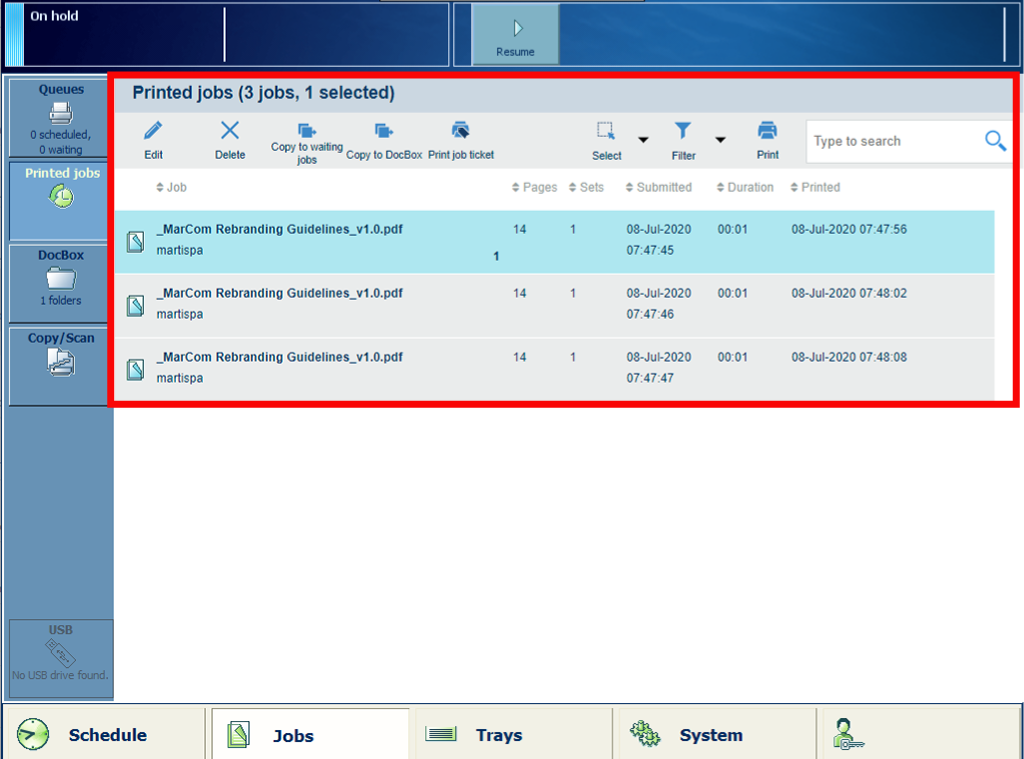 List of printed jobs
List of printed jobsIn the following situations, you are not able to reprint jobs:
The list of printed jobs is disabled in the Settings Editor.
The print system is in the transaction printing mode.
PRISMAsync already removed the print jobs from the list.