

When you place small media with a short edge of 182 mm - 203 mm (7.2" - 8.0") in the bulk trays of an external paper module, especially JIS B5.
Open a bulk tray of an external paper module.
Remove the current media from that bulk tray.
Place the media.
1 JIS B5 adapter
|
Step |
Action |
Illustration |
|---|---|---|
|
1 |
Place the adapter over the front slider at the right-hand side. |
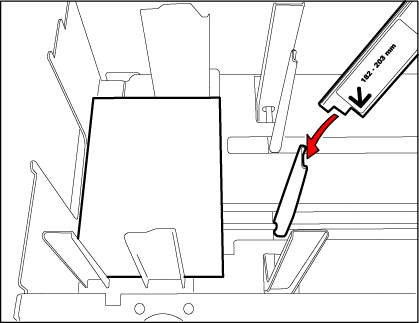
|
|
2 |
Slide the adapter against the media. |
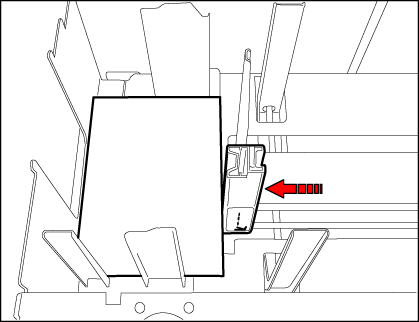
|
|
3 |
When you place a larger media type, make sure that you remove the adapter. Do not store the adapter inside the paper tray. Otherwise, an error can occur. |
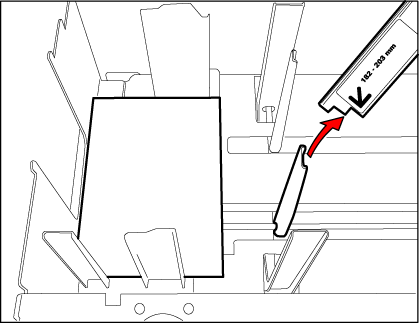
|