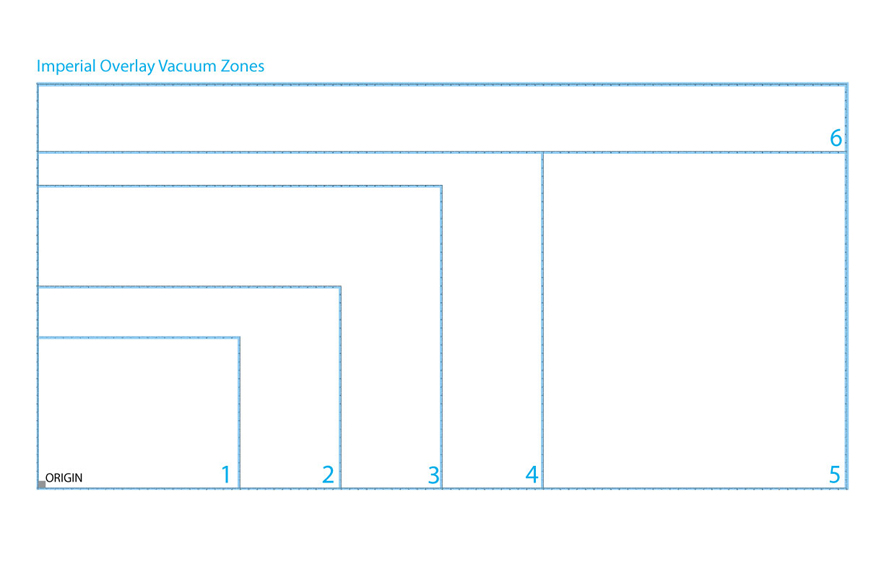The following shows the media dimensions that are available with the recommended Imperial vacuum zones. The name of the zone indicates which vacuum handle controls that zone.
The maximum supported media size for the imperial version of the vacuum table is 48 inches x 96 inches. However, if necessary the maximum supported size could be increased to 49.2 x 98.4 inches by a service technician.
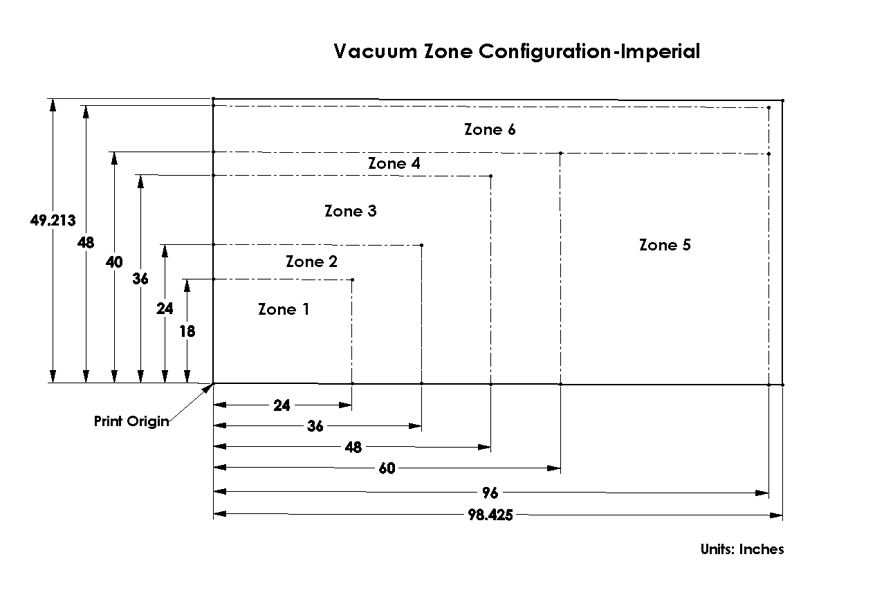
A map of the vacuum zone can be printed on the table to help with the position of media over the zones. A default map is provided, but you can also create your own map, if desired.
Vacuum zone prints and table rulers are also available for download from our website: https://graphiplaza.cpp.canon.