

A map of the vacuum zones can be printed on the table to help with the position of media over the zones. A default map is provided, but you can also create your own map, if desired.
Vacuum zone prints and table rulers are also available for download from our website: https://graphiplaza.cpp.canon
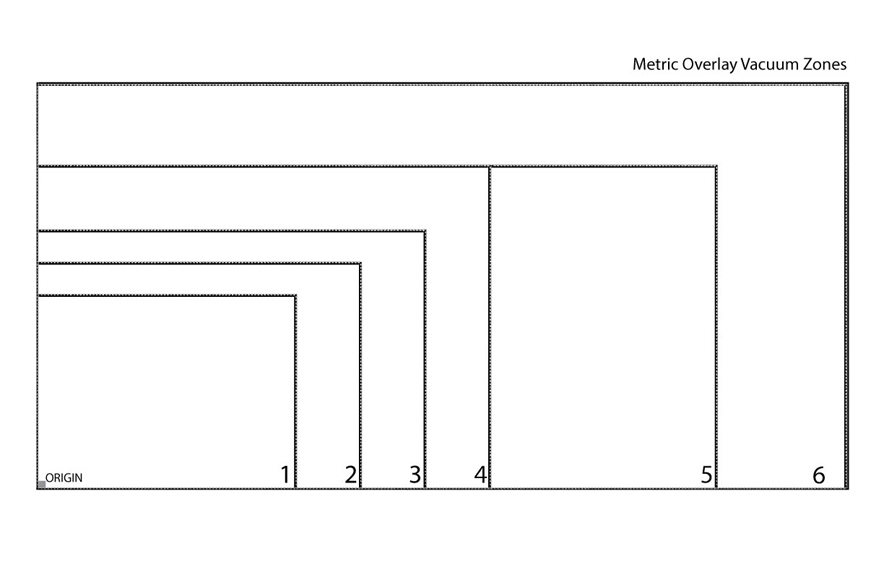 Vacuum Zones Metric - GT
Vacuum Zones Metric - GT