

The printer uses vacuum to secure media to the printer table. The table is divided into multiple vacuum zones. Manual valves are used to activate or shut down the vacuum zones. In order for the system to work effectively, all the vacuum table holes must be covered.
 Vacuum Zone Control Handles
Vacuum Zone Control HandlesThe valve handles determine the state of the vacuum zones. When the handle is vertical, the zone is open and has vacuum. To close a zone, turn the control handle a quarter turn clockwise to the horizontal position.
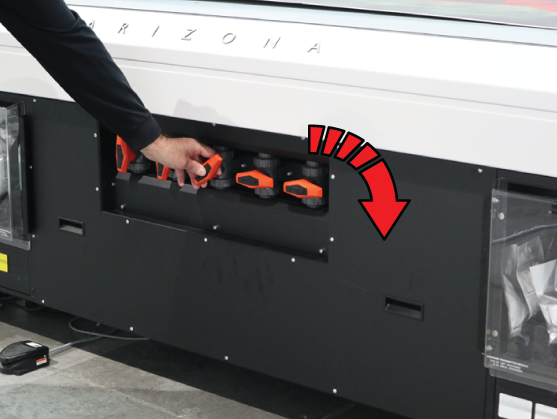 Closing a vacuum zone
Closing a vacuum zoneIf your media does not cover all of the vacuum zone, you must mask the area around the media to eliminate vacuum loss. Use scrap media or material that is equal to or less than the thickness of the media to mask the table. You can tell when the vacuum table is fully sealed when the vacuum gauge reads 20"Hg.
The vacuum foot pedal toggles the table vacuum on or off. It helps the operator to secure the media on the vacuum table since it allows hands-free operation. The vacuum must be turned on prior to starting a print, and the vacuum cannot be turned off until a print is completed.
The vacuum gauge is located on the table.
Use the vacuum gauge to determine if a zone is properly masked. When the active zone is properly masked, the gauge will read at 20"Hg (68 kPa) or higher. Small leaks can reduce this number and therefore the efficiency of the vacuum. Porous media can also degrade the vacuum effect.
If the vacuum gauge for an active zone reads below 10"Hg (34 kPa) and you have ensured that the area is properly masked and taped off, you may have a leak in the vacuum system. Place a service call only if you determine that the zone is correctly masked and the gauge reads consistently low.
If ink build-up occurs on the overlay sheet, remove the ink. If it is not removed, the print gap can be affected and this may affect the vacuum table's ability to secure the media properly. To remove ink, we recommend that you use a paint scraper containing a straight edge razor blade. Refer to the Maintenance section for more detailed instructions.