

Depending on the colour mode and file type you select when you create a scan template or when you make a scan, the values for the compression mode and organisation change. For some file types and some situations, the compression and organisation settings cannot be set. The list below helps you to define the correct file type and colour mode, and shows you which compression and organisation settings are possible.
On the user panel and in Océ Express WebTools you can set an automatic compression value. The controller determines the most common compression method for the file type that is selected.
The automatic compression value can be found:
on the user panel under the scan tile. Tap the scan tile twice and select [File type].
in Océ Express WebTools in the scan templates.
Set the compression to automatic under:
[PDF compression] (when PDF is selected)
[PDF/A compression] (when PDF/A is selected)
[TIFF compression] (when TIFF is selected)
|
[Colour mode] |
[File type] |
[Organisation] |
[Compression] |
[JPEG quality] |
|---|---|---|---|---|
|
[Colour] 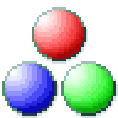
|
[TIFF] |
[Raw] [Striped] [Tiled] |
[LZW] [Packbits] [None] |
Not applicable |
|
[PDF] |
Not applicable |
[Flate] [LZW] [None] |
Not applicable |
|
|
[JPEG] |
[Maximum] [High] [Medium] [Low] |
|||
|
[PDF/A] |
Not applicable |
[Flate] [None] |
Not applicable |
|
|
[JPEG] |
[Maximum] [High] [Medium] [Low] |
|||
|
[JPEG] |
Not applicable |
Not applicable |
[Maximum] [High] [Medium] [Low] |
|
[Colour mode] |
[File type] |
[Organisation] |
[Compression] |
[JPEG quality] |
|---|---|---|---|---|
|
[Greyscale] 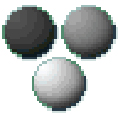
|
[TIFF] |
[Raw] [Striped] [Tiled] |
[LZW] [Packbits] [None] |
Not applicable |
|
[PDF] |
Not applicable |
[Flate] [LZW] [None] |
Not applicable |
|
|
[JPEG] |
[Maximum] [High] [Medium] [Low] |
|||
|
[PDF/A] |
Not applicable |
[Flate] [None] |
Not applicable |
|
|
[JPEG] |
[Maximum] [High] [Medium] [Low] |
|||
|
[JPEG] |
Not applicable |
Not applicable |
[Maximum] [High] [Medium] [Low] |
|
[Colour mode] |
[File type] |
[Organisation] |
[Compression] |
[JPEG quality] |
|---|---|---|---|---|
|
[Black and white] 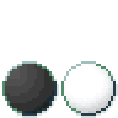
|
[TIFF] |
[Raw] [Striped] [Tiled] |
[Group 4] [Group 3] [Packbits] [None] |
Not applicable |
|
[PDF] |
Not applicable |
[Group 4] [LZW] [Flate] [None] |
Not applicable |
|
|
[PDF/A] |
Not applicable |
[Group 4] [Flate] [None] |
Not applicable |
|
|
[CALS] |
Not applicable |
Not applicable |
Not applicable |