

For this procedure, you need to log in as a System Administrator.
To remotely shut down the printing system, click on [Shut down] in the upper right hand corner of the Support tab of WebTools Express.
A new window opens.
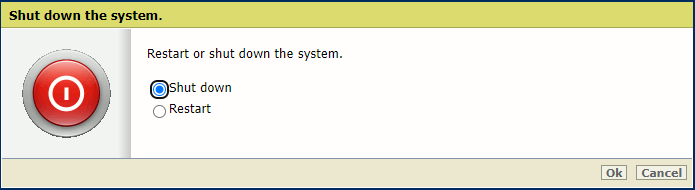
Select [Shut down].
Click Ok.
To restart the printing system, click on [Shut down] in the upper right hand corner of the Support tab of WebTools Express.
A new window opens.
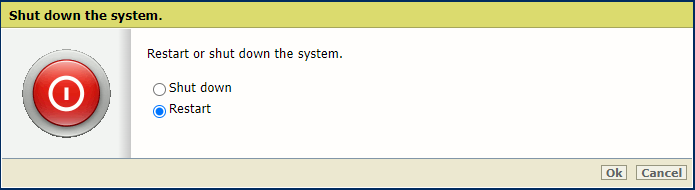
Select [Restart].
Click Ok.