

Selecting an input tray is done using setpagedevice as described in the "PostScript Language Reference Manual, Third Edition".
In PostScript 3, an input tray is selected by specifying media selection options (PageSize, MediaWeight, MediaColor and MediaType), whereas in PostScript level 1 an input tray is selected by the tray selection operators (a4tray, lettertray, etc.) and the setpapertray operator.
Media selection is performed according to the Deferred Media Selection model. This means that the InputAttributes key of the setpagedevice operator is null. The setpagedevice collects the selection requests and saves them for use at a later time unless a spec contradiction is detected.
You can select a format even though it is not present in the paper tray at the time of interpretation. If during printing this format is not present in the trays, this will be handled the same way as for copy jobs, i.e. as a start contradiction.
|
Pagedevice attribute |
varioPRINT 140 Series media type attribute |
varioPRINT 140 Series range |
Remark |
PostScript default |
|---|---|---|---|---|
|
/PageSize |
Width, height |
Any value within the limitations of the printer. |
Shortest dimension is width, longest is height. PostScript units are points (1/72 inch), varioPRINT 140 Series units are 0.1 mm. |
Configurable |
|
/MediaType |
Type |
Free string in UTF-8; clipped to 40 characters. |
Configurable string, not null |
|
|
/MediaColor |
Colour |
Free string in UTF-8; clipped to 40 characters. |
Configurable string, not null |
|
|
/MediaWeight |
Weight |
Any number; rounded to integers, if required. |
Configurable integer |
|
|
/InsertSheet |
Inserttype |
True / false |
Specific /MediaType values can overrule the mapping. |
Not configurable. Default =False |
|
/MediaName |
Name |
Free string in UTF-8; clipped to 40 characters. |
Not configurable. Default = Null |
|
|
/PrePunchMedia |
Punch count |
0 - infinity |
Not configurable. Default = 0 (meaning: not punched). |
|
|
/TabMedia |
TabMedia |
None / tab-inclusive |
Specific /MediaType values can overrule the mapping. |
Not configurable. Default = none |
|
/CycleLength |
Cyclelength |
0 - infinity 0: the media is cyclic, but the cycle length is unknown. |
Not configurable. Default = 1 |
For backwards compatibility, media type, media name and media colour can also be encoded in ISO Latin-1. See Unicode media selection.
Pagedevice attributes can be set in separate calls of the PostScript setpagedevice operator. The order of the calls is arbitrary.
For the varioPRINT 140 Series, no automatic resizing or clipping is done. An error page is created if a page size is requested that cannot be handled.
You can edit the configurable PostScript defaults in the Settings Editor.
The parameter /PageSize allows you to select the requested media format. See the specifications of the varioPRINT 140 Series for the complete list of supported formats.
For products that do support custom media sizes, the behaviour is as follows:
If the specified PageSize differs not more than 5 points in each direction from one of the supported standard media sizes or a custom media size defined in the catalogue. Then, the standard media size (or media size from the catalogue) is used.
Otherwise, the PageSize as specified in the PostScript data is used. If an unsupported page size is requested, the behaviour is product dependent.
If the specified page size is outside the supported range, the behaviour depends on the selected policy.
Policy 2 (operator interaction) is implemented with the same behaviour as policy 0 (configuration error).
For more information about policies, please refer to "PostScript Language Reference Manual, Third Edition".
Media name can be selected through the parameter /MediaName of the setpagedevice operator. The MediaName string is case sensitive. The MediaName parameter can be any string (including an empty string) or null. The string can have a maximum of 40 characters. The MediaName is intended as a customer-specified string that describes the media "material".
It is not used as an index into the Media Catalogue in which other media properties are stored.
Supported weight can be enabled through the parameter /MediaWeight of the setpagedevice operator. MediaWeight is supported as an integer. If specified as a floating point number in PostScript, only the integer part of the number is kept (125.9 interpreted as 125). MediaWeight is a separate media type parameter.
The unit for MediaWeight is grammes. All values allowed by PostScript are supported.
Supported colour can be enabled through the parameter /MediaColor of the setpagedevice operator. MediaColor is supported as a separate media selection parameter. Any string (including the empty string) is accepted as colour.
Parameter /MediaColor is represented by a text string. The MediaColor string is case sensitive.
|
Supported values |
Description |
|---|---|
|
blue |
Blue |
|
buff |
Buff |
|
clear |
Clear |
|
noColor |
Clear |
|
nocolor |
Clear |
|
no-color |
Clear |
|
goldenrod |
Goldenrod |
|
golden rod |
Goldenrod |
|
green |
Green |
|
pink |
Pink |
|
red |
Red |
|
white |
White |
|
yellow |
Yellow |
|
gray |
Gray |
|
ivory |
Ivory |
|
orange |
Orange |
|
cyan |
Cyan |
|
magenta |
Magenta |
|
black |
Black |
|
turquoise |
Turquoise |
|
violet |
Violet |
|
brown |
Brown |
|
gold |
Gold |
|
silver |
Silver |
|
custom value |
custom value |
The varioPRINT 140 Series supports coloured icons. The value of the colour attribute of the icon must be available in a list of supported values. The colour name is mapped onto an RGB value.
The varioPRINT 140 Series supports the specification of RGB colours for media in the media catalogue.
The media type can be selected through the parameter /MediaType. MediaType is supported with the "Extended Media Catalogue Selection". The /MediaType parameter can be any string, including an empty string. However, the string is limited in the system to 40 characters. This means that any two MediaTypes differing only in the characters exceeding this limit will not be distinct in the system. MediaType is supported as a separate media selection parameter.
The following names in the MediaType parameter lead to special interpretation of the media type (case sensitive, considered a match if an entry in the table is a substring of the MediaType):
|
Postscript /MediaType |
Processing Type |
Comment |
|---|---|---|
|
"Insert sheet" |
Insert |
The specified PageSize equals the sheet size. |
|
"PreCutTab" |
Tab sheet |
The physical sheet is a tab sheet and the specified PageSize includes the width of the tab. |
|
"FullCutTab" |
Tab sheet |
|
|
"PlainPreCutTab" |
Tab sheet |
|
|
"PlainFullCutTab" |
Tab sheet |
MediaType matching and completion
Media types in the varioPRINT 140 Series are defined by 10 media type attributes. However, it is possible some of the 10 media type attributes are not defined. This paragraph describes how incomplete media type definitions are completed.
The basic principle in PostScript is:
All pagedevice attributes have a default value, called the printer default.
See the table in paragraph "Pagedevice attributes for media selection".
In the PostScript stream, these default values can be overwritten.
When a page specification is ready, the pagedevice describes the media type on which the page must be printed. It is possible that some attributes are null. This means that the attribute is not taken into account in finding the desired media type, i.e. null is the PostScript "don't care" value. A null value can be the printer default, but it can also be set explicitly in the PostScript stream.
Incomplete media type definitions are completed according to the algorithm below:
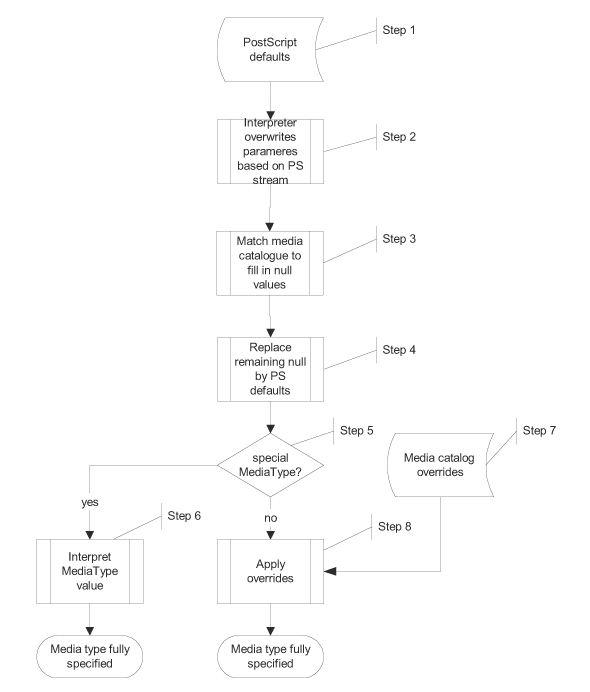
|
Step |
Action |
|---|---|
|
1 |
PostScript defaults are configured according to the table in paragraph "Pagedevice attributes for media selection". |
|
2 |
The PostScript interpreter overwrites the printer defaults in the pagedevice with settings from the PostScript file. |
|
3 |
When a page description is ready, the pagedevice is matched against the media catalogue in the printer. All pagedevice parameters that are not null are taken into account in the comparison. If there is a match, the entry that is found in the media catalogue is used to replace null values. If there are multiple matches in the media catalogue, the first one is taken. |
|
4 |
Any remaining null parameters values are replaced by the PostScript default values and a null media name value is replaced by an empty string. |
|
5 |
It is checked whether the /MediaType attribute is one of the reserved words. See the table of paragraph "MediaType". |
|
6 |
If step 5 results in a match, the /MediaType is interpreted as specified in that table. |
Tab type can be selected through the parameter /TabMedia of the setpagedevice operator. The tab type setting can be one of the values listed in the table below:
|
Postscript /TabMedia |
Physical Sheet |
Comment on PageSize |
Supported by varioPRINT 140 Series |
|---|---|---|---|
|
"None" "none" |
The physical sheet is not of any type of tab sheets. |
The specified PageSize carries on the sheet size. |
yes |
|
"Tab inclusive" "tab-inclusive" |
The physical sheet is a tab sheet whose label may need to be printed. |
The specified PageSize includes the tab. (The PageSize is always a custom size format.) The sheet size is derived only from the PageSize. |
yes |
Historically, there are three ways to print tabs sheets, see the illustration below. These ways to print tab sheets differ in the specified sizes of media and bitmaps and the position of the bitmap on the paper.
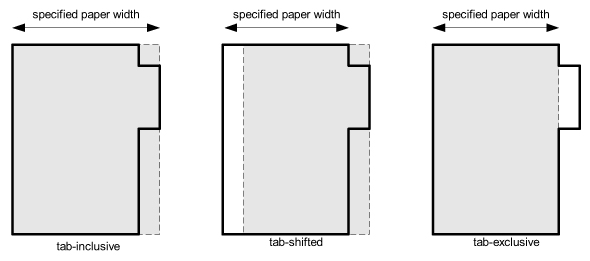
The varioPRINT 140 Series supports:
Tab-inclusive printing.
With tab-inclusive printing, the media size and the bitmap in the job include the width of the tab. For example, for tab-inclusive printing on an A4 tab sheet, the specified media width is 223 mm. This is the width of an A4 sheet (210mm) plus the width of a tab (13mm). Tab-inclusive printing is printing on a slightly larger than normal media size.
Standard sized and custom sized tab media, within the limitations of the printer. The tabs are always on the trailing edge of the sheet.
Tabs with a maximum width of 15 mm.
Input tray selection is supported via the /MediaPosition key of a setpagedevice operator and contains a zero-based integer number that specifies which tray must be selected. This functionality allows an explicit selection of an input tray while printing. The mapping between tray number and actual tray is product specific.
The Paper Input Module (PIM) closest to the printer is the first PIM in the list. The next PIM to the right is the second PIM in the list, etc. Input tray order is from top to bottom, starting with '/MediaPosition 0' for the PostScript setpagedevice operator.
A tray number consists of 2 digits, the first digit identifies the PIM and the second digit identifies the tray within the PIM.
PIM-numbering: 0, 1, 2.
Tray-numbering: 0 .. 3.
|
Tray ID |
PIM number |
PIM |
Tray name |
|---|---|---|---|
|
00 01 02 03 |
0 |
Internal |
Upper tray Middle tray Lower tray Bulk tray |
|
10 11 12 13 |
1 |
External |
Upper tray Middle tray Lower tray Bulk tray |
|
80 81 |
Canon Document Insertion Unit-M1/N1 |
Tray 1 Tray 2 |
Tray selection is supported. This functionality allows an explicit selection of an input tray while printing. The selection is made via the /MediaPosition key of a setpagedevice operator. The /MediaPosition is a zero-based integer number that specifies the input tray. The mapping between tray number and actual tray is product specific.
The PageSize must be specified. The PageSize must be the paper size present in the specified tray. It is the responsibility of the end user to know what is in the selected tray when tray selection is used. Media attributes can be left unspecified. In that case, they are set to match the contents of the specified tray. When the setpagedevice operator that specifies the MediaPosition is processed, the PageSize of the requested tray is compared to the current PageSize. Two situations can occur:
If the PageSize of the paper format matches the paper format in the specified tray, the tray selection is accepted. An accepted tray selection setting is valid until:
A new PageSize different from the current one is requested,
A request for MediaPosition is null.
If the PageSize of the paper format does not match the paper format in the specified tray, the tray selection is ignored. An ignored tray selection setting becomes valid when:
New settings (PageSize, Color, ..) that matches the media in the specified tray is requested.
If an invalid input tray is specified (for instance "/MediaPosition 99999"), the tray selection command is ignored. The tray selection command is then processed as "/MediaPosition 0".
If the command contains some additional settings like colour for instance:
<<
/PageSize [595 842]
/MediaColor (White)
/MediaPosition 1
>> setpagedevice
then the current media settings (such as paper size, colour, weight, and type) specified in a setpagedevice operator are compared with the settings in the requested tray. If the settings match, the bitmaps corresponding to a PostScript file will be printed from the requested tray. Otherwise, MediaPosition will be ignored. If the specified settings match any other tray, the document will be printed from there, otherwise a standard media selection mechanism will take place.
The following example explains the described process. Consider the following PostScript code:
<<
/PageSize [595 842]
/MediaWeight 100
/MediaPosition 1
>> setpagedevice
The current values in the tray 1 are:
PageSize [595 842]
MediaColor Red
MediaWeight 80
MediaType Plain paper
In this case, MediaPosition will be ignored, because media weight does not match. The standard media selection mechanism will be applied.
An InsertSheet is treated as a regular media selection setting and can be selected via MediaPosition like any other media.
Insert sheet is a flag that specifies whether to insert an unprinted sheet directly into the output document. Insert sheet can be enabled through the /InsertSheet entry in the setpagedevice operator.
If /InsertSheet is true, the sheet will be treated as an insert sheet.
If /InsertSheet is false, the sheet is treated as a printable sheet, unless /MediaType is one of the values "Insert sheet" or "Tab insert".
The modification of the /MediaType is done as follows:
For types [Print on tab], [Tab sheets], [Inserted tab sheets]: Modified to [Inserted tab sheets].
For all other types: Modified to [Inserts].
For example, if /MediaType (Tab sheet) is used in combination with /InsertSheet true, the result is an inserted tab sheet. And for products supporting the media catalogue, the media name will be "Tab sheet".
Example
The way to set the insert sheet in PostScript by using the /InsertSheet parameter is like this:
% -------------- Insert Sheet ------------------
<< /InsertSheet true >> setpagedevice
% showpage will from now on create insert sheets
showpage
<< /InsertSheet false >> setpagedevice
% ----------------------------------------------
Cycle length can be selected through the parameter /CycleLength of the setpagedevice operator. The /CycleLength setting can be any positive integer value, not including 0.
Cycle length indicates whether media consist of ordered sequences of distinguishable sheets, for example pre-printed sheets forming sets of a front page and N chapter separator sheets. In this example the cycle length would be N+1. This information can be used during recovery of a paper jam, when one or more sheets of this "cyclic" media are lost in the jam.
Punch count can be selected through the parameter /PrePunchCount of the setpagedevice operator. The /PunchCount setting can be any non-negative integer value. Punch Count specifies the number of holes present in pre-punched ("drilled") media. The value 0 is used to specify media without holes.
The feed direction of sheets that fits both LEF and SEF is selected based on:
If an input tray is explicitly selected (by MediaPosition) use the feed direction of that tray.
Otherwise selection is based on (in this order):
Finishing options activated for that sheet, for example folding or short-edge stapling/punching will require SEF
The job ticket setting that can explicitly request a certain feed direction.
The preferred feed edge of the selected output (which is a configuration item).