1771955918467
en-GB
Add staples
Procedure
- Remove the cartridge holder from the stapler.
- Press the striped release buttons at both sides of the cartridge holder to unlock the lower cover.
The lower cover opens.
- Remove the empty staple cartridge in the opposite direction of the arrow.
- Slide a new staple cartridge into the cartridge holder, in the direction of the arrow.
- Push the staple cartridge into the cartridge holder until the cartridge clicks into place.
- Remove the paper ribbon that secures the staples in the staple cartridge.
- Close the lower cover.
- Place the cartridge holder in the stapler.


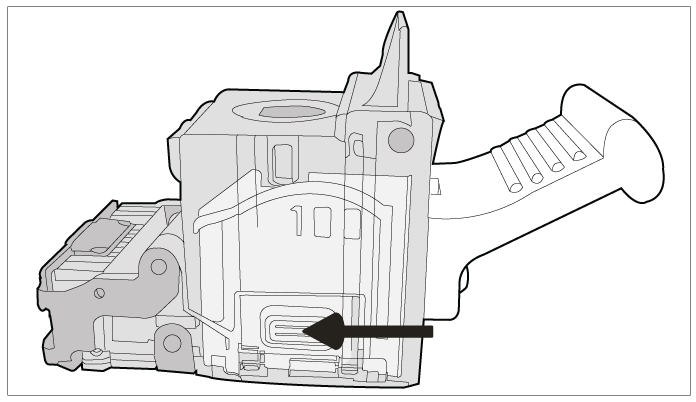 Press the 2 release buttons simultaneously
Press the 2 release buttons simultaneously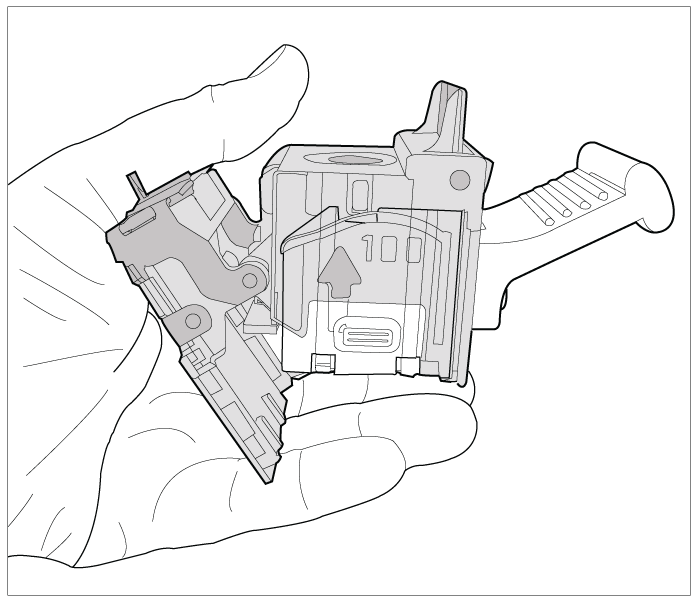 The lower cover opens
The lower cover opens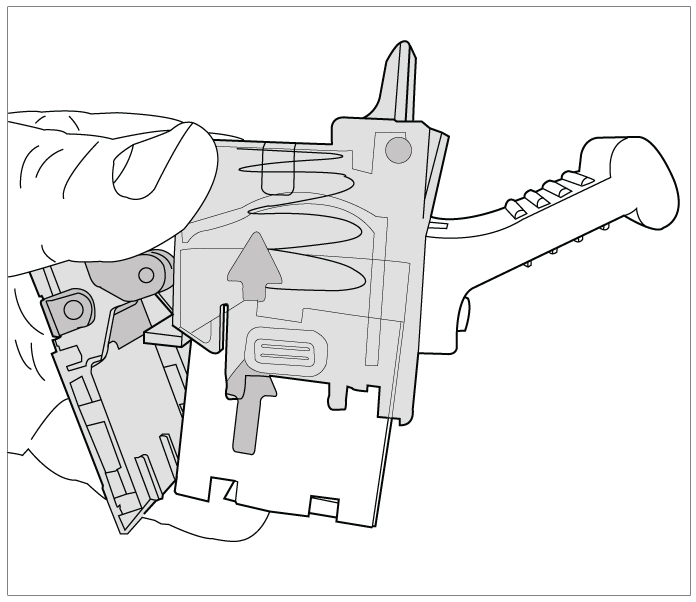 Remove the staple cartridge
Remove the staple cartridge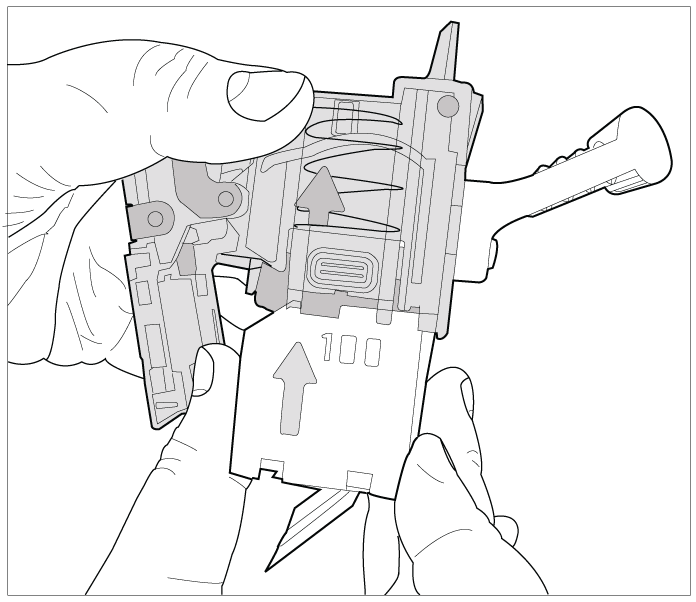 Place a new staple cartridge
Place a new staple cartridge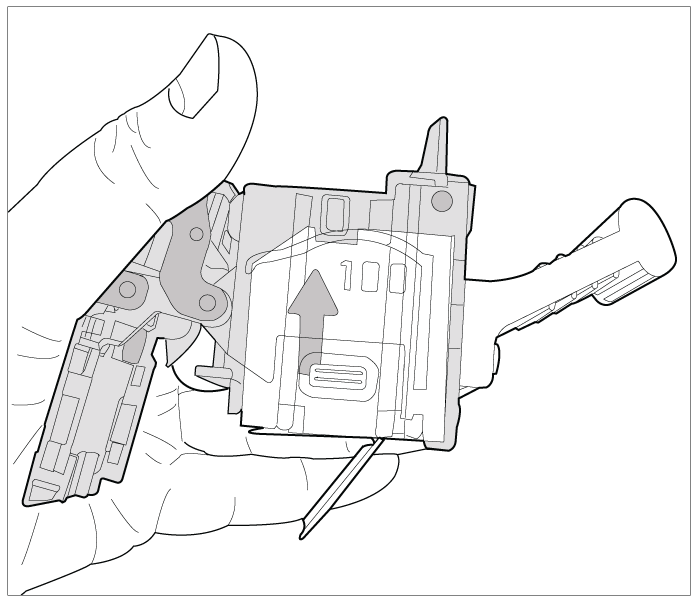 Firmly push the staple cartridge into the holder
Firmly push the staple cartridge into the holder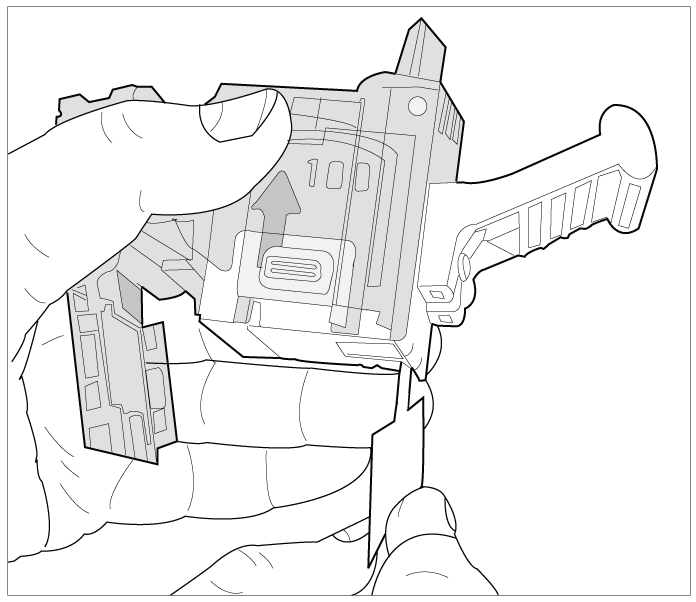 Remove the paper ribbon
Remove the paper ribbon