

The [System] view gives access to system settings, system information, media information and maintenance tasks.
This section gives an overview of the [Maintenance] section in the [System] view.
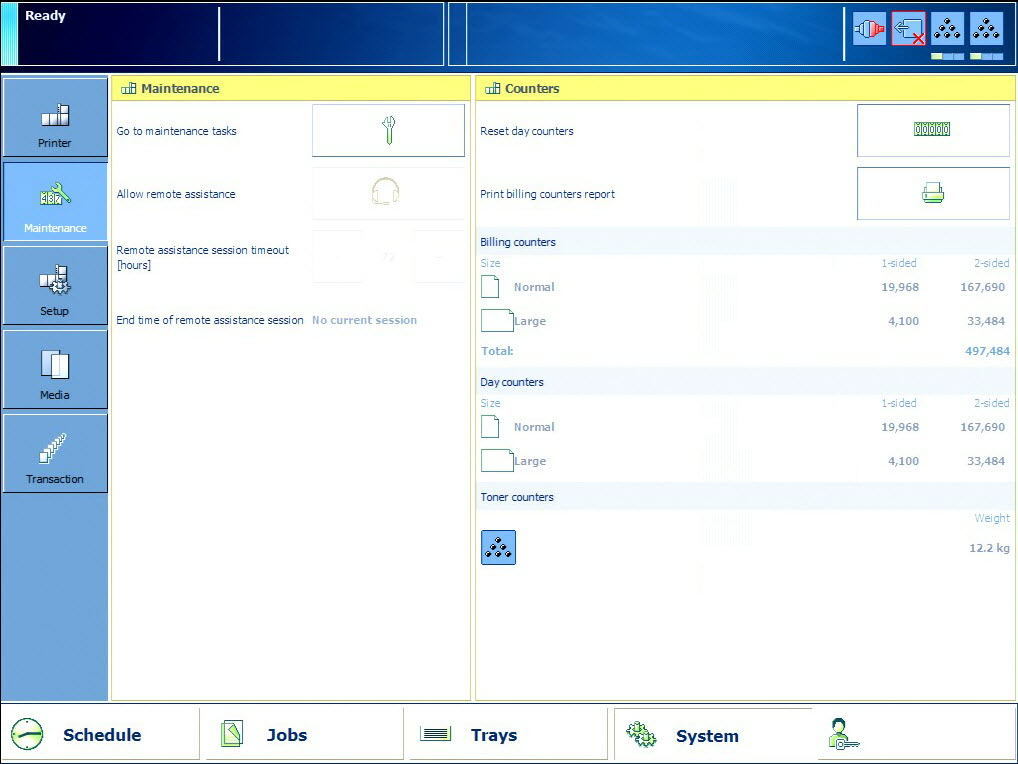 Overview of the [Maintenance] section
Overview of the [Maintenance] section|
Item |
Function |
More information |
|---|---|---|
|
[Billing counters] |
Indicate the total number of prints that have been made since the printer was installed . You cannot reset the billing counters. |
|
|
[Day counters] |
Indicates the number of prints that have been made since the latest reset. You can always reset the day counters. |
|
|
[Toner counters] |
Indicates the amount of toner that has been used since the printer was installed. You cannot reset the toner counter. |
|
|
[Go to maintenance tasks] |
Open the list of the suggested or required maintenance tasks. Only a trained and certified operator is allowed to perform the maintenance tasks. |