

When you print on roll media, there can be discrepancies in the amount the media advanced during each print swath. This is referred to as media stepping. It can cause banding to occur, in the form of either dark lines or white gaps. The figure below illustrates this banding.
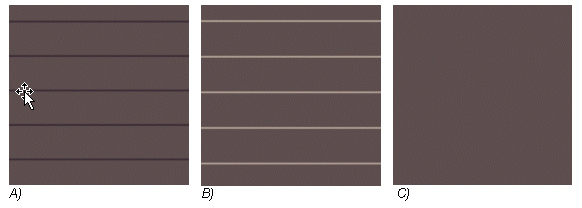 Media Advance Banding
Media Advance BandingA) Understep can result in dark lines, where the media has not advanced enough and the placement of a swath overlaps the prior swath. This requires a higher correction factor.
B) Overstep can result in white gaps, where the placement of a swath is displaced a significant distance away from the prior swath. This requires a lower correction factor.
C) Perfect Step, where media advances correctly. This requires no change.
The Media Advance Correction Factor (MACF) allows the operator to fine-tune media stepping and to optimize print quality.
The MACF is only required when this particular banding occurs. If you don't see any banding in your images, there is no need to change the value from its default setting of 50.
It is critical to load the media so that the media edge on the feed and take-up rolls are aligned within 1mm.
How You Determine the MACF
In the 'Roll Media Manager' menu you can select the 'Media Advance Correction Factor' (MACF) and enter a value from 0 to 100. The default value is 50. You can enter a lower value to correct for white gaps or raise the value to correct for dark lines.
.