

The Roll Media Option (RMO) allows printing on media that is supplied on a roll.
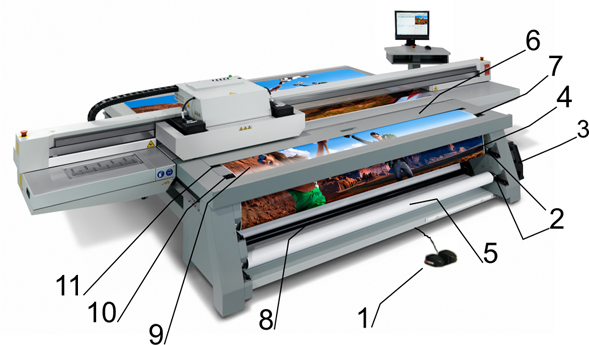 Roll Media Option Components
Roll Media Option Components|
Component |
Function |
|---|---|
|
1) Dual Foot Pedal Switches |
6) Media Access Door |
|
2) Media Drive Couplers |
7) Media Cut Guide |
|
3) Accessory Holder |
8) Media Tension Bar |
|
4) Take-up Media Shaft |
9) Vacuum Platen |
|
5) Supply Media Shaft |
10) Gimbal |
|
|
11) Capstan |
The Roll Media Option consists of a supply media drive, media tension bar, capstan roller, vacuum platen, media gimbal, and a take-up media drive. This system accurately advances the roll of media during printing. The roll media is positioned with a high resolution media encoder. This ensures accurate and high quality printing.
|
Component |
Function |
|---|---|
|
1) Dual Foot Pedal Switches |
Controls media feed in both forward and reverse directions. Function varies depending on whether media is loaded or unloaded. |
|
2) Media Drive Couplers |
Keeps the media shafts in place and engaged to the drive motor. In the open (horizontal) position they allow the media shafts to be removed. |
|
3) Accessory Holder |
Stores tape, cutting blade and 5mm hex key tool. |
|
4) Take-up Media Shaft |
Supports the take-up media roll. |
|
5) Supply Media Shaft |
Supports the supply media roll. |
|
6) Media Access Door |
Provides access to the supply media for media loading. |
|
7) Media Cut Guide |
Allows easy cutting of the media. |
|
8) Media Tension Bar |
Provides tension to ensure steady movement of the media. |
|
9) Vacuum Platen |
Holds the roll media in place while an image is printed. |
|
10) Gimbal |
Maintains alignment of the media on the take-up shaft. |
|
11) Capstan |
Determines the location of the media for printing and provides steady movement of the media. The capstan must always be clean and smooth. Clean any kind of debris that might collect on it, especially UV inks (See RMO Maintenance section for cleaning instructions). |