

You can make repeated selections in your document. A repeated selection consists of two or more pages that will be repeated in the document. The repeated selections are marked with horizontal separation lines in the [Structure] view.
When you select and configure a page in a repeated selection, the same page is selected and configured in all repeated selections.
Pages that are excluded from the repeated selections are greyed.
The repeated selections are removed when you execute operations: [Size], [Shift], [Scale], [Mask], [Edit image], [Edit colors].
Select the page where you want to start the repeated selections. The repeated selections continue to the last page of the document.
When you select a page range, the repeated selections are active within the page range. The last group of pages can contain less pages than defined in the pages spinbox.
Cover pages are excluded from a repeated selection.
Click the 'Repeated selection' tool in the footer of the [Preview] view.
A spinbox appears.
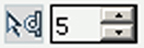
Define the number of pages for the repeated selection in the spinbox.
The minimum number of pages is 2. The maximum number of pages is 999.
Select and configure the pages in the repeated selection.
When you select and configure a page in a repeated selection, the same page is selected and configured in all repeated selections.
Change the number of pages in the pages spinbox. Press 'Enter'.
Insert or delete pages within a repeated selection. The pages spinbox is updated.
Click the tool 'Repeated selection' in the footer of the [Preview] view.
The repeated selections are removed. The icon of the 'Repeated selection' tool is disabled and the pages spinbox disappears.