

To ensure optimal print quality, it is important to periodically clean the printheads with a swab to remove any excess ink or any debris that was not removed by Printhead Maintenance.
Important Caution: To maintain print quality it is very important to swab the printheads at least once a week, or more frequently, if needed. Failure to do this may result in plugged printhead nozzles.
At the end of each week, clean the printhead nozzle plates using the swabbing procedure. This procedure may also be used when regular printhead maintenance fails to fix blocked or misfiring nozzles or to remove debris from the bottom of the printhead.
Print a Nozzle Check to determine if any nozzles are not firing properly. This will help to determine whether some or all of the printheads must be swabbed. Do a visual inspection of the nozzles (do not use an LED flashlight - refer to Application Bulletin 62 "Sensitivity to LED Flashlights Varies with Ink Types".
A small bottle (125ml) is supplied with the printer accessory kit. Label this bottle as "Flush" and use it only to hold flush for use during the swab procedure. To prevent contamination of the flush in the bottle, never re-dip a used swab in the flush.
Foam Tipped Swabs (3010105434 Swab Foam Flex Tip)
Flush (3010106646 Flush UV 1Liter) or Isopropyl alcohol (99% pure)
Bottle-HDPE 125ml for flush (3010105433)
Nitrile Gloves
Safety Glasses with side guards
Never "scrub" the printhead with a swab as this will drag debris into other nozzles.
Always slowly move the swab across the printhead with the swab at a slight angle and not perpendicular to the printhead.
Do not allow swabs to be contaminated with any dust or dirt prior to use.
Note that the swab has a seam that can damage the printhead nozzles; use only the semi-curved foam sides of the swab.
Use appropriate safety equipment — nitrile gloves, an apron, and safety glasses with side shields to protect your eyes.
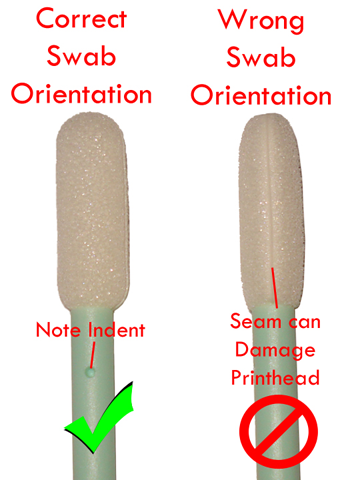 Proper Swab Orientation
Proper Swab OrientationYou may use either isopropyl alcohol (99%) or flush when swabbing the printheads. Alcohol works best when nozzles are difficult to recover, but both alcohol and flush will perform the important function of cleaning the printhead nozzles.
Perform Printhead Maintenance before and after you swab the printheads. This ensures that the swabbing is more effective at cleaning the printheads as any debris in the ink is first sucked out of the nozzles and then any residual flush or alcohol left on the nozzles after maintenance is also sucked away
Swab one printhead at a time and use 1 swab per printhead. Do not re-dip a swab into the flush or alcohol. Also note that flush is a solvent and should not be splashed or sprayed around the printheads.
It is important to ensure that the swab contacts only the nozzle face of the printhead.

If the problem persists, you can swab multiple times. Use a new clean side of the swab each time (this means a maximum of two swipes per swab). It is possible that as many as ten swipes can be required. If swabbing does not recover a blocked nozzle, holding a flush-soaked swab against the blocked nozzle on the printhead for at least ten seconds is an effective way of clearing the blockage.